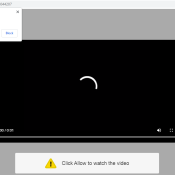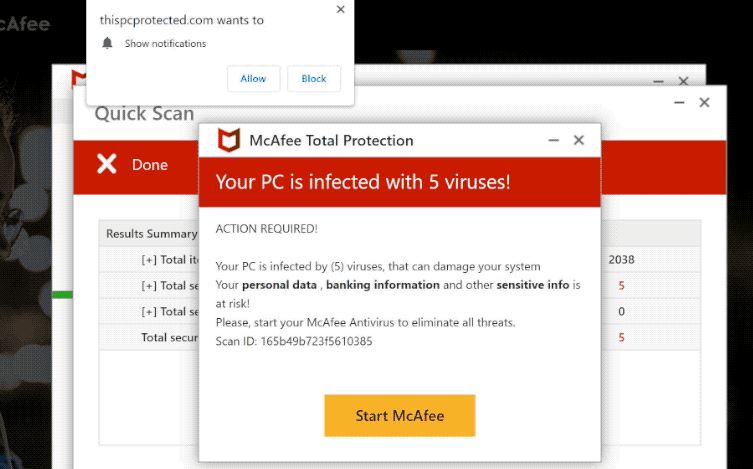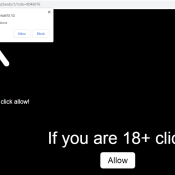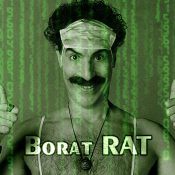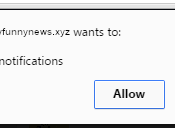How to fix second monitor not working in Monterey 12.4

Currently, the newest macOS version is macOS Monterey 12.4, which released on 16th of May 2022. Though the changelog released by Apple is incredibly short, the update brought many important security fixes to the operating system. That said, if you haven’t updated to 12.4, you might want to wait a bit longer, because it also introduced a pretty serious bug. It only concerns those that use more than one monitor, though, so if you’re only using a single one – feel free to update. And for those unfortunate users who have already updated and are now experiencing issues with their second monitor not working in Monterey 12.4, we have prepared this article. Read below for more information on the bug and on how to fix it.