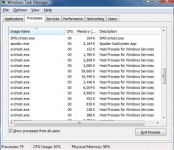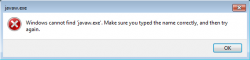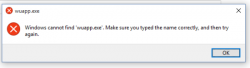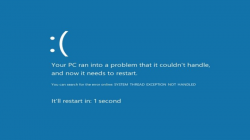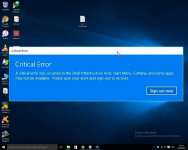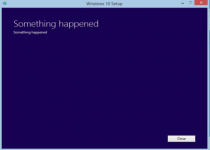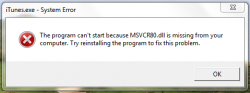How to fix Windows Anniversary Update Failure

Windows 10, as the newest OS by Microsoft, keeps receiving the most quantity of patches and updates, however not all of them have the intended positive effect. The latest Anniversary Update brings many interesting features and enhancements, as well as issues and crashes. Since the update release, a number of complaints overflowed forums both of Microsoft and of volunteers.