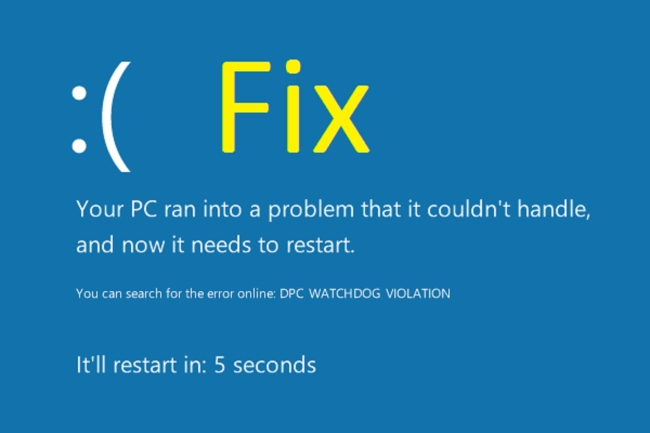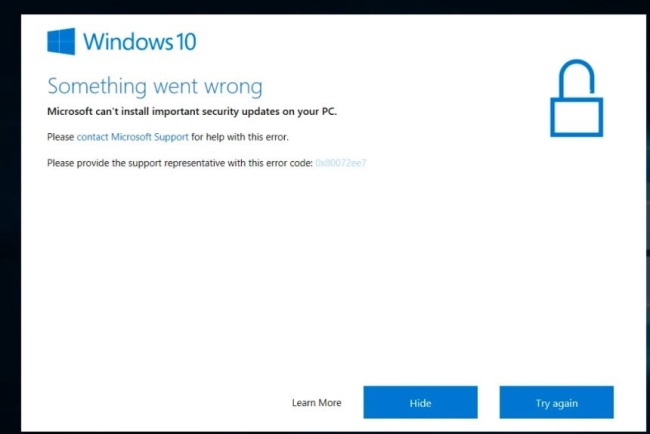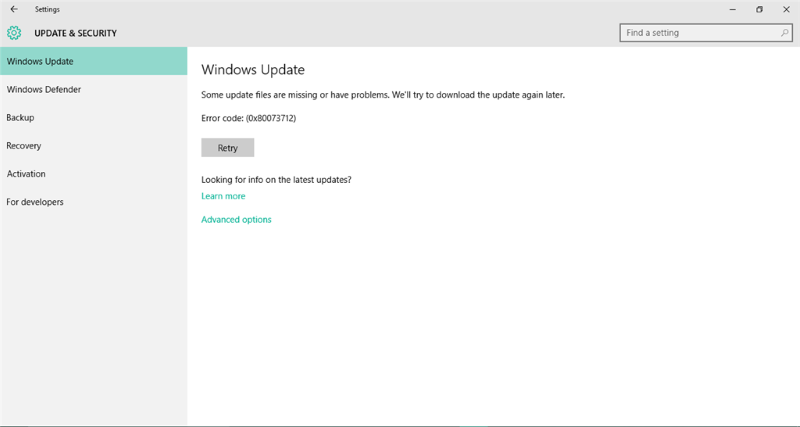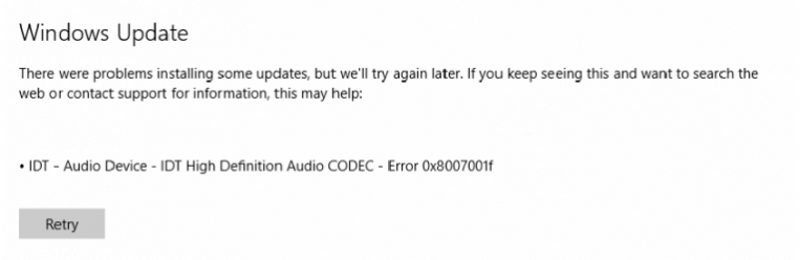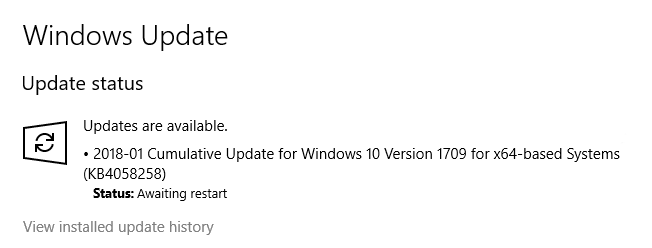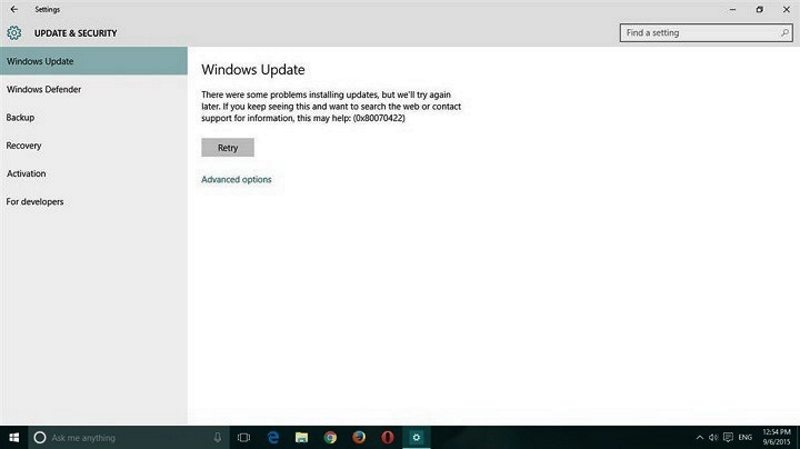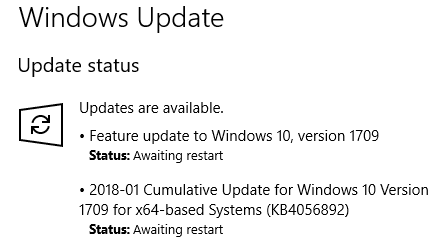Windows 10 not detecting video card and drivers
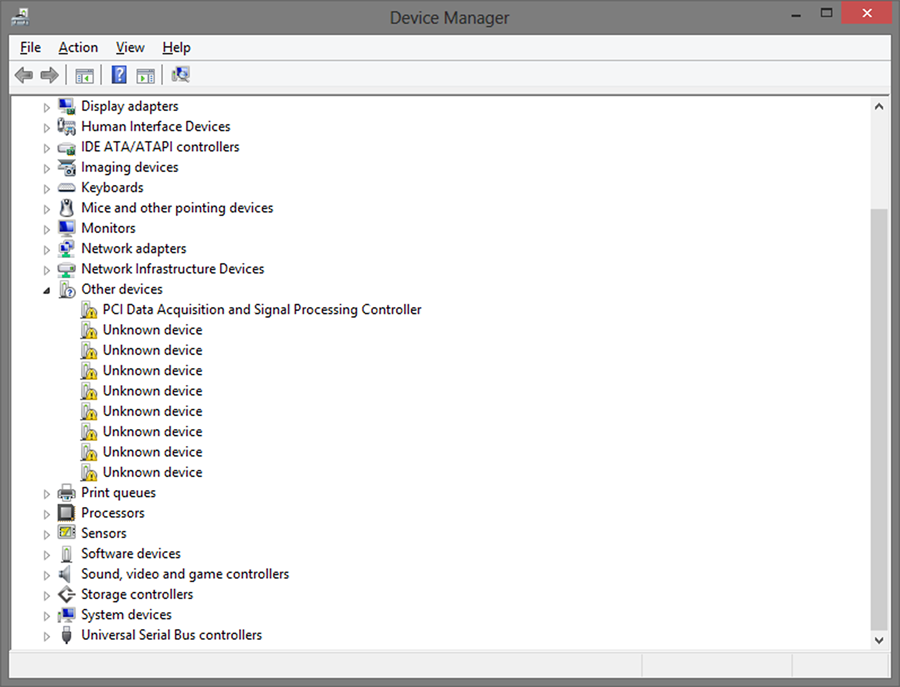
How to fix driver issues on Windows 10
This article is written specifically for those users who are experiencing problems with detecting hardware and installing drivers on Windows 10 operating system. There are a lot of users that complain that Windows 10 can’t detect their device or it’s recognized incorrectly. After reading a lot of “angry” reviews on the forums, we came to the conclusion that this is the most relevant for video cards, in particular, video cards by Nvidia. That’s why we have written this guide for troubleshooting driver problems in Windows 10 using video cards as an example.