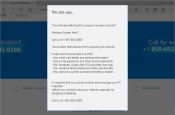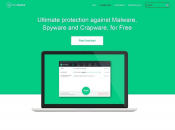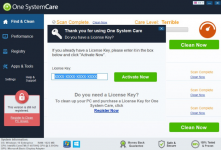How to uninstall Stack Player ads

Stack Player is an application that has strong connection with adware threats and serves to their promotion. Stack Player has a description of a tool that allows users to watch online videos that the application collects based on personal preferences. On one hand, this option sounds really attractive, on the other hand it means that the service will have access to your in-browser information.