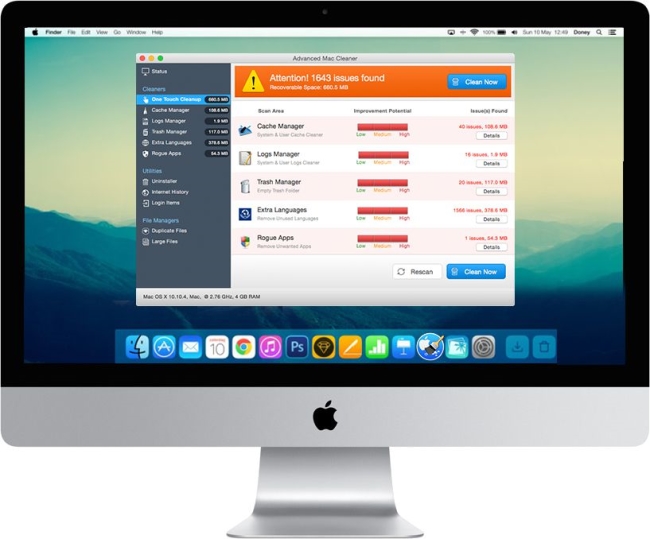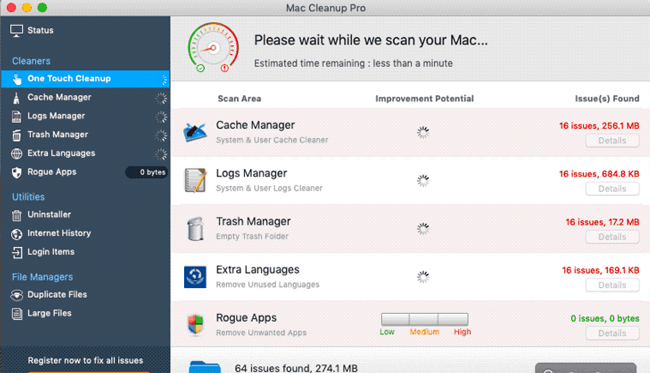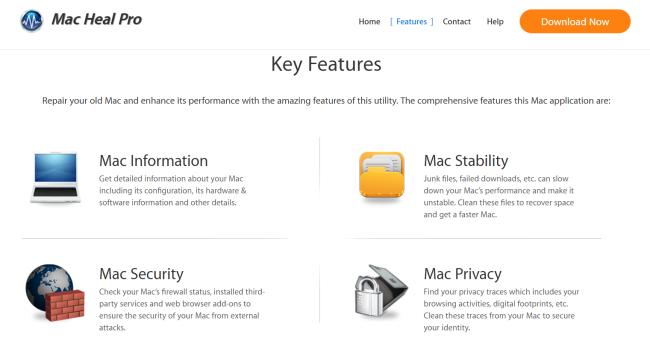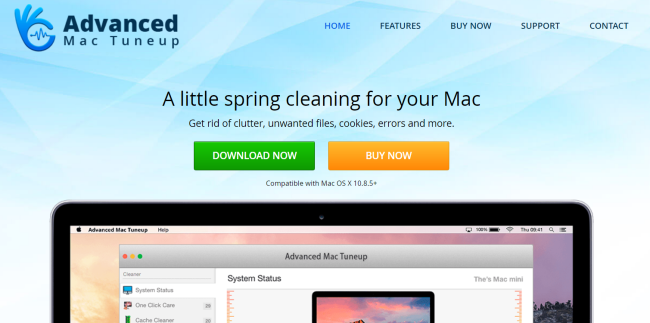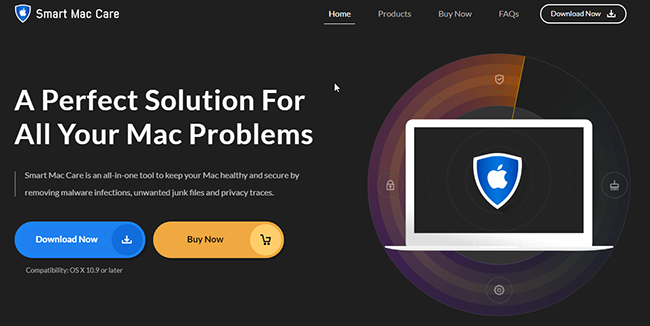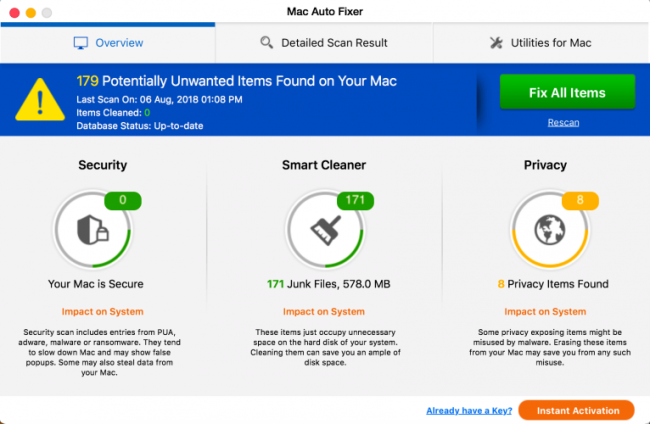How to remove Mac Optimizer
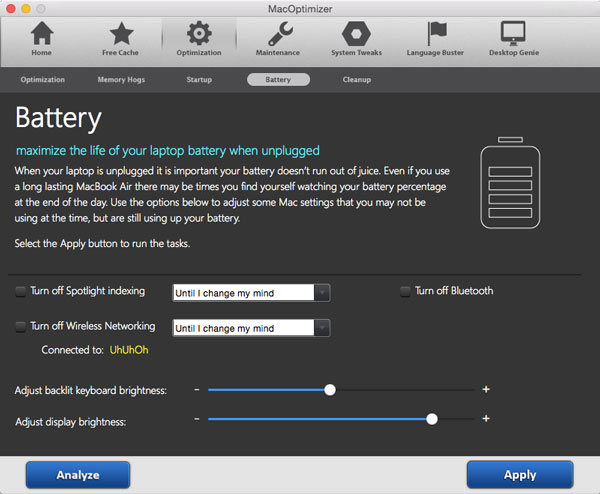
Mac Optimizer is a rogue software claiming to improve computer’s performance and clean up your Mac from junk. This app only pretends to detect errors that probably don’t even exist, moreover, to fix the ones user will have to buy a license. Therefore, we don’t recommend you to use Mac Optimizer, as it’s a useless program that does literally nothing.