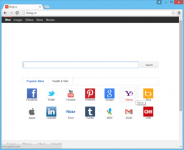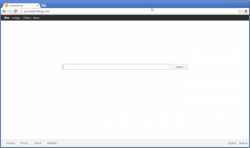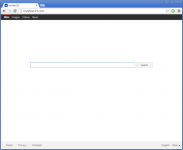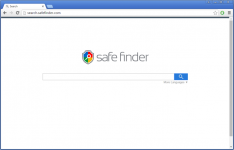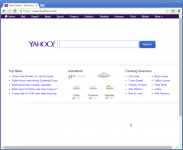How to remove Esurf.biz page
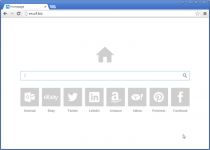
Esurf.biz page has been classified as a part of a browser hijacker by many security experts. So, if you’re seeing it as the homepage of your browser, then you need to be careful with it until you manage to remove Esurf.biz. The users who try to use the page as a usual search engine may encounter the dangers it brings. However, at the start the threats are not remarkable due to a well designed disguise. The page projects itself as a sustainable web search with quick redirection links to Amazon, Facebook, Twitter, Yahoo, etc. Nevertheless, it is difficult to believe in Esurf.biz reliability after performing several searches within it.