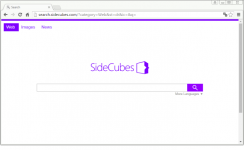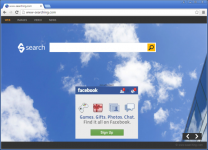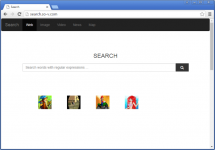How to remove Luckysearches.com hijacker
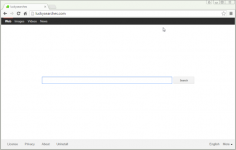
Luckysearches.com is a browser hijacker that installs itself as a homepage to provide advertisements and links to push on its affiliate sources. After the successful integration to Google Chrome, Internet Explorer, or Mozilla Firefox, the hijacker sets itself as a main page and search engine with no opportunity for user to change the settings back.