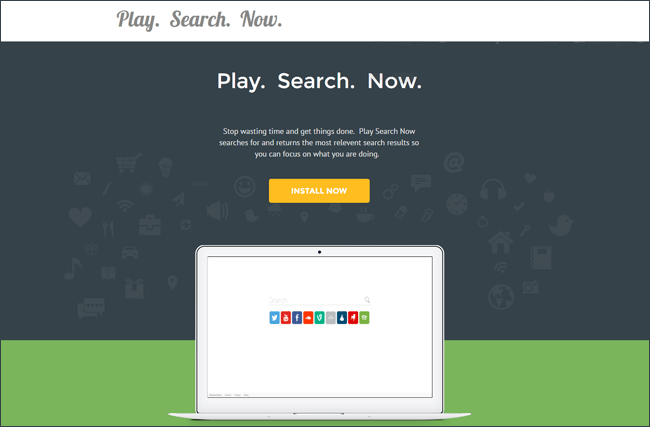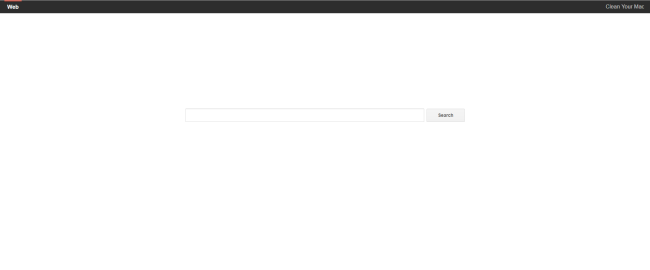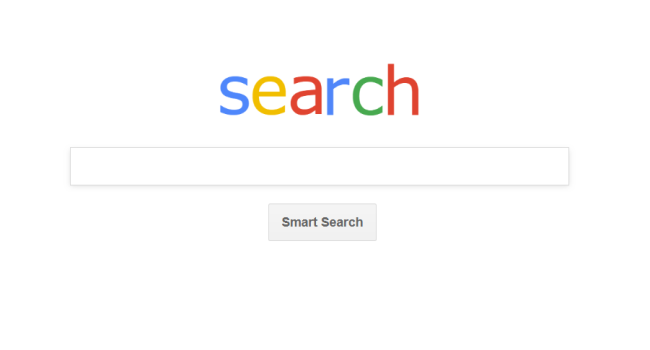How to remove Shortcutcommander.club
How to remove Search.borderov.com
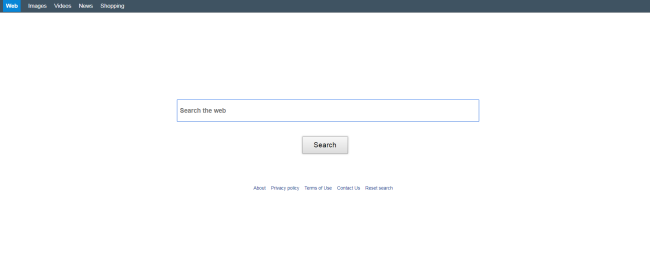
Search.borderov.com is a browser hijacker that injects new search page into your browser. This type of malware has been created with the purpose of generating advertising revenue. Which is why it will show irrelevant search results leading you to commercial web pages. A user also may encounter intrusive pop-up advertisements and constant redirects preventing browsing experience.
How to remove Mac Cleanup Pro
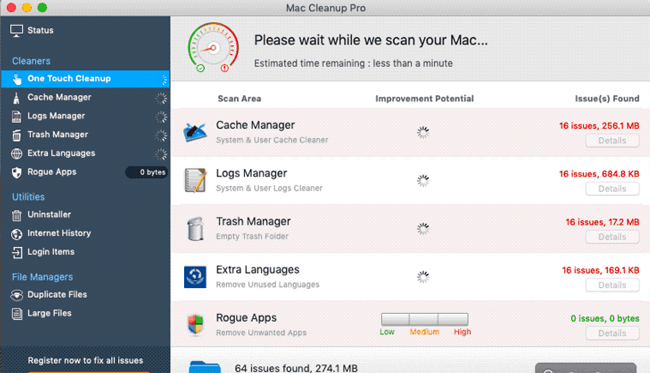
Mac Cleanup Pro is a deceptive application claiming to boost up a performance of your computer. The first thing that should alert you is a distribution method. Mac Cleanup Pro comes bundled with other software and is installed automatically if a user doesn’t decline optional Mac Cleanup Pro offered by download client.
How to remove Smartsearch
How to remove Search.parazipper.com
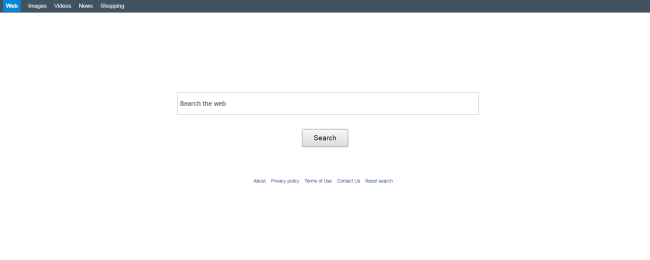
Search.parazipper.com is a deceptive search site pretending to be proper search engine. At first glance, it may seem that there is nothing wrong indeed, its design is similar to other popular search engines, but you should know that this one is classified as browser hijacker. The main purpose of this malware is to force you to visit partnered pages by providing irrelevant search results and causing redirects to questionable pages.
How to remove Searchall.network
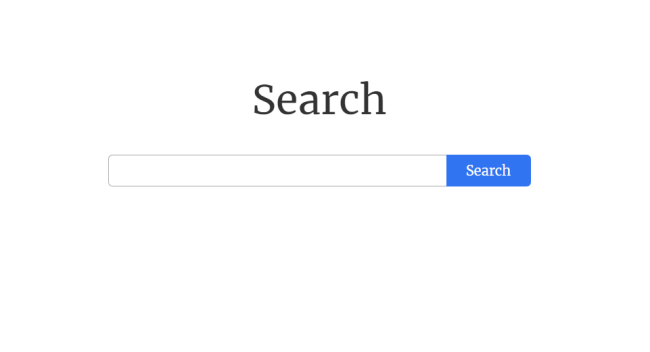
Searchall.network is an unreliable search tool that may hijack all popular browsers like Mozilla Firefox, Internet Explorer, Google Chrome, and Safari. Following installation, it forcefully replaces the default homepage, search engine, and new tab of your browser. Beyond that, it is also responsible for the appearance of pop-up ads and redirects.
How to remove Feed.maconomi.com

Feed.maconomi.com is a browser add-on that embeds its own search tab into system menu on top of the screen. At first sight, it may seem that there is nothing wrong indeed, its appearance is similar to other popular search engines, but you should know that this one is classified as browser hijacker. Its sole purpose is to get you to visit sponsored pages by providing altered search results and causing redirects.
How to remove Tuniaf.com
Tuniaf.com is a deceptive website that might open on your browsers from time to time trying to convince you to click “Allow” button and enable that site to send you notifications. Actually, it’s a result of adware which the main purpose is to spam users with offers to visit various shady sites. If the user accepts notifications, Tuniaf.com and its affiliates start to pop up all the time on their banners persuades them to various commercial sites: online casinos, adult sites, shops etc.