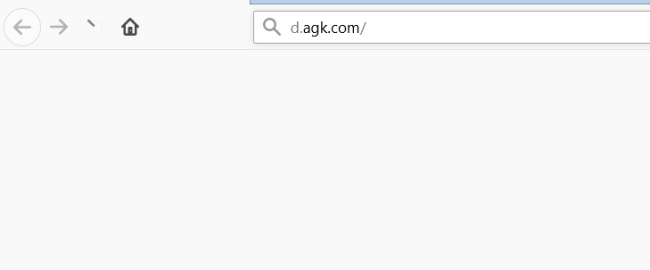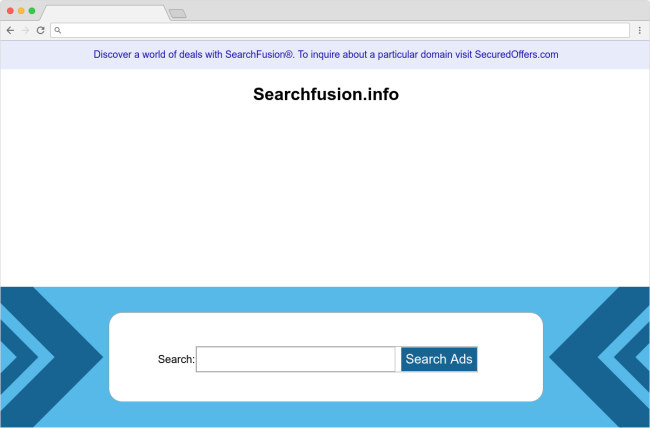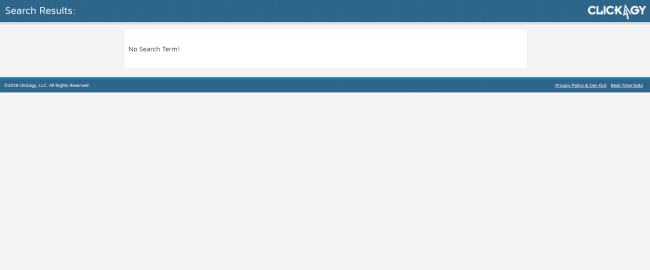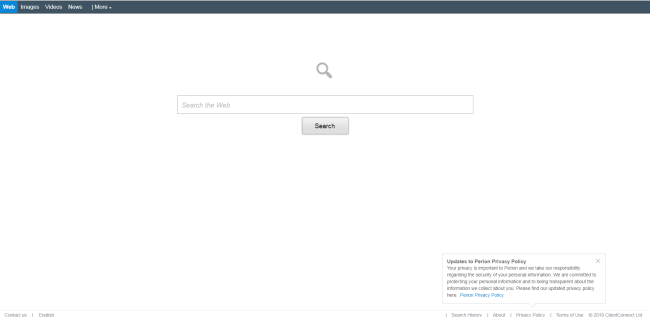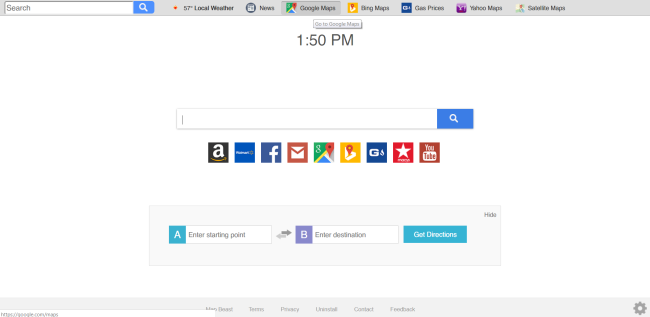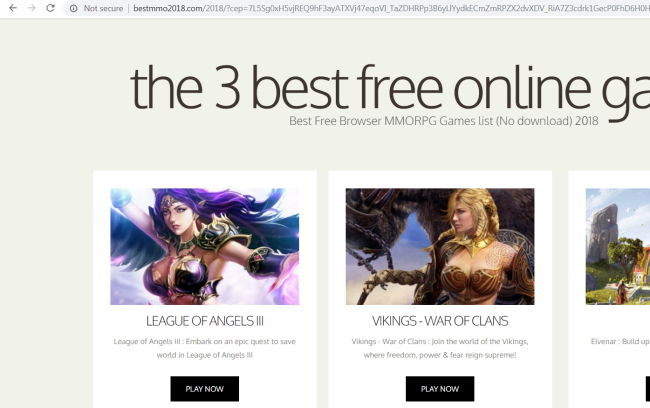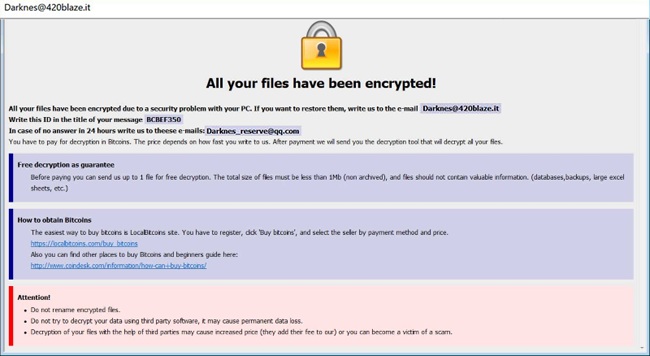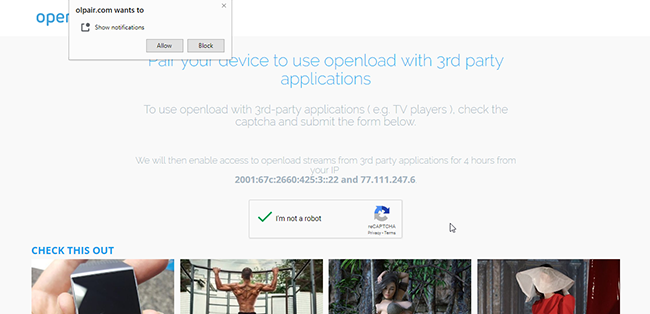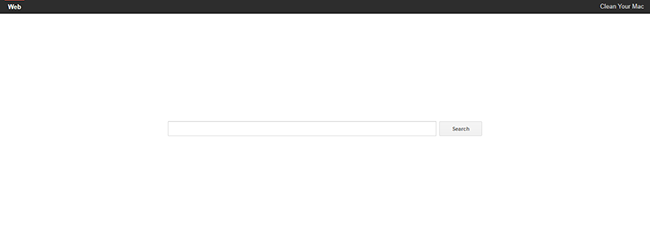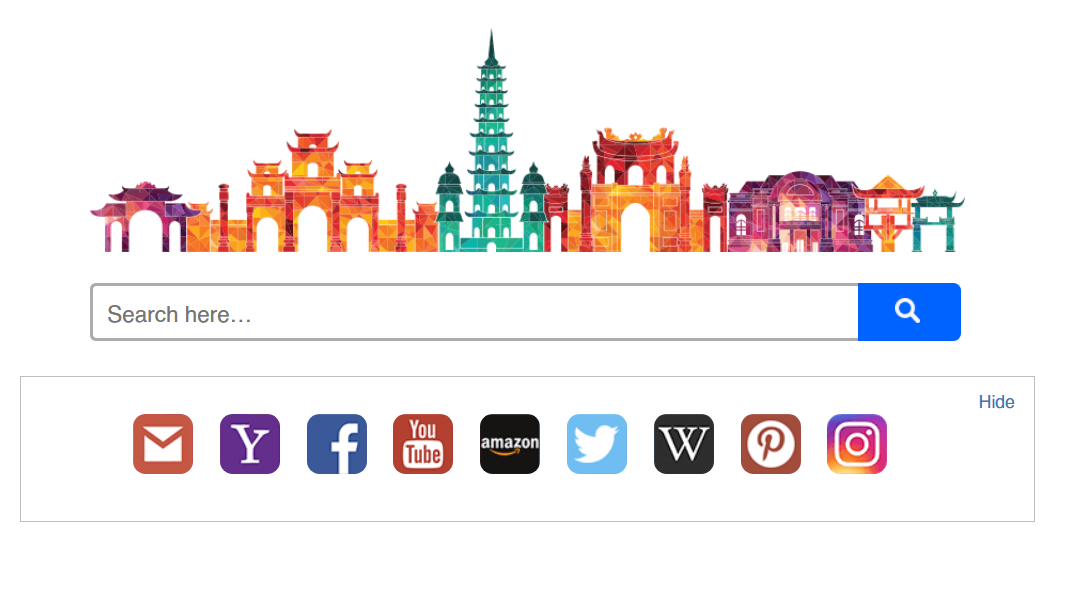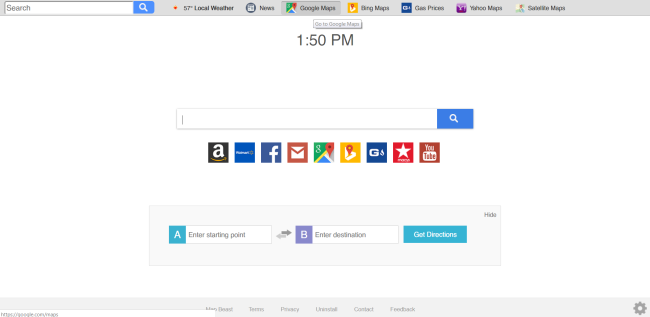
What is Search.searchmab.com?
If your browser’s homepage has been suddenly changed to Search.searchmab.com page, then your system has browser hijacker installed. Malware like this often crawls into victim’s computer along with other freeware: browser hijacker hides into installation package and is installed automatically without user’s noticing (bundling method). At first sight, it might give the impression that Search.searchmab.com is a convenient search tool with extra features supposedly improving the searching experience. In fact, Search.searchmab.com is a browser hijacker that will spoil users’ experience with annoying pop-up ads, constant redirects, and modified search results to trick users into visiting affiliate sites. Therefore, you’re advised to remove Search.searchmab.com Toolbar from your computer. However, it’s not an easy task – browser hijackers have the ability to reinstall themselves again and again even after removal. So if you need to get rid of this infection once and for all, then you should follow the step-by-step guide below. read more