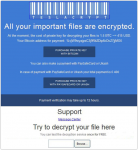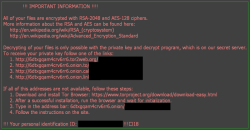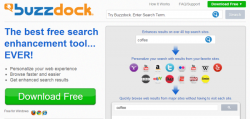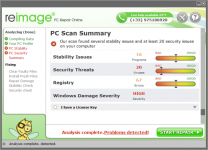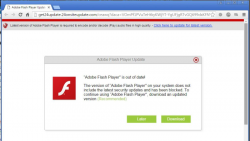How to fix ‘System Thread Exception not Handled’ error
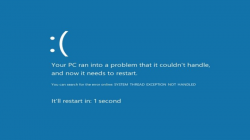
‘System Thread Exception not Handled’ error, or error 0X0000007E, is the error of the group of so-called Blue screen errors. It marks that one of exceptions of a system thread couldn’t be caught in the OS. Simply put, the message indicates a hardware problem. The error occurs during system startups and can appear after each restart looping the rebooting process. The error is experienced by Windows 8 and Windows 10 users, who’ve upgraded their systems recently.