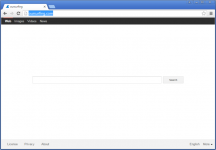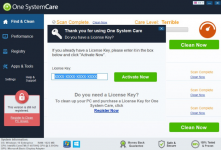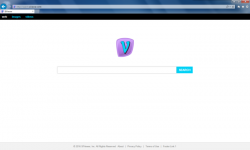How to remove MTView software

MTView, also referred to as mtviewer.exe, is a potentially unwanted program that may bring a great amount of problem, though it cannot be called a virus due to its mostly non harmful nature. The application was developed by chinese manufacturer Zhu Weiqin, and set the Chinese language as the default which makes it more difficult for users to operate or remove MTView.