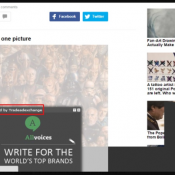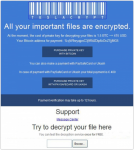How to remove eTogether Search
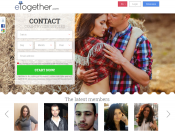
eTogether is a collective name for two browser extensions - Search by eTogether and eTogether Start - that serve for several purposes, all of which are harmful, unfortunately. Combining the features of adware and browser hijacker threats, eTogether promotes third-party sources and thus brings profits to its developers. The extensions, after they settle down in a browser, change the home and new page to etogether.com, which is presented as a dating service, however using it results in redirections to pornographic sites.