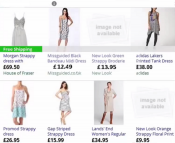How to remove Hohosearch.com hijacker
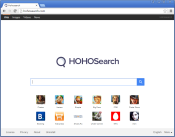
Hohosearch.com is a domain that is described as a trustworthy and handy search engine, which is just a disguise for a malware known as browser hijacker. The hohosearch.com becomes the main page an search engine without informing a user, while blocking the settings thus staying the only avalaible search domain so that a user would be forced to make search queries on the page.