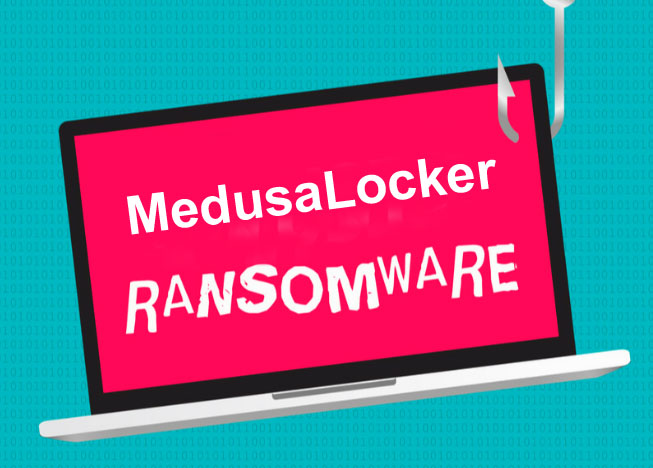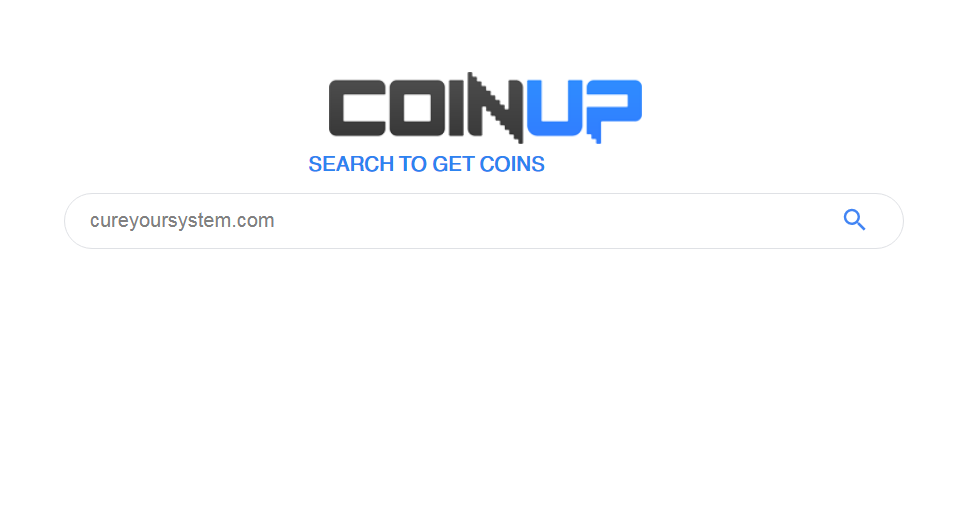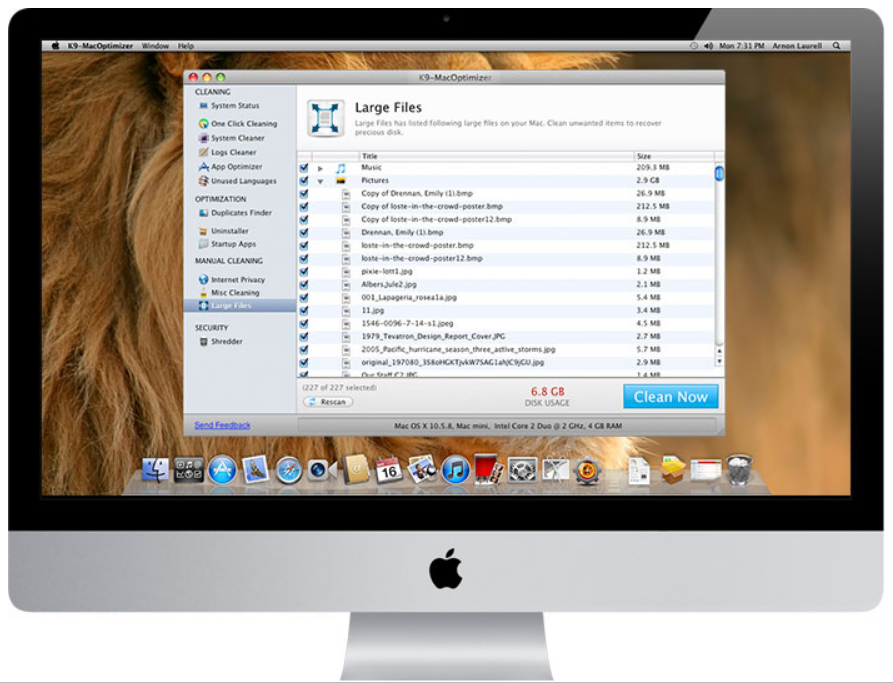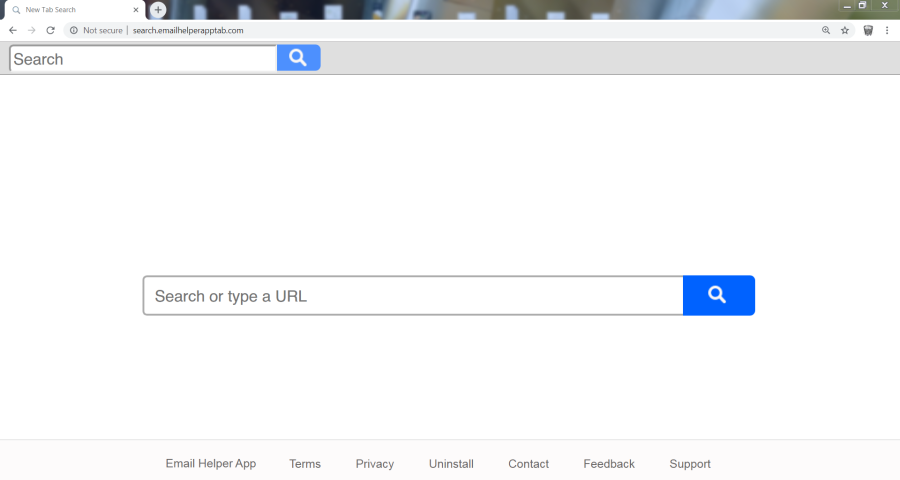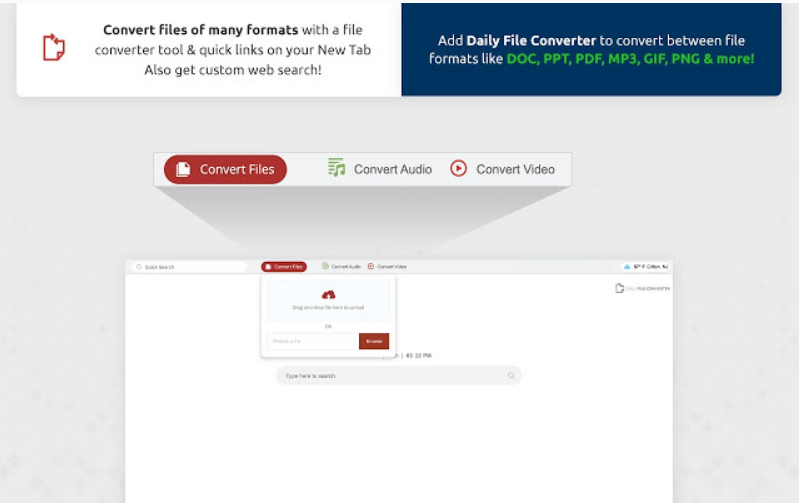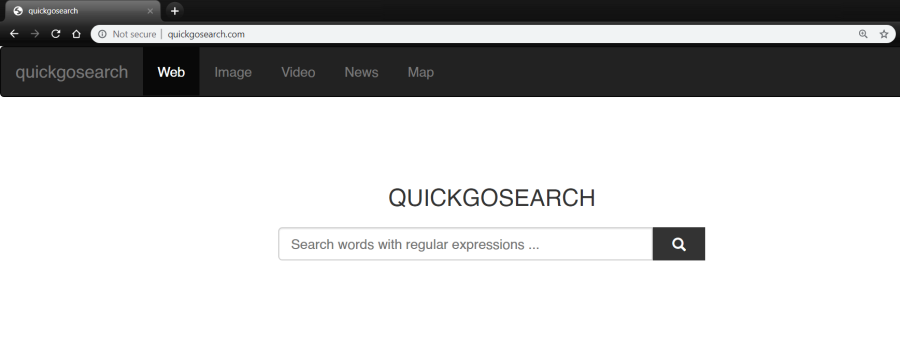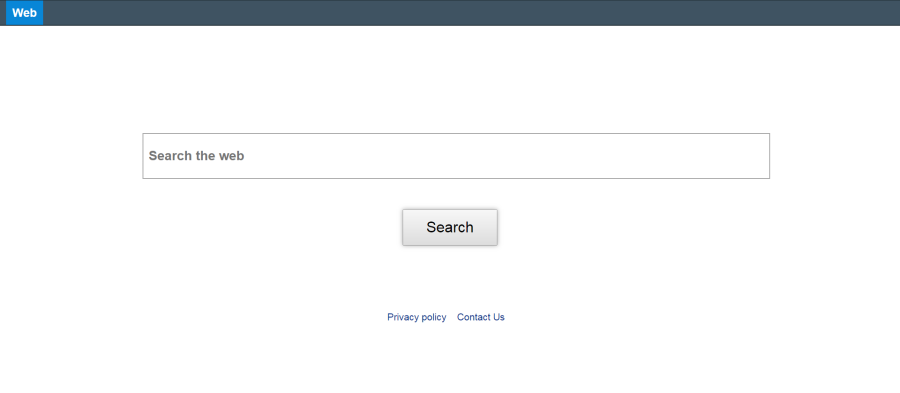How to remove Searchforkittens.com
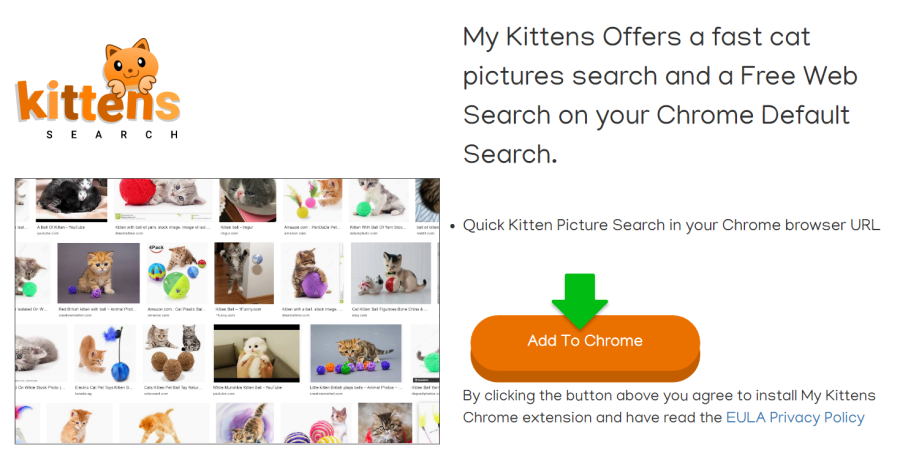
What is Searchforkittens.com?
Searchforkittens.com (also known as Kittens Search) is categorized as a browser hijacker that changes search engine on the infected browser. Searchforkittens.com is not a dangerous malware but it sometimes, mistakenly, characterized as “virus” due to the stealth infiltration and unpleasant activities it performs without the user’s permission. While it’s on your system, you will be provided with misleading results that can contribute you to visit far from safe websites. Thus, the user can click on a link and end up on an absolutely irrelevant website that has nothing in common with the required one. Later, it might also start displaying to you various kinds of ads such as banners, discount coupons, best deals, and so on. Be careful, these commercial offers are displayed in order to trick you into downloading rogue software or impose unnecessary paid services. The only way to get rid of that is to remove Searchforkittens.com from your computer.