What is Kazkavkovkiz
Kazkavkovkiz is name of ransomware-type virus that encrypts users’ data. As you probably guessed, to restore files, a user is blackmailed to pay a ransom. Nonetheless, if you have been attacked by Kazkavkovkiz Ransomware, there is no need to contact them and especially to make any concessions. Remember, you are up against fraudsters who don’t care about your files and whose main purpose is to make a profit. Hence, there is a high risk of being left without decryptor and money. Instead, you may try using this guide to remove Kazkavkovkiz Ransomware and decrypt files without spending any money.

This ransomware mostly penetrates the system via fraudulent emails containing malicious attachments. When the user launches the attached file, the virus starts infecting the victim’s data using AES encryption algorithm. While enciphering, all affected files get a “.random_numbers” extension, for example, “myfamily.jpg” would be renamed to “myfamily.jpg.1401“. All files with such extension will become unreadable unless they are decrypted.
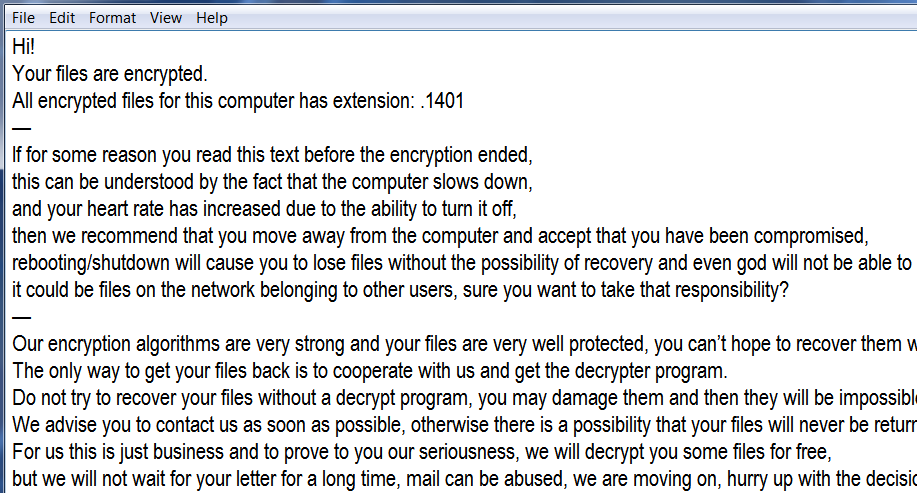
Text presented in the ransom note:
Hi!
Your files are encrypted.
All encrypted files for this computer has extension: .1401
—
If for some reason you read this text before the encryption ended,
this can be understood by the fact that the computer slows down,
and your heart rate has increased due to the ability to turn it off,
then we recommend that you move away from the computer and accept that you have been compromised,
rebooting/shutdown will cause you to lose files without the possibility of recovery and even god will not be able to help you,
it could be files on the network belonging to other users, sure you want to take that responsibility?
—
Our encryption algorithms are very strong and your files are very well protected, you can’t hope to recover them without our help.
The only way to get your files back is to cooperate with us and get the decrypter program.
Do not try to recover your files without a decrypt program, you may damage them and then they will be impossible to recover.
We advise you to contact us as soon as possible, otherwise there is a possibility that your files will never be returned.
For us this is just business and to prove to you our seriousness, we will decrypt you some files for free,
but we will not wait for your letter for a long time, mail can be abused, we are moving on, hurry up with the decision.
Сontact us:
1.kazkavkovkiz@cock.li
2.Hariliuios@tutanota.com
Don’t forget to include your code in the email:
{code_1401:smjErehmmb8LN/ANr+7IThQKwUq3HbWCnh6hI5U0QmCXxlLi+E
vx5Fcfp3p4q8GUCIEw9pQzIHugCWZqozxmIES39ohGqXRDXKkv
Ri/rJHtNC3J8BRvrrbqFYkJrDrwLLBBK7127c3qEyJf8EyOXhn
WNQ7dH6oAO6qAejWIE0XH73AqHeQ1hiAeiB3U7vviDKLzYTG9z
V/DoxL9iM4CUbz8ZtVpqeIO7mw0OWcsx5oHkXVqGXg1SziRPKT
d58WyzVj5niEeKrAlRhd9eJb00pEtFcw==}
Although Kazkavkovkiz is a really dangerous virus, you still have a good chance to get your files back. Before deciphering, you should first stay focused on removing Kazkavkovkiz Ransomware to avoid re-infection. Once Kazkavkovkiz Ransomware is removed, you can proceed with decryption. Both automatic and manual solution is presented here that we hope will help you remove Kazkavkovkiz Ransomware and recover your files.
How to remove Kazkavkovkiz ransomware?
To make sure that the ransomware won’t reappear, you need to delete Kazkavkovkiz ransomware completely. For this, you need to remove the files and registry entries of the ransomware. We should warn you that performing some of the steps may require above-average skills, so if you don’t feel experienced enough, you may apply to the automatic removal tool.
Performing an antimalware scan with Norton would automatically search out and delete all elements related to ransomware. It is not only the easiest way to eliminate ransomware but also the safest and the most assuring one.
How to decrypt files
Restore files with Stellar Data Recovery
Stellar Data Recovery is an essential tool in the fight against ransomware-type viruses that can recover encrypted files.
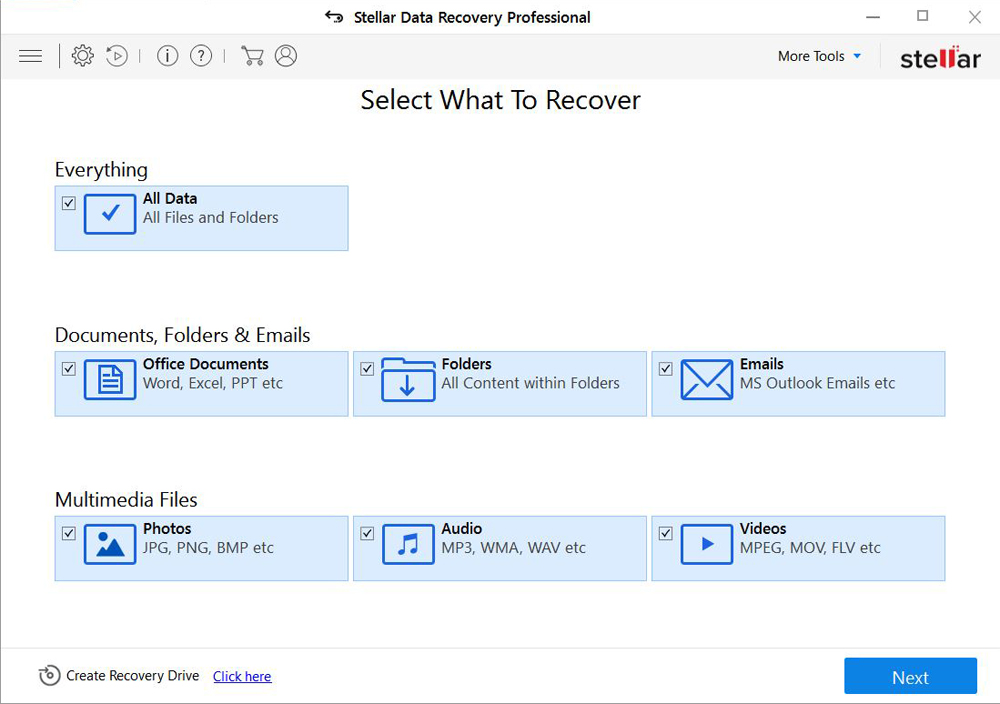
- Download Stellar Data Recovery and launch it
- Select the drive you want to recover and click START SCAN
- After scanning is finished, you are presented with a list of recoverable files found.
- Select the required files and click the Recover
Restore the system
- Initiate the search for system restore
- Click on the result
- Choose the date before the infection appearance
- Follow the on-screen instructions
Roll the files back to the previous version
- Right-click the file and choose Properties
- Open the Previous Version tab
- Select the latest version and click Copy
- Click Restore
If the above-mentioned methods didn’t help in eliminating the threat, then it’s better to rely on an automatic way of deleting Kazkavkovkiz Ransomware.
How to prevent ransomware infection
To prevent infection with ransomware-type viruses, you should have proper antimalware software. This method is convenient because it allows you to detect a virus before it penetrates, and therefore to avoid infection and the loss of all your data. It is capable of protecting not only home computers but also server systems in large organizations. Download antimalware program to secure your system and privacy.




