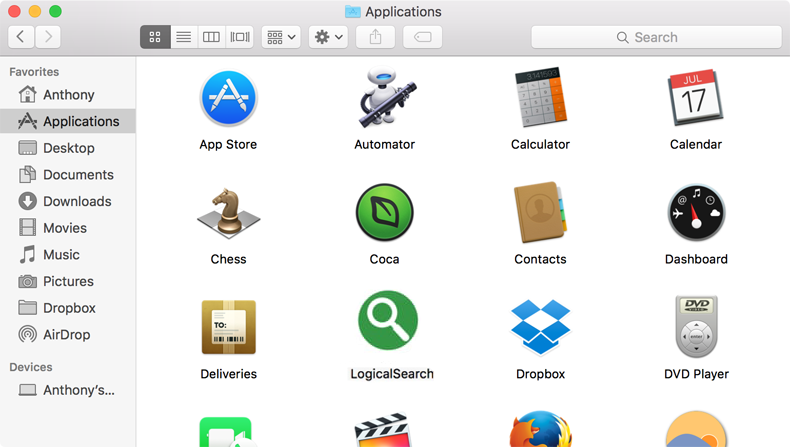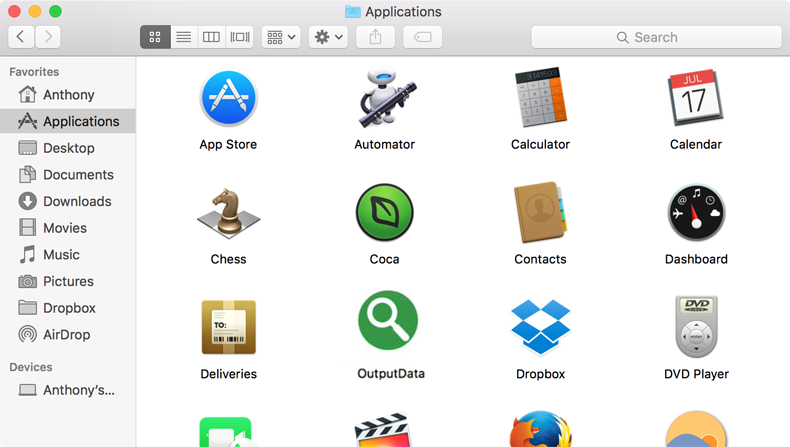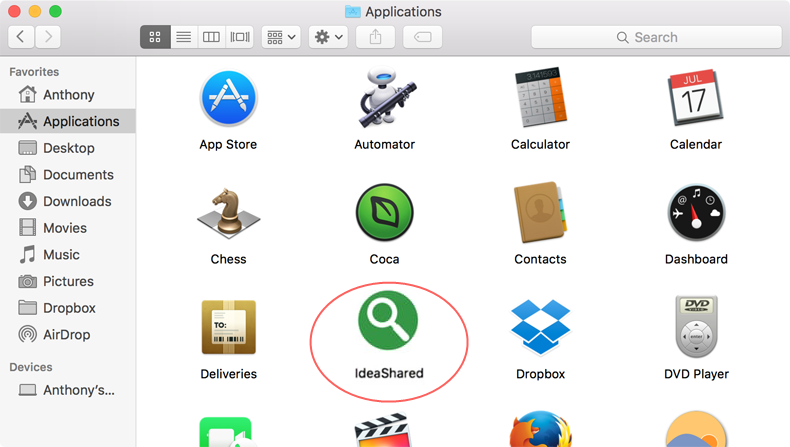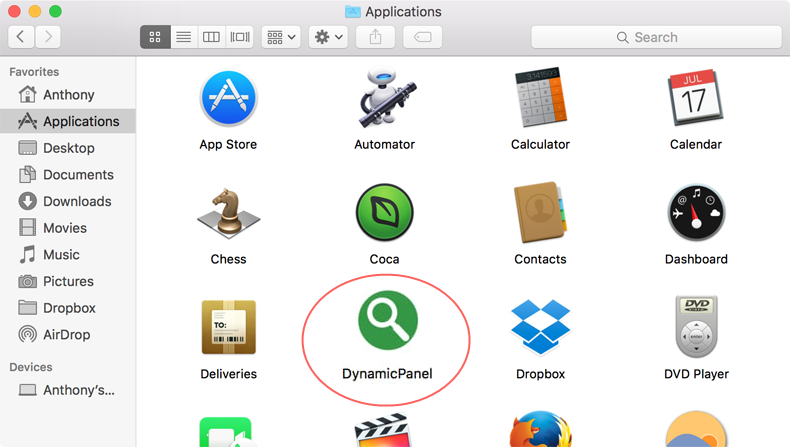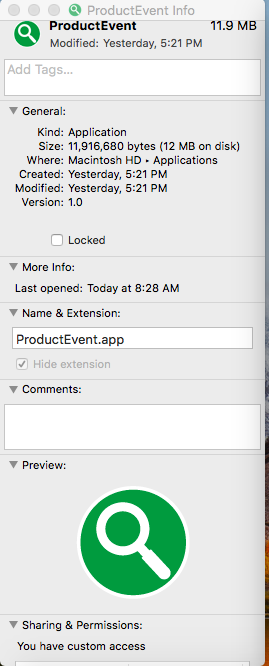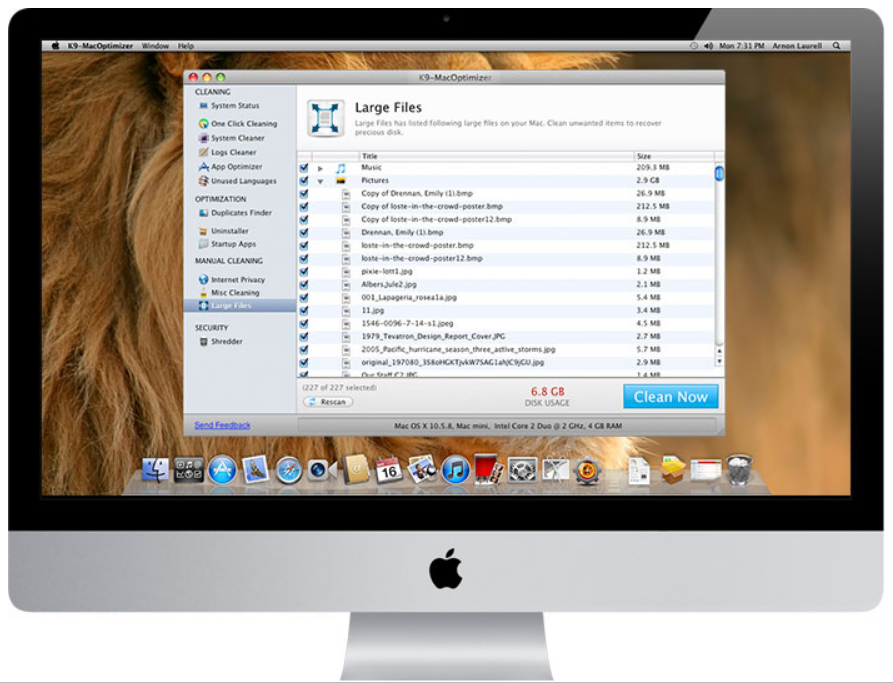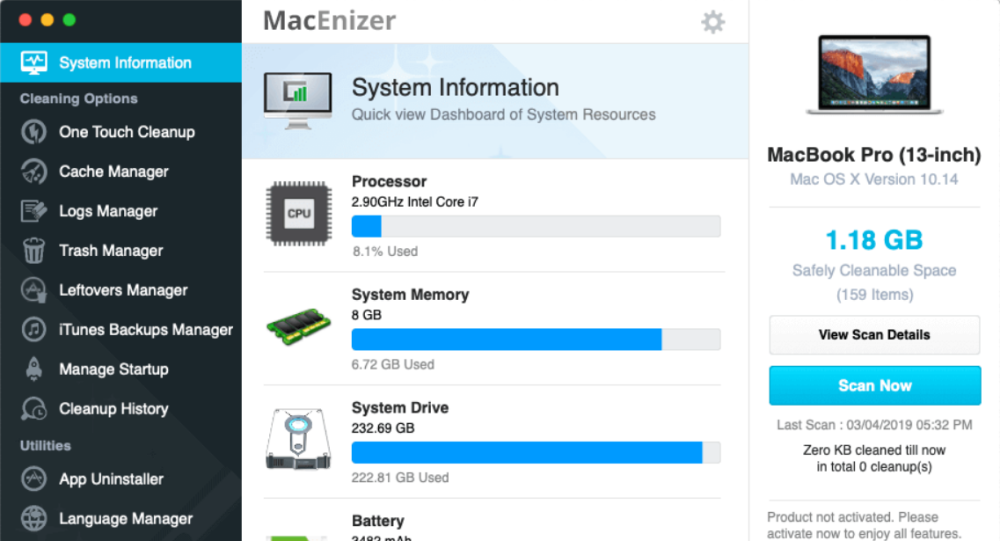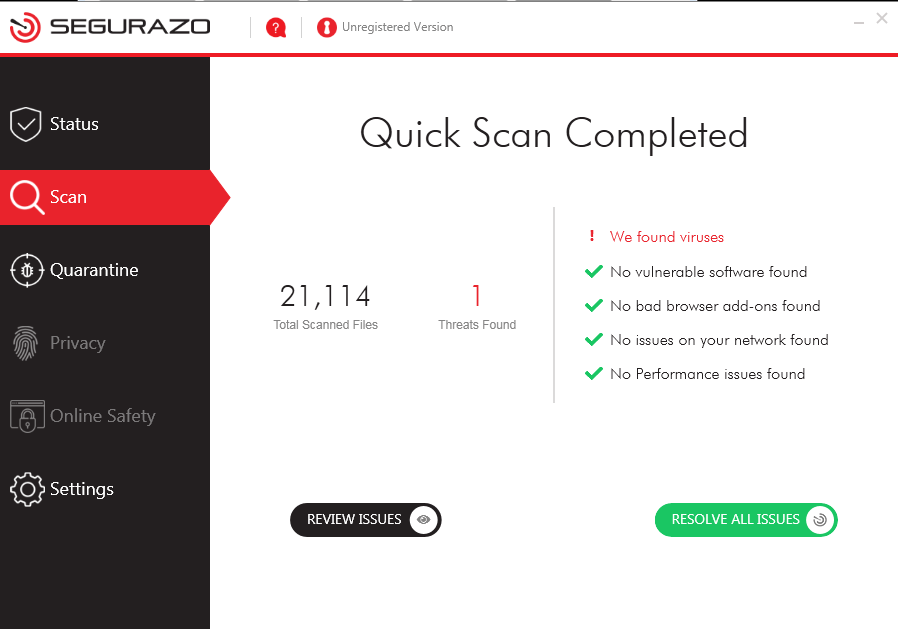How to remove UpdaterSync adware from Mac
What is UpdaterSync?
UpdaterSync is an ad-type application that aims to infect Mac. This virus attacks browser settings, introduces changes and launches intrusive advertisements to promote fake search engines. UpdaterSync is considered a dangerous virus because it tracks information about victims for further sale to other scammers in order to benefit from it. In order to promote fake system addresses, virus displays pop-ups, banners, coupons and other intrusive ads on any site it visits. If you click on these ads UpdaterSync will redirect you to unwanted pages without your consent