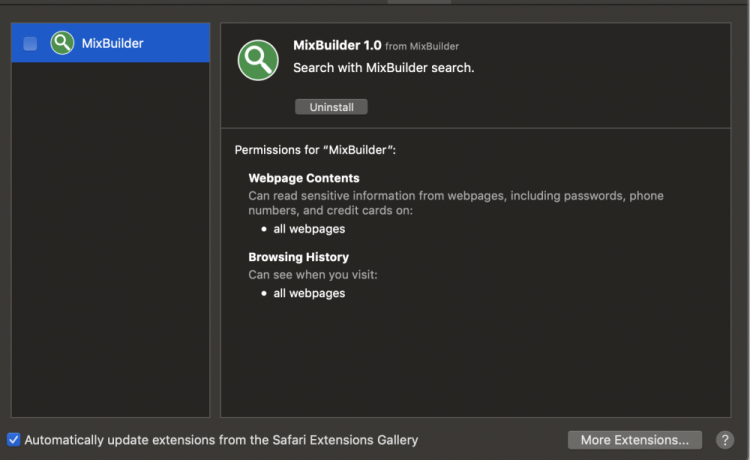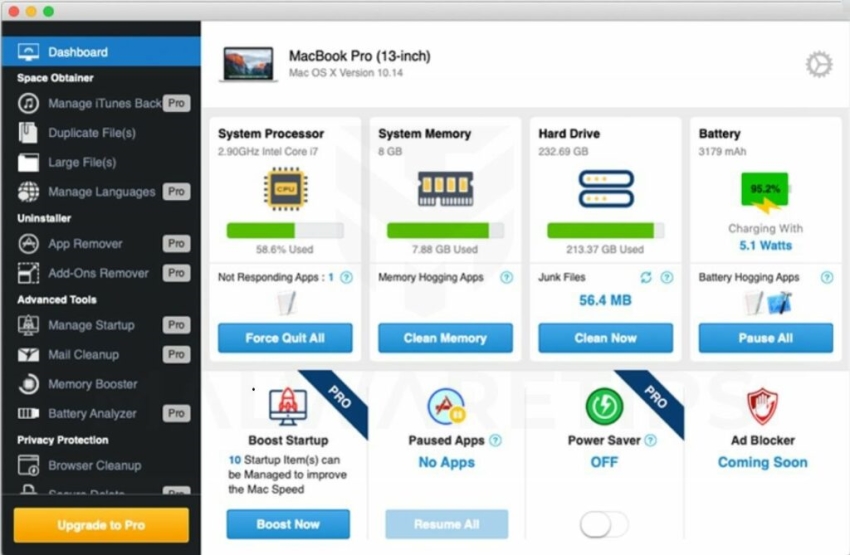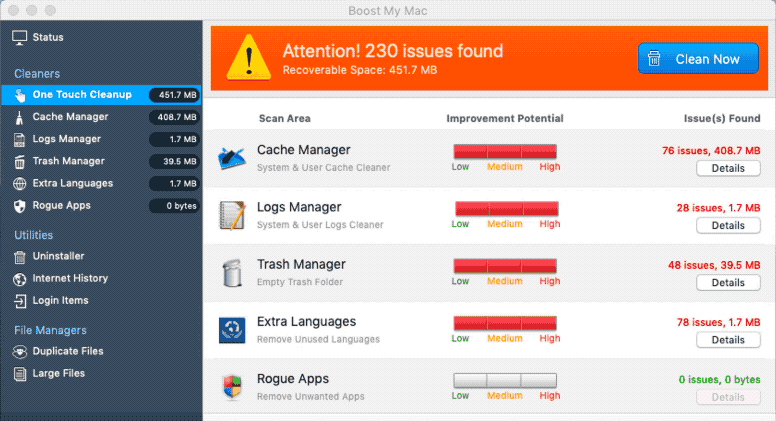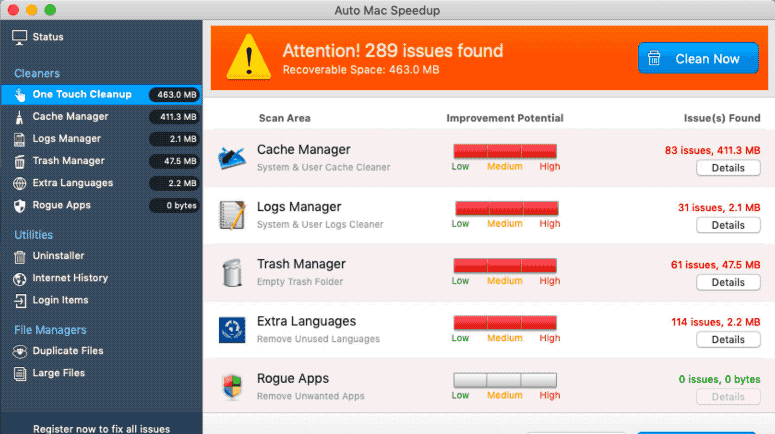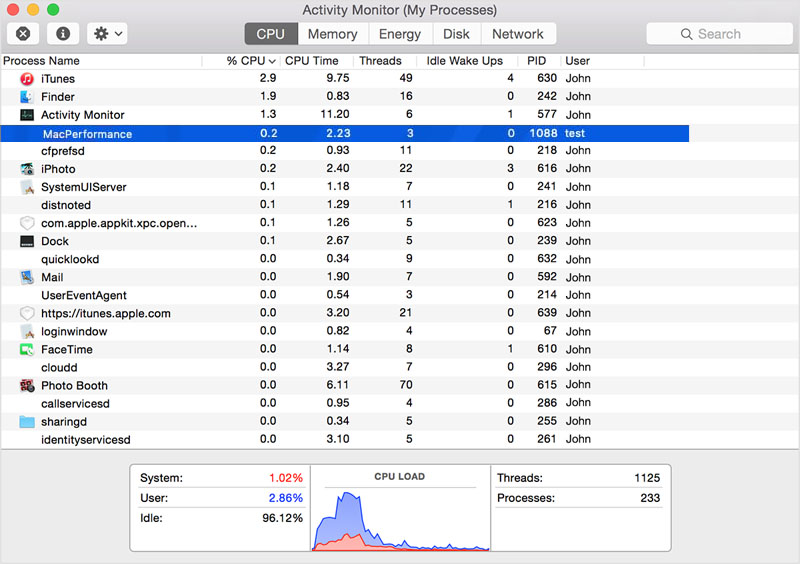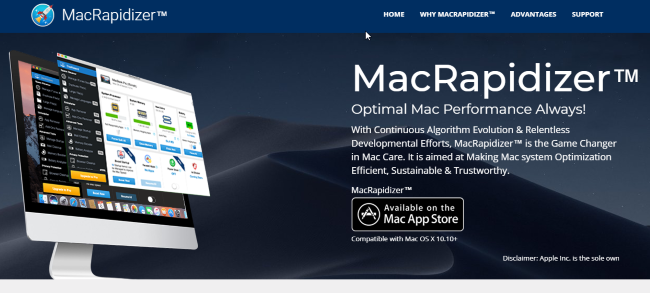How to remove Smart Sys Care
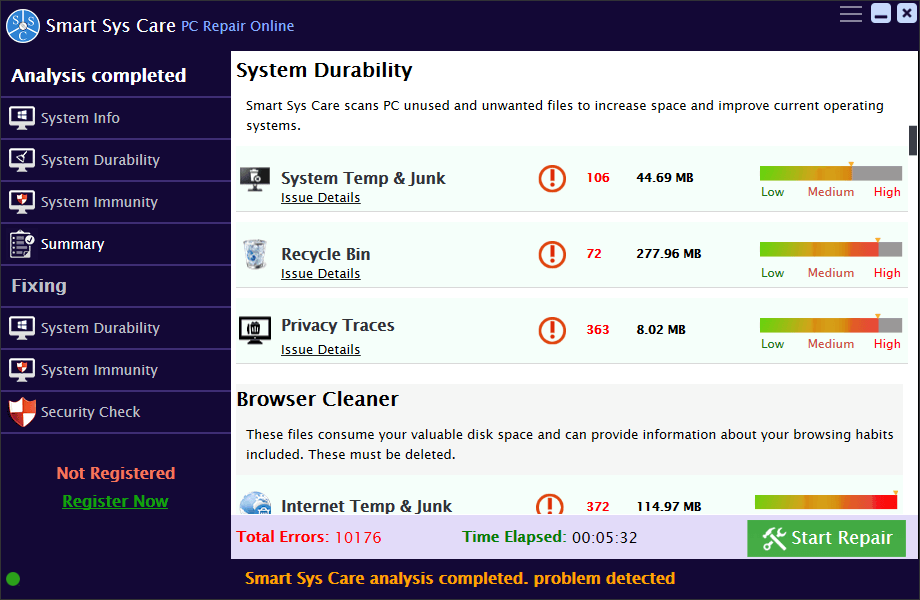
What is Smart Sys Care?
Smart Sys Care is presented as a PC aiding program that would solve system problems in several clicks. Unfortunately, instead of helping to improve system performance by fixing system issues, deleting leftovers and restoring broken files for real, Smart Sys Care only imitates these functions. We should say that the cons of Smart Sys Care are more than just a useless program, in addition to it, Smart Sys Care acts as scareware. After being launched Smart Sys Care scans your files and registry entries, however, this check always ends alike – the programs states that even new machines have serious troubles and errors that are needed to be fixed immediately. People who wouldn’t like to risk their systems’ health may take the bait and buy the full version of the application, which changes nothing, though it has been stated that it would fix everything. Considering everything stated above, it’s a good decision to remove Smart Sys Care once and for all.