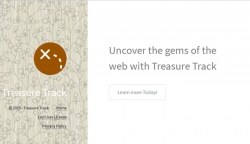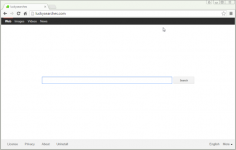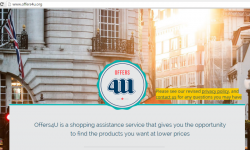How to remove Trovi.com
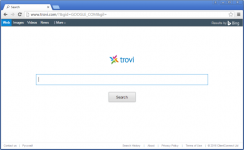
Trovi.com hijacker, or Trovi.com redirect virus, is a malware that a rare user is able to tolerate. For many victims the malware appears as intruder that occupies all installed browsers, whether it is Google Chrome, Mozilla Firefox, Opera, Microsoft Edge or Internet Explorer. The actions taken by the hijacker include the change of the main page and search engine with the following blocking of the settings adjustment.