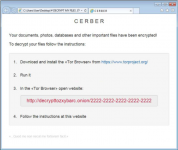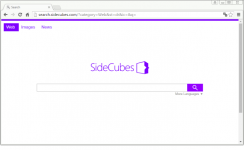How to remove Outrageous Deal
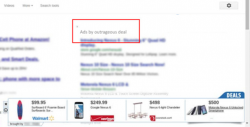
An adware, such as Outrageous Deal, can completely injure the impression of any web page, as it generates banners and pop-ups in amounts that can cover the page content. Along with it, the malware can cause redirections to dubious sources and gather the information on your browsing preferences, which makes your system vulnerable to additional threats.