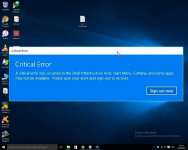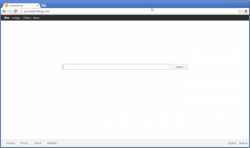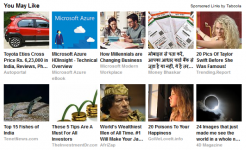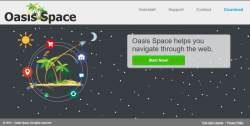How to uninstall WebDiscover
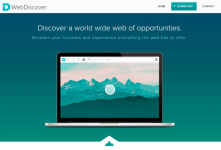
WebDiscover is a browser that is deservedly treated as Potentially Unwanted Application. It established this reputation because of its unauthorized method of installation and the malicious effects it has. The browser itself is based on Google Chromium project and is pushed for as a more functional alternative to popular web browsers.