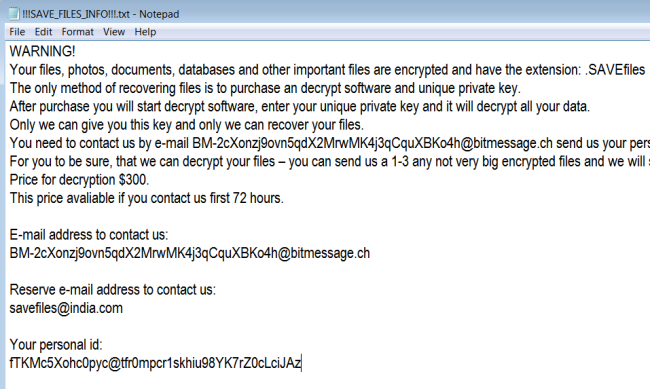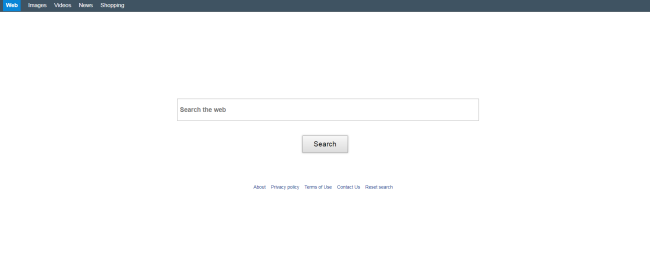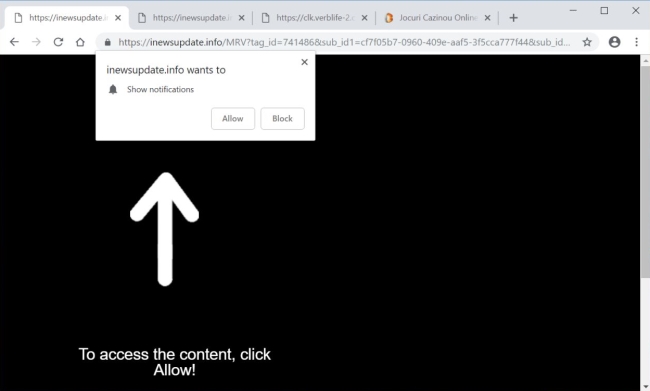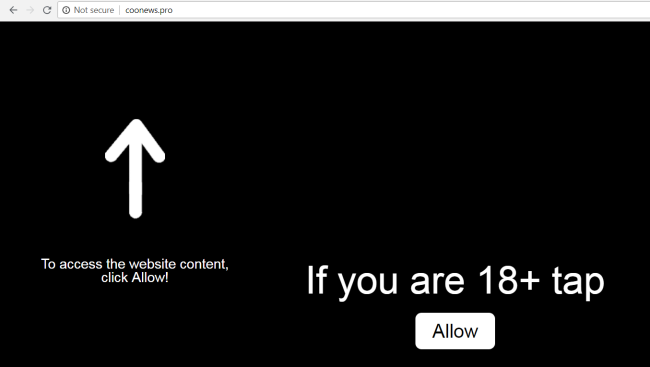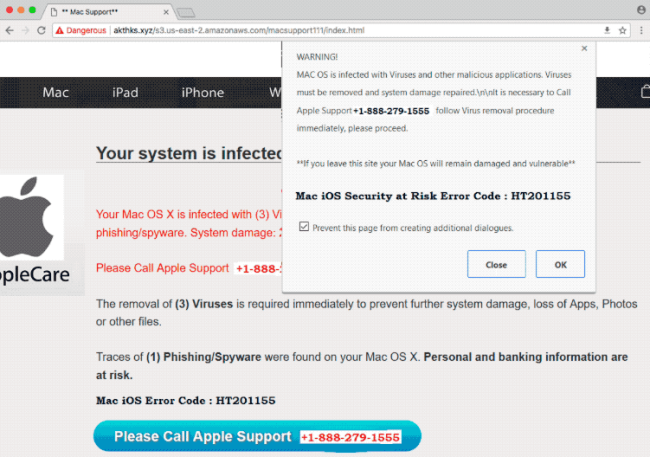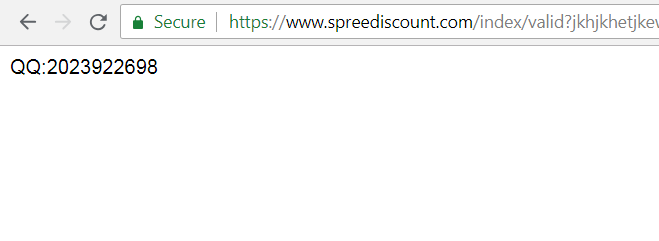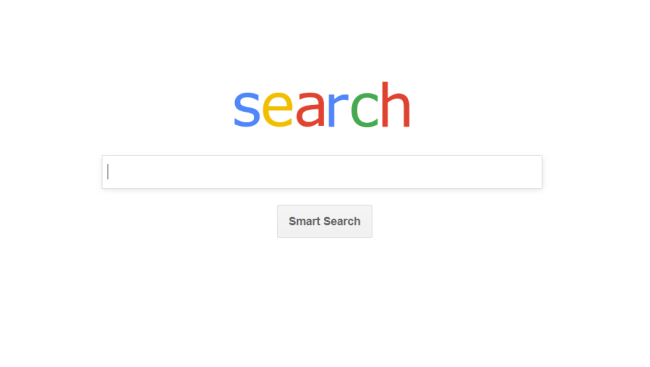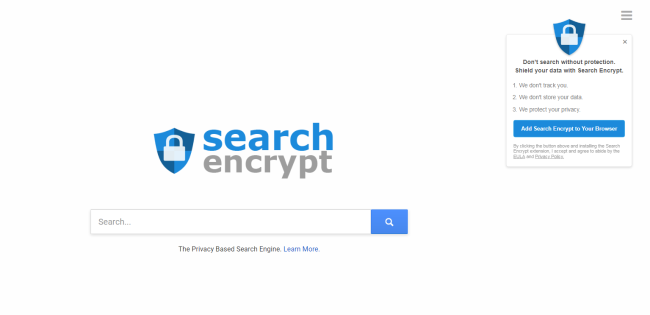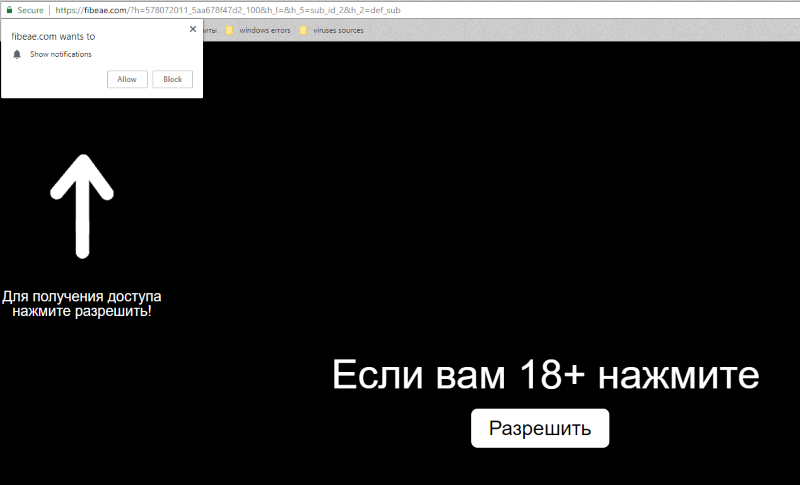How to remove Crtmatix.com
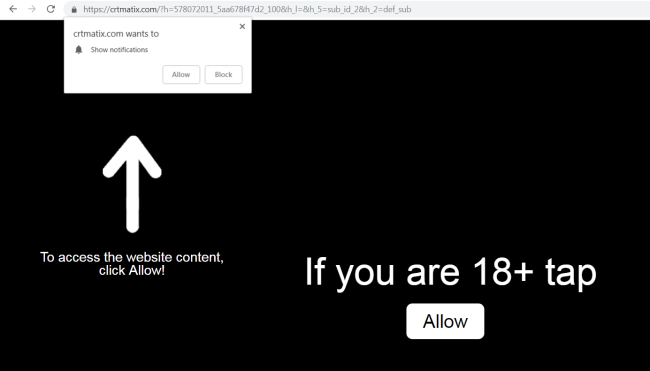
Crtmatix.com is an ad-injection malware by Matix Corporation. It tries to make users click “Allow” which will activate pop-up notifications from Crtmatix.com. Subsequently, these notifications will periodically show up in the lower right corner with various offers to visit 3rd-party sites or download some software.