What is You have a ALUREON virus alert?
Much alike You have a ZEUS virus, this alert is a fake that opens of a malicious website. You have a ALUREON virus pop-up claims that the computer has a high-risk infection called ALUREON which caused corruption of your data. So, the alert admonish not to close the message, as this will lead to data loss and the OS malfunctioning. And to help a user to solve this problem there is a number of technical support that knows how to handle this infection.However, the whole scheme exists to scare victims and ot make them pay for the services that the cybercriminals promote. You should know that security alerts don’t appear in browser windows, and that there is no other threat except the scam itself, so you need just to remove You have a ALUREON virus pop-up.
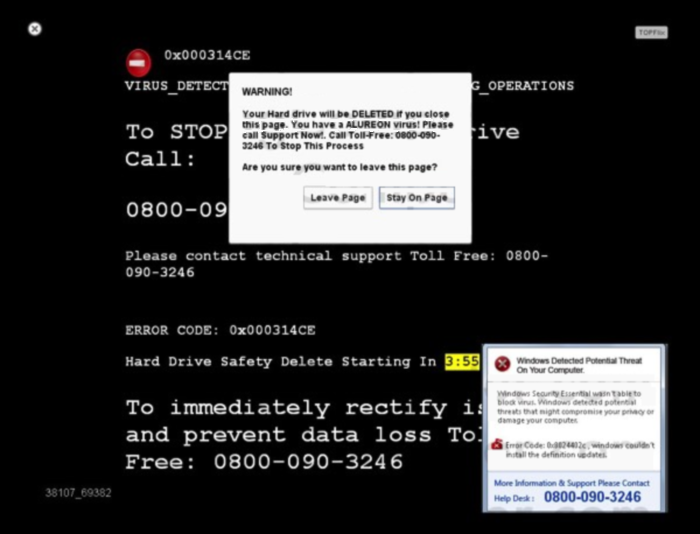
There are two possible variants of the pop-up text:
WARNING! Your Hard drive will be DELETED if you close this page. You have a ALUREON virus! Please call Support Now! Call Toll-Free 0800-090-3285 To Stop This Process
This is a .net frame work file missing due to harmful virus corruption.
Debug malware error 986-system 32.exe failure.
Please contact Windows Technicians immediately to rectify the issues.
Please do not close or open your Internet browser to avoid data corruption of your registry of your operating system.
Please Contact Windows Technicians at
TOLL FREE HELPLINE AT: 0800-090-3285
PLEASE FO NOT SHUT DOWN OR RESTART YOUR COMPUTER DOING THAT MAY
LEAD TO DATA LOSS AND FAILURE OF OPERATING SYSTEM, HENCE NON BOOTABLE
SITUATION RESULTING IN COMPLETE DATA LOSS.
CONTACT WINDOWS TECHNICIANS TO RESOLVE THE ISSUE ON TOLL FREE:
0800-090-3285
Please of not open Internet browsers for your security issue to avoid data corruption on your registry of your operating system.
Please Contact Windows Technicians at
TOLL FREE HELPLINE AT: 0800-090-3285
How You have a ALUREON virus message appeared on your computer?
The scammers distribute potentially unwanted applications utilizing a deceptive marketing technique called bundling. Such malware is concealed within Custom or Advanced options of the installation processes. After that you’ll be presented all the elements of installation and be able to opt out the malicious ones. Skipping these steps often causes involuntary installation of unwanted programs.
How to remove You have a ALUREON virus scam?
To delete You have a ALUREON virus scam completely you need to remove the application from the Control Panel and then check the drives for such leftovers as You have a ALUREON virus alert files and registry entries.
We should warn you that performing some of the steps may require above-average skills, so, if you don’t feel experienced enough, you may apply to automatic removal tool.
Performing an antimalware scan with Norton would automatically search out and delete all elements related to You have a ALUREON virus scam. It is not only the easiest way to eliminate You have a ALUREON virus, but also the safest and most assuring one.
Steps of You have a ALUREON virus alert manual removal
Terminate the You have a ALUREON virus process
Since You have a ALUREON virus message usually blocks the screen, so to be able to perform further steps, you need to regain the access to your Windows desktop.
- Press simultaneously Ctrl + Alt + Del
- Open the Windows Task Manager
- Select the process related to You have a ALUREON virus message and click End Process button
Uninstall You have a ALUREON virus scam from Control Panel
Most likely that the rogue application appeared on your system brought with other software. So, to get rid of You have a ALUREON virus scam you need to call to memory what you have installed recently.
How to remove You have a ALUREON virusscam from Windows XP
- Click the Start button and open Control Panel
- Go to Add or Remove Programs
- Find the application related to You have a ALUREON virus scam and click Uninstall
How to remove You have a ALUREON virus scam from Windows 7/Vista
- Click the Start button and open Control Panel
- Go to Uninstall Program
- Find the application related to You have a ALUREON virus scam and click Uninstall
How to remove You have a ALUREON virus scam from Windows 8/8.1
- Right-click the menu icon in left bottom corner
- Choose Control Panel
- Select the Uninstall Program line
- Uninstall the application related to You have a ALUREON virus scam
How to remove You have a ALUREON virusscam from Windows 10
- Press Win+X to open Windows Power menu
- Click Control Panel
- Choose Uninstall a Program
- Select the application related to You have a ALUREON virus scam and remove it
 If you experience problems with removing You have a ALUREON virus scam from Control Panel: there is no such title on the list, or you receive an error preventing you from deleting the application, see the article dedicated to this issue. Read what to do if program won’t uninstall from Control Panel
If you experience problems with removing You have a ALUREON virus scam from Control Panel: there is no such title on the list, or you receive an error preventing you from deleting the application, see the article dedicated to this issue. Read what to do if program won’t uninstall from Control Panel
Reset your browsers
If You have a ALUREON virus message keeps emerging in your browsers you can reset browser settings to revert the changes brought by the malware
How to reset settings in Google Chrome
- Click on the icon in the right-upper corner
- Choose Settings
- Click Show advanced settings
- Click the Reset Settings button
How to reset settings in Mozilla Firefox
- Click the icon in the upper right corner
- Choose Help
- Select Troubleshooting Information
- Click the Reset Firefox… button
How to reset settings in Internet Explorer
- Click on the Tools button
- Go to Internet options
- Go to the Advanced tab
- Click Reset
How to reset settings in Microsoft Edge
- Start Microsoft Edge
- Click the three-dot button in the upper right corner
- Choose Settings
- Under the Clear browsing data category select Choose what to clear
- Select everything and click Clear
If the above-mentioned methods didn’t help in eliminating the threat, then it’s better to rely on an automatic way of deleting You have a ALUREON virus scam.
We also recommend to download and use Norton to scan the system after You have a ALUREON virus scam removal to make sure that it is completely gone. The antimalware application will detect any vicious components left among system files and registry entries that can recover You have a ALUREON virus scam.




