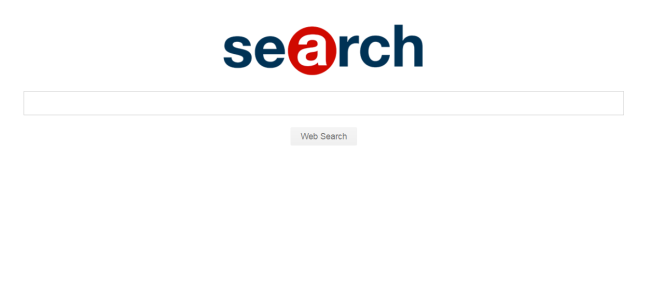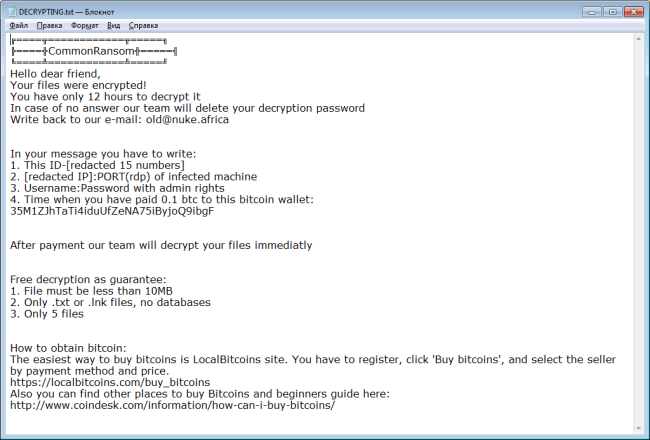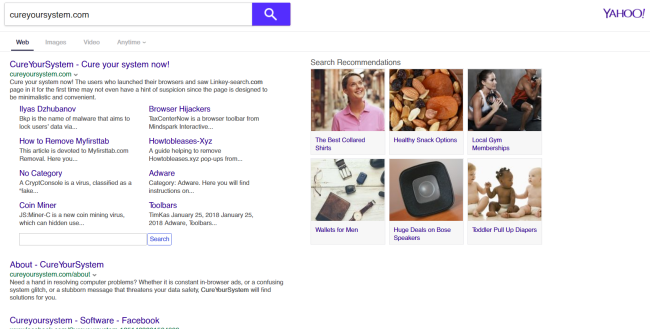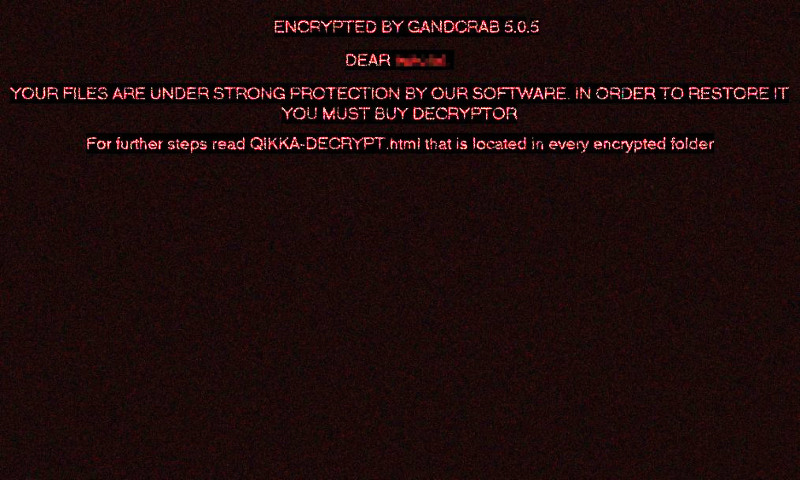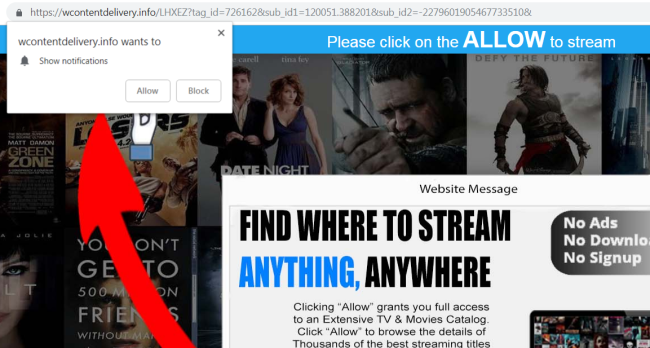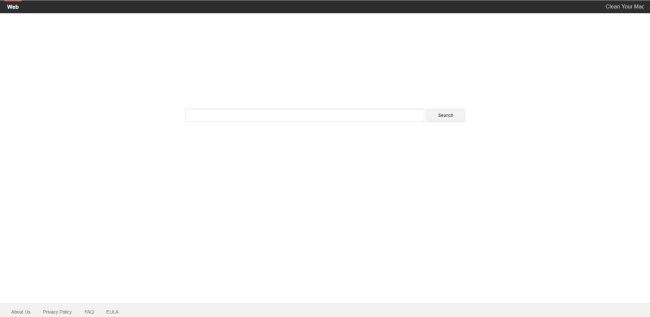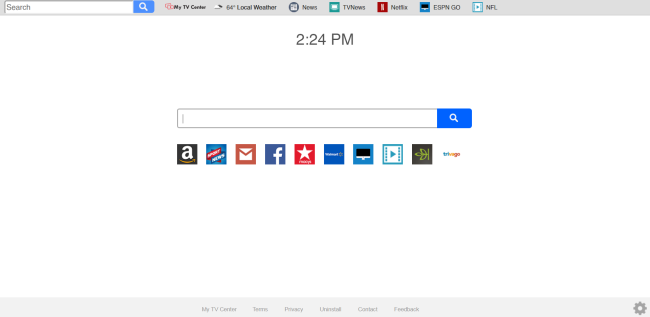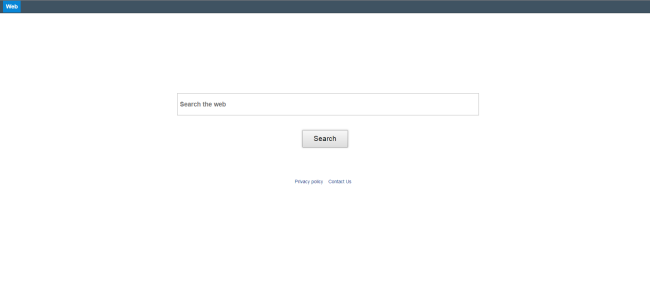How to remove Bestsearch.live
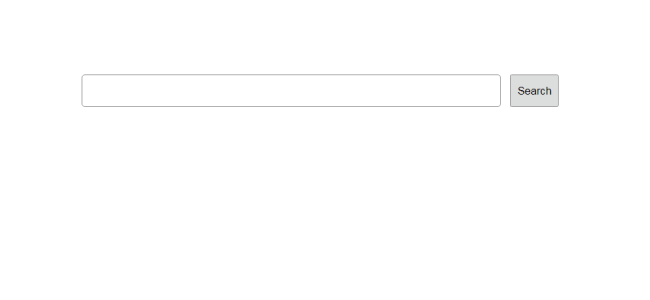
Many browser hijackers employ the same principle of masquerading their activities to a search engine. And we should agree that this technique works pretty fine – people who notice a new main page that looks like a trustworthy search domain, as a rule, do not rush to change it back and usually give a new source a chance. But though Bestsearch.live page design may have credibility on you, we warn you that it belongs to the hijacker of the same name.