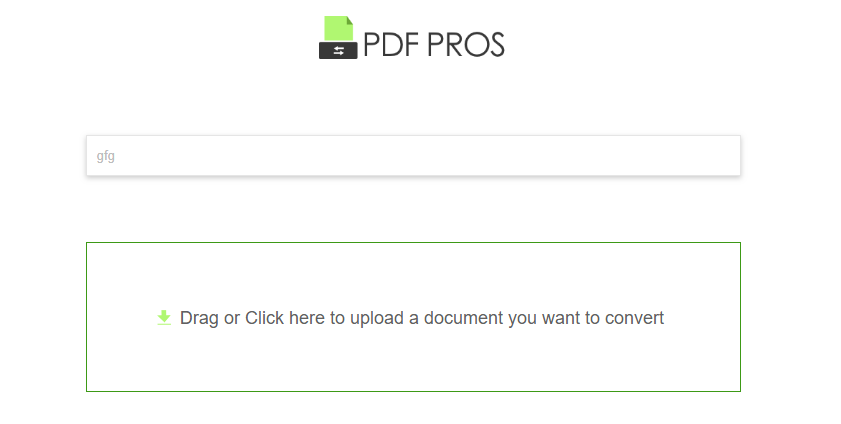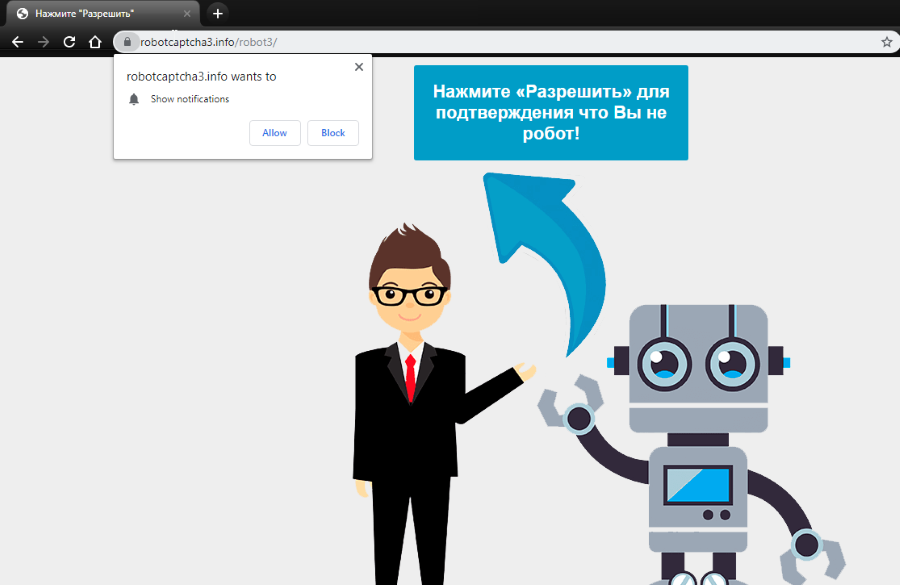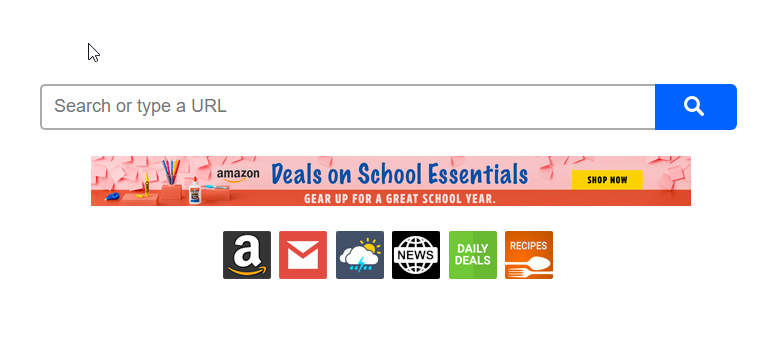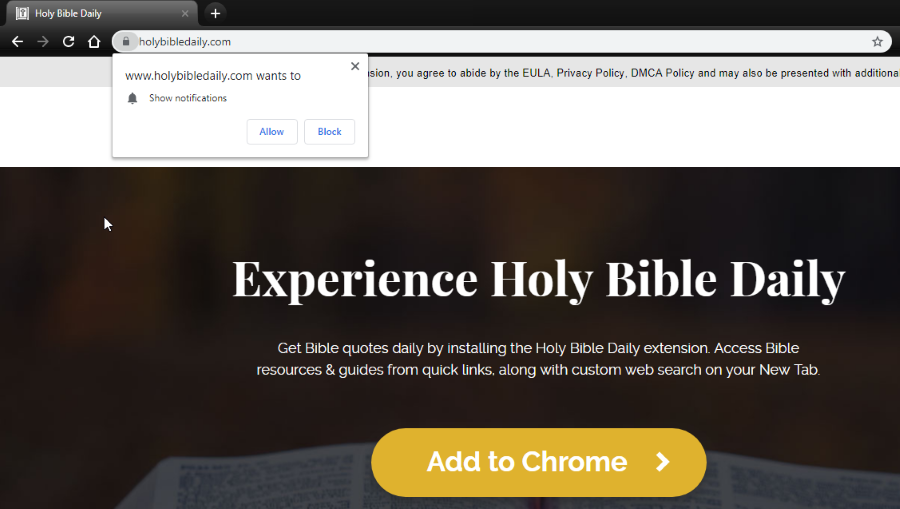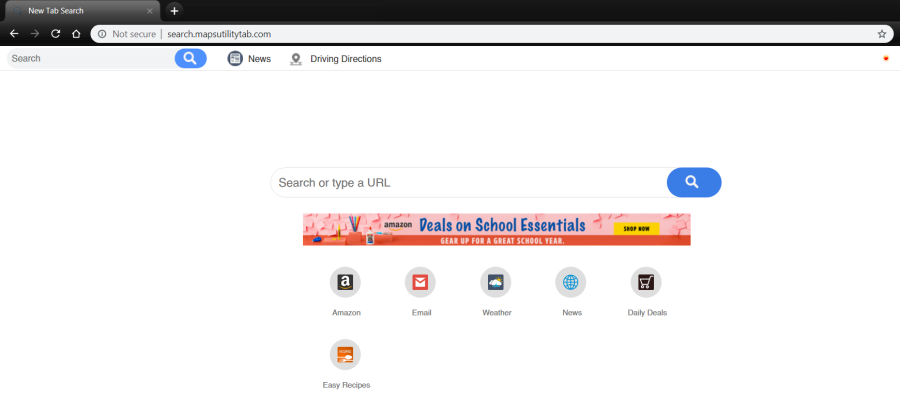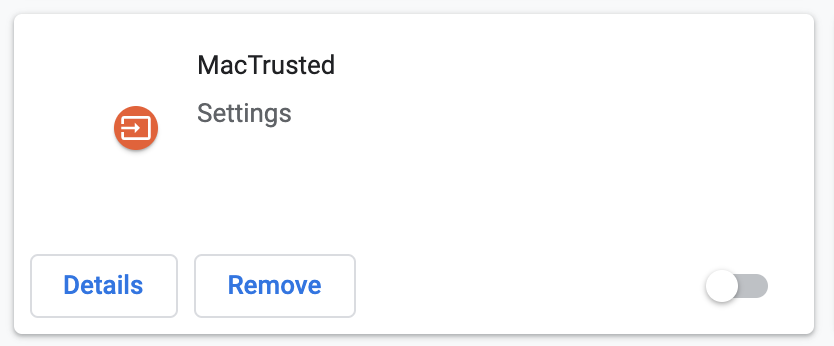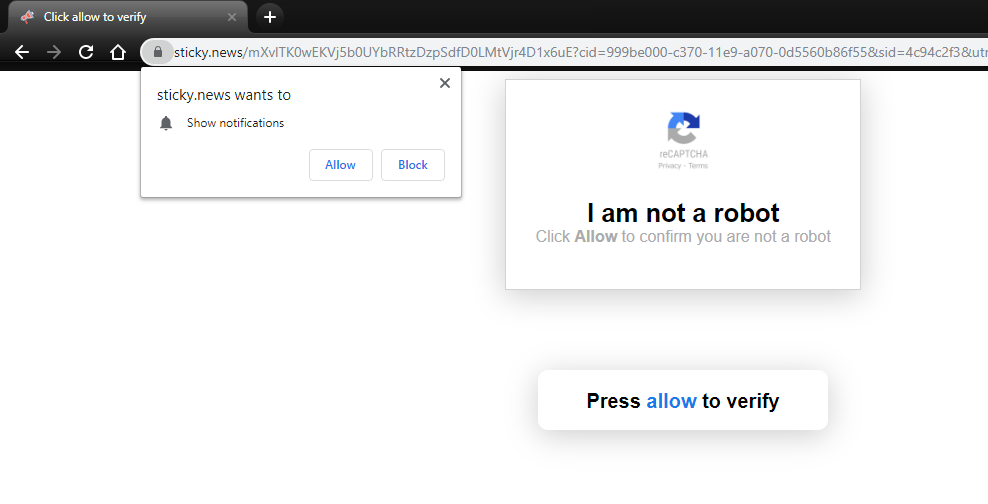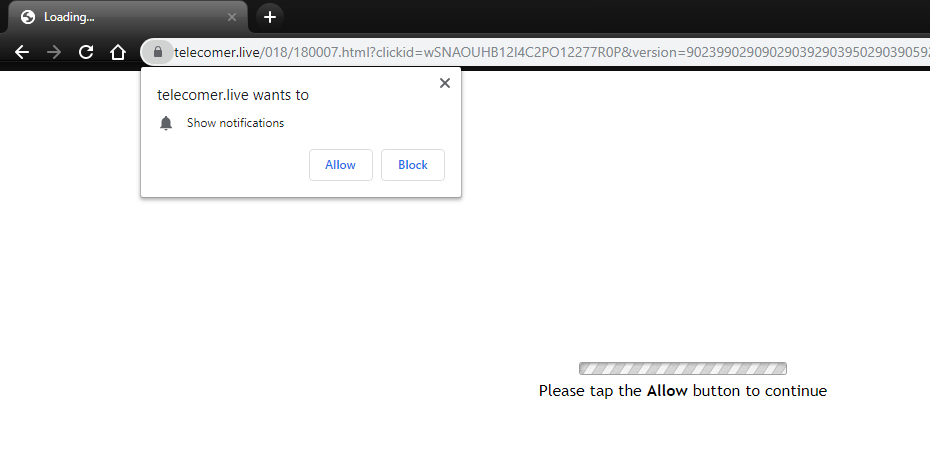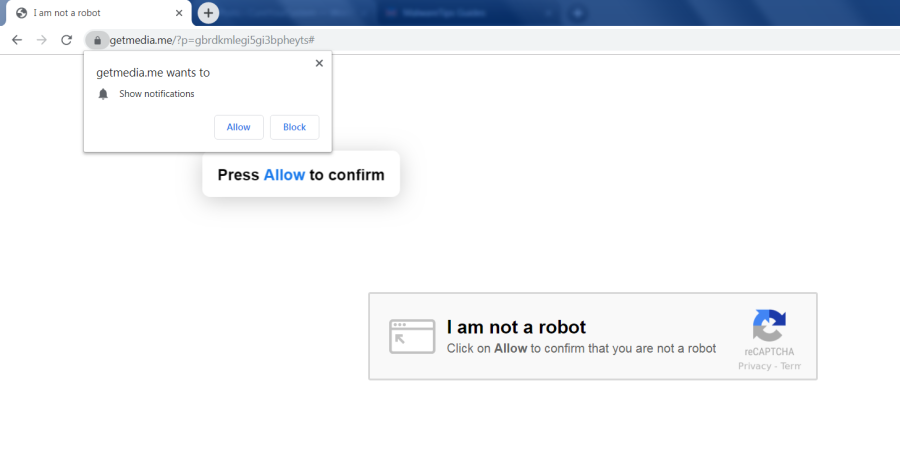How to remove Search.hquickaudioconverter.com (Quick Audio Converter)
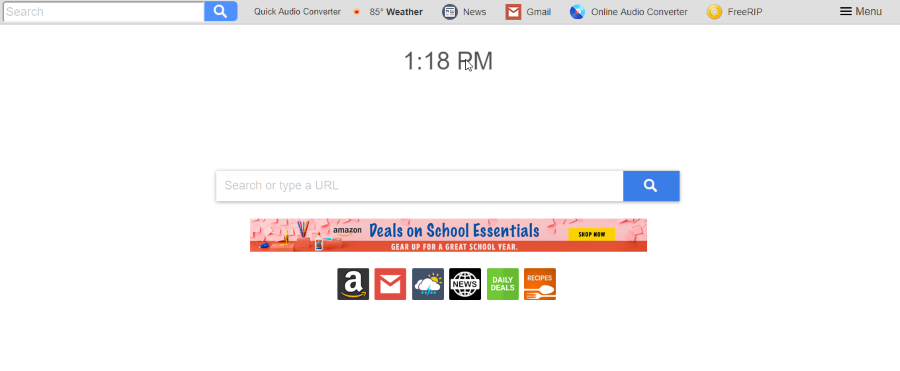
What is Search.hquickaudioconverter.com?
Search.hquickaudioconverter.com (Quick Audio Converter) by Polarity Technologies Ltd is a PUP that alters basic browser’s settings and tracks user’s personal information. Similar to other PUPS created by this company, it changes web browser settings to set the new tab window, homepage, and default search engine of the browser. The Quick Audio Converter attempts to give an impression of a legitimate site by offering various features that appear useful. Bear in mind that each time you click on a provided link, you may get more advertisements and possibly more threats seeking to infiltrate your computer’s system. If you decide to change startup page or search settings, PUP reverts the previous configuration soon after a system reboot. Nonetheless, it’s still possible to remove Search.hquickaudioconverter.com from your device using an automated removal tool provided below. Alternatively, you could also uninstall it on your own by following our manual guide.