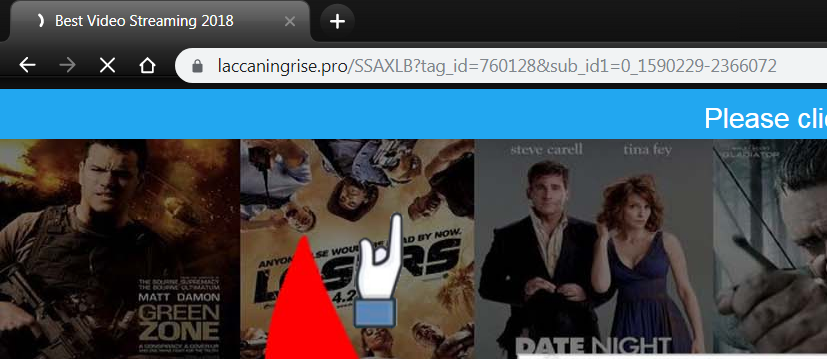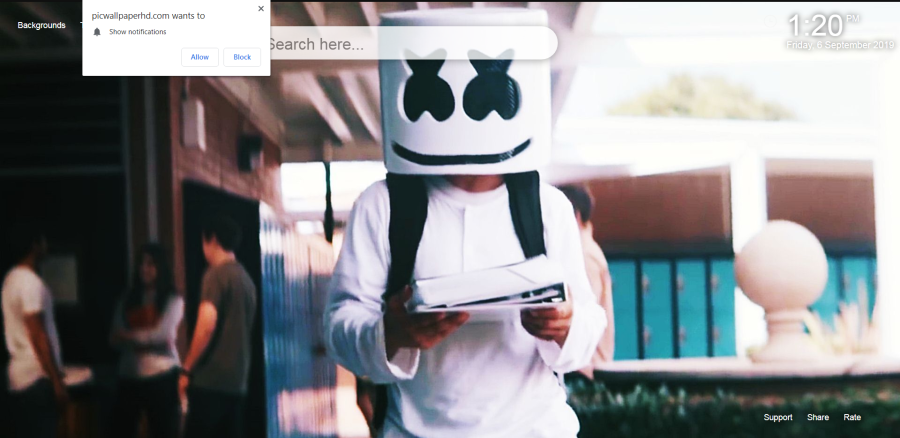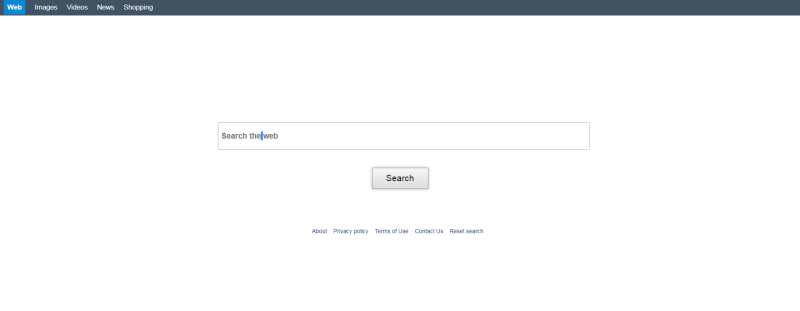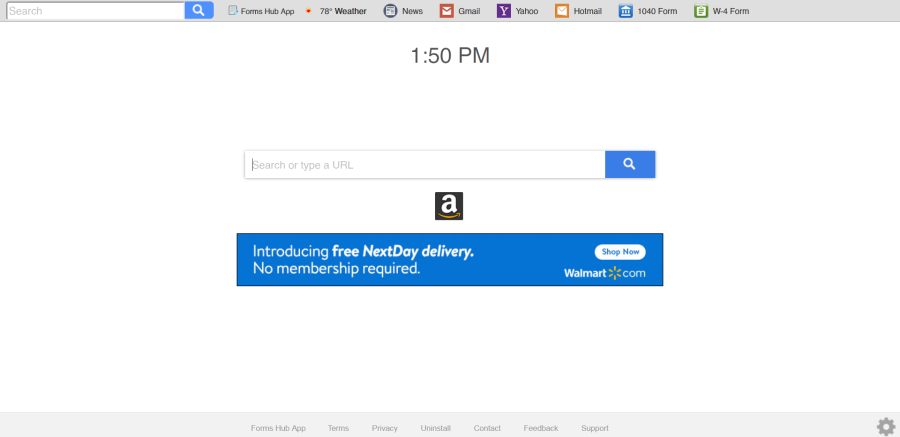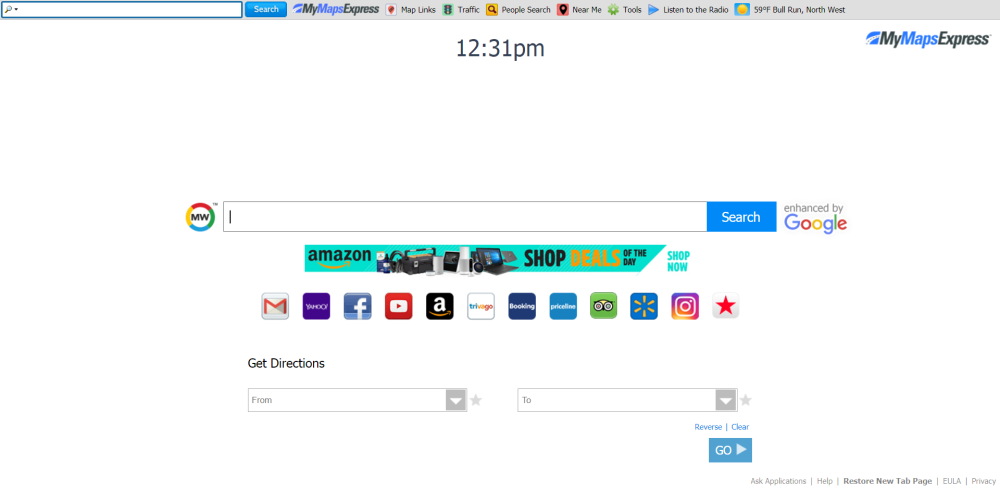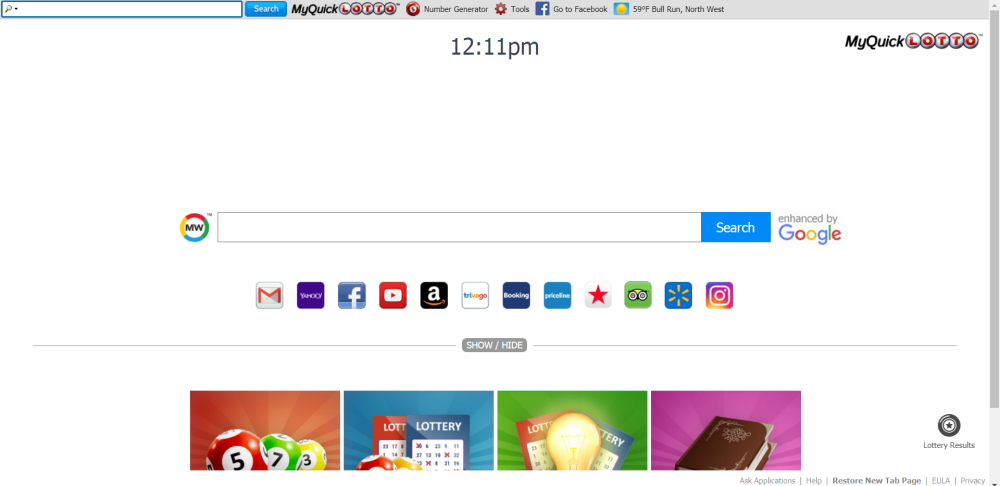How to remove Searchgeniusapp.com
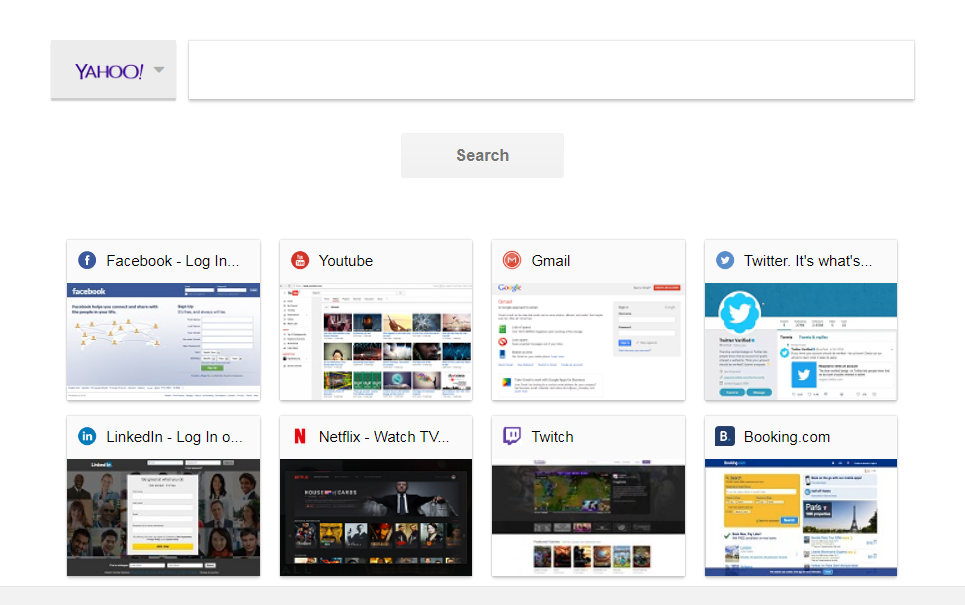
What is Searchgeniusapp.com?
Searchgeniusapp.com is a fraudulent search website which claims to be a great alternative for traditional search engines. Actually, it’s a browser hijacker that spreads bundled with freeware and after infiltration redirects search queries to http://searchgeniusapp.com/. The new website provides a choice between search engines that may seem convenient at first glance. But you should know that it shows irrelevant search results to make users visit certain webpages and generate pay-per-click revenue. You must be careful and not click on search results and ads provided by this search site or you might end up visiting malicious websites. In addition to this, it can also track your browsing sessions and collect all information regarding these activities and transfer it to 3-rd parties. We guess that these reasons are enough to understand that Searchgeniusapp.com removal is necessary if you want to protect your computer from possible damage.