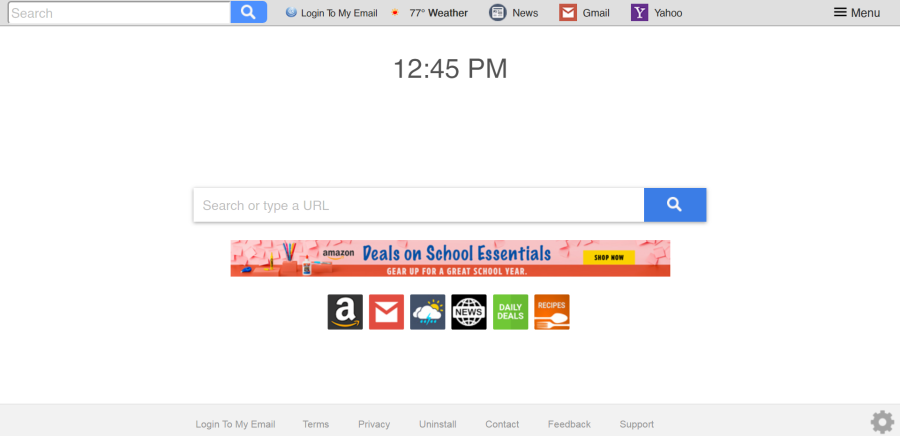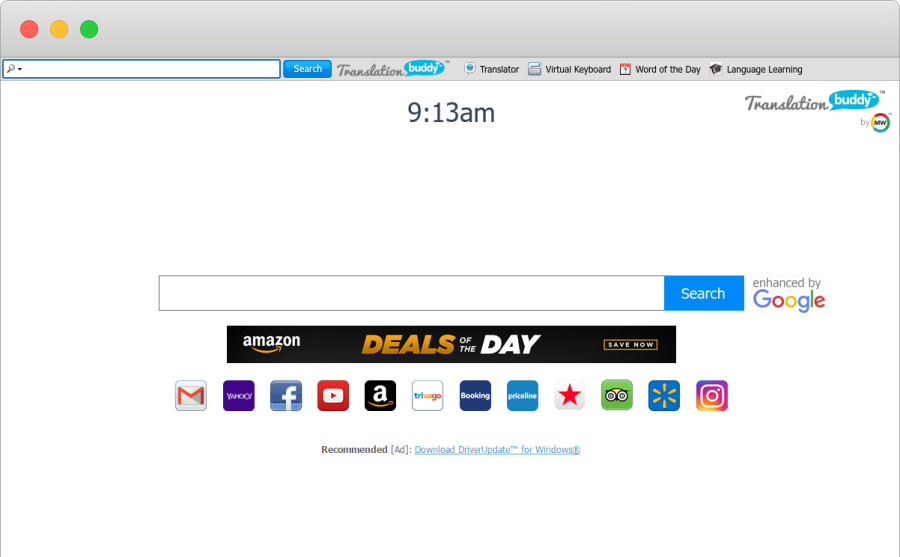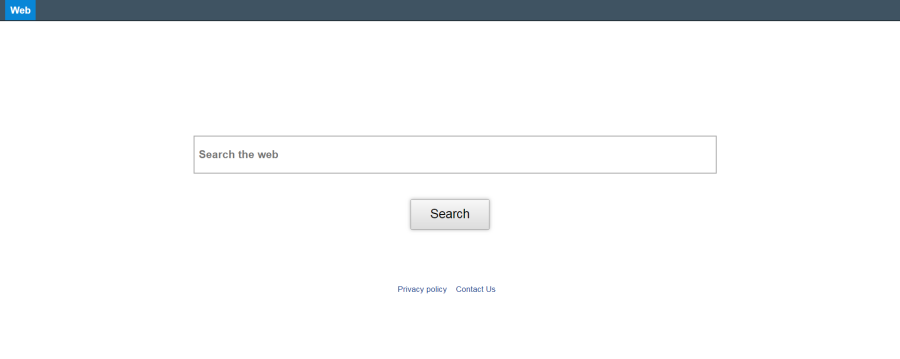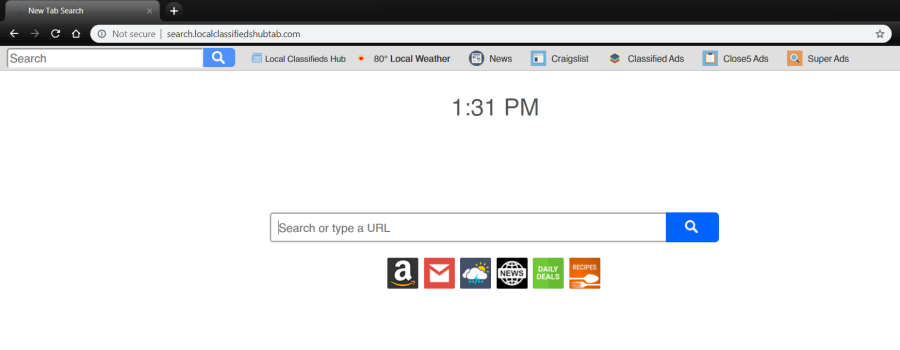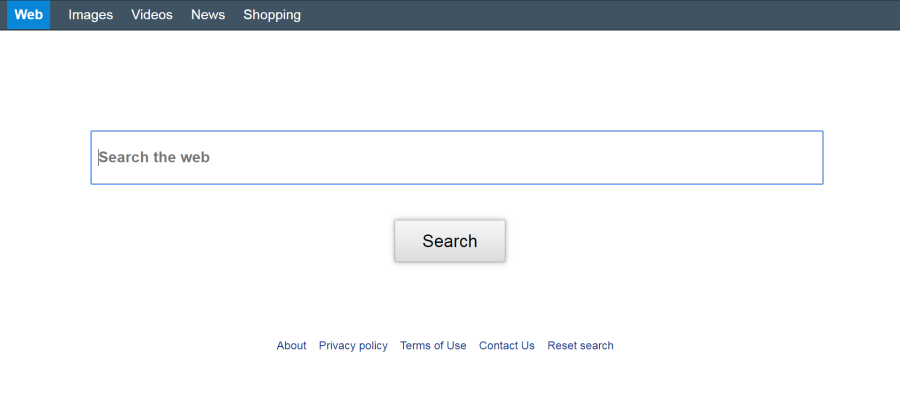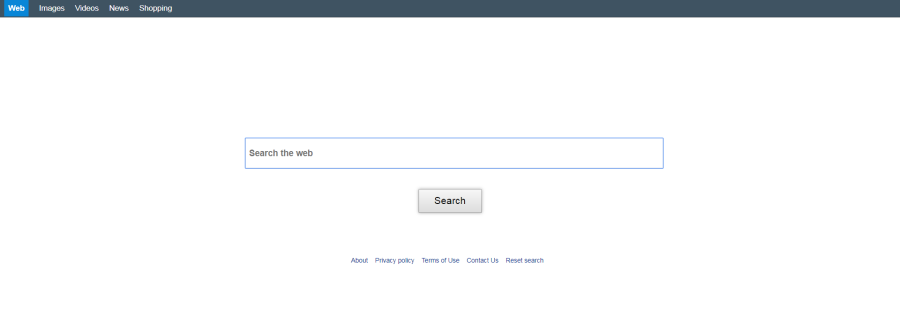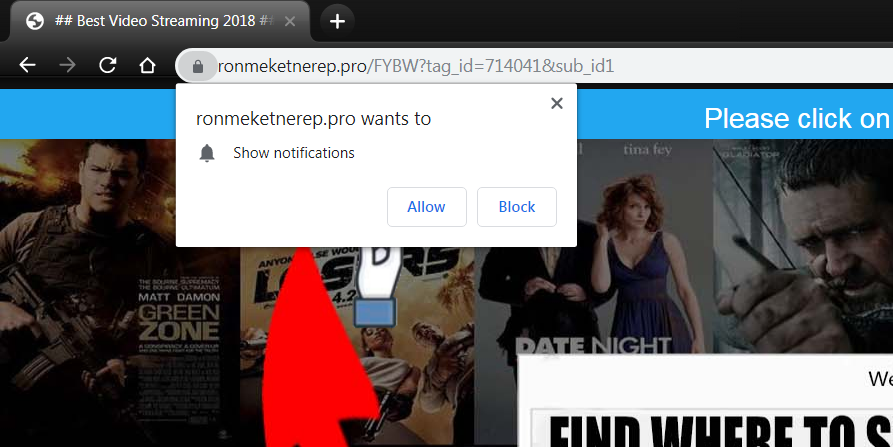How to remove Search.myinboxapptab.com
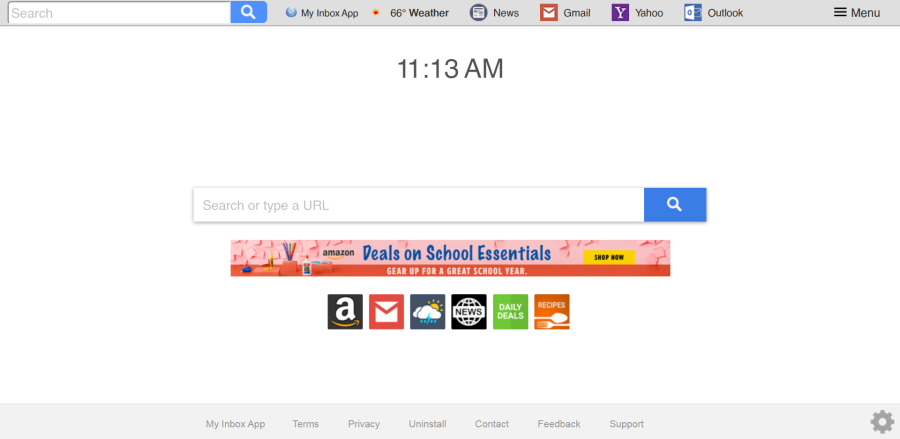
What is Search.myinboxapptab.com?
Search.myinboxapptab.com operates as a typical browser hijacker that affects both Windows and Mac computers. The primary mission of browser hijacker is to get advertising revenue by promoting partner links. In most cases, it crawls into a system with the help of other freeware programs (bundling method). Once inside, it starts corrupting browser and system configuration so that a user is forced to carry out searches via Search.myinboxapptab.com. While it looks like usual search engine, the user might notice that search results provided by Search.myinboxapptab.com are irrelevant and filled with ad links. Another unpleasant feature is redirecting – it can make users visit various affiliate pages causing redirects; some of these pages may pose a threat to your computer. So to secure your computer and revert previous browser settings, you should remove Search.myinboxapptab.com. To do so, follow the instructions below.