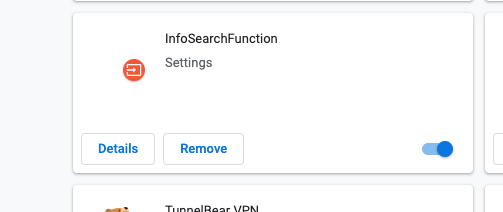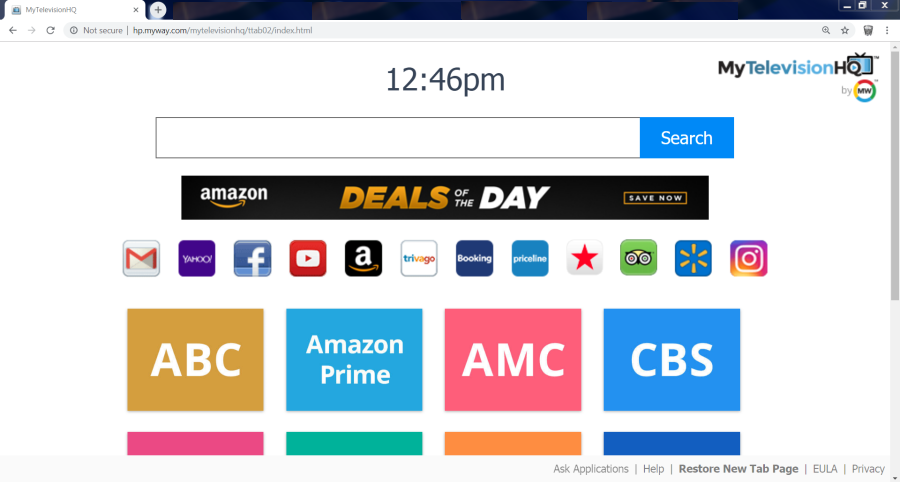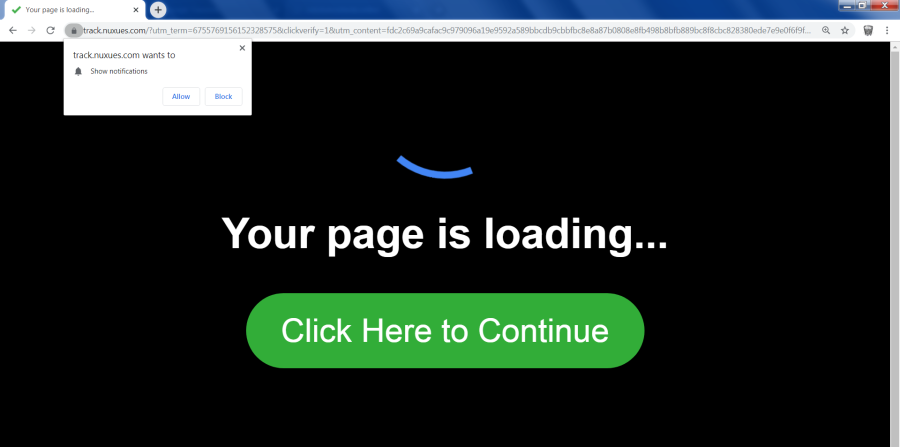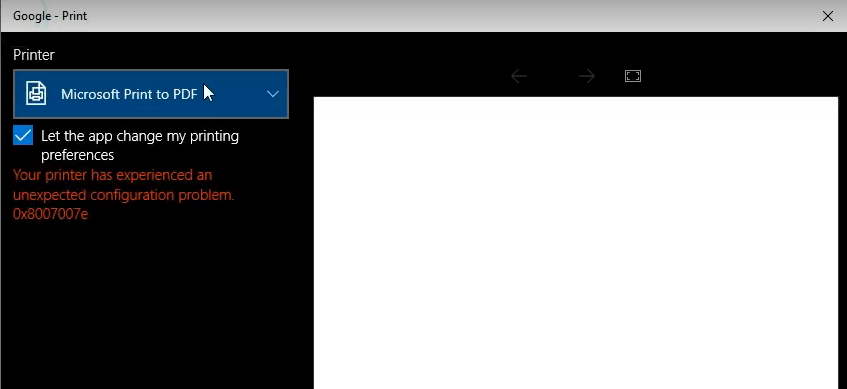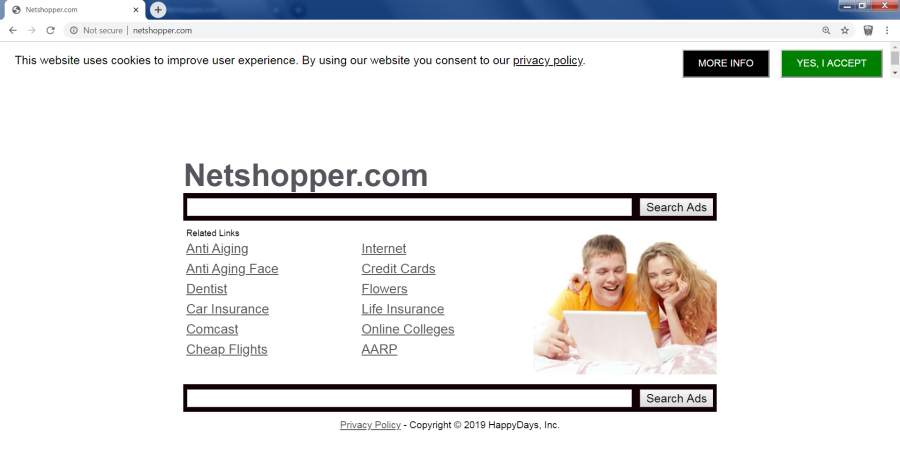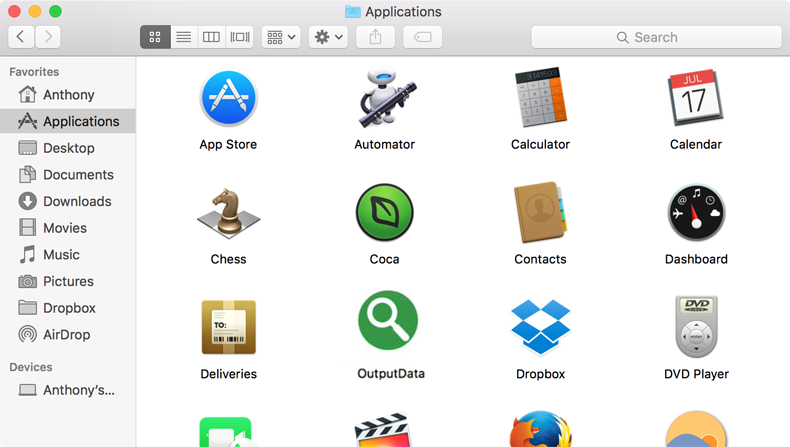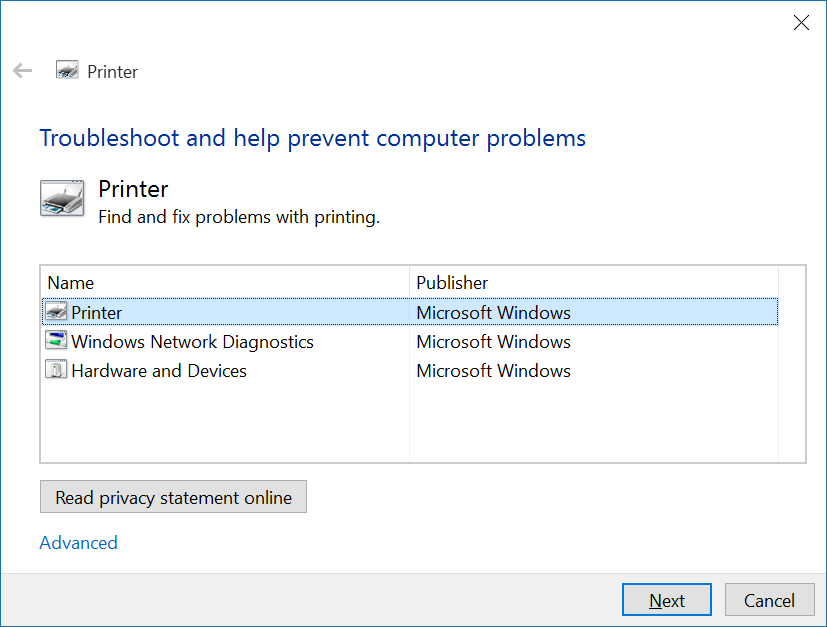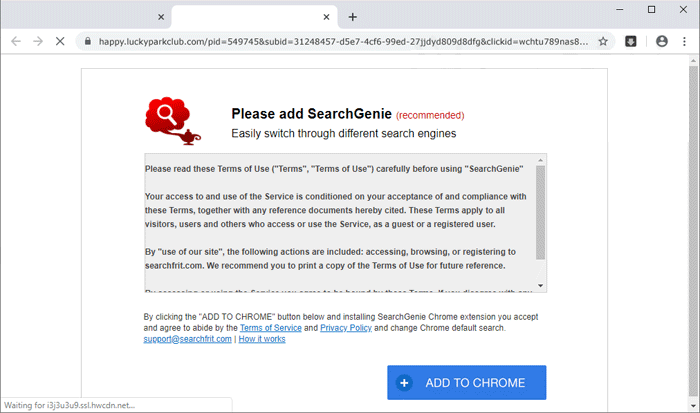How to remove TestForSpeed from Macbook
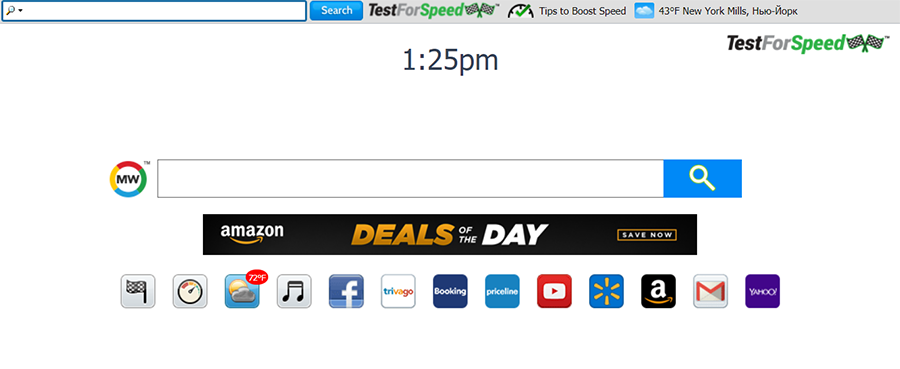
What is TestForSpeed?
One day you open your browser and see TestForSpeed instead of your prefered homepage. If you are familiar with this situation, then your browser has got hijacked. TestForSpeed is actually yet another browser hijacker by infamous MindSpark Interactive Co., which main purpose is to promote 3-rd party products. Once it gets on victim’s computer, program modifies the browser’s settings so that the user is forced to use http://hp.myway.com/TestForSpeed/ttab02/index.html as a primary startup page/ search engine/ new tab. Switching to Google, Yahoo or other search providers becomes almost impossible because it reverts all back again and again. Having TestForSpeed installed on your device also may put your privacy at risk. The browser hijacker continuously tracks all data related to your browsing activity (browsing history, most visited websites, accounts, input passwords and so on). You may remove TestForSpeed by following this step-by-step guide.