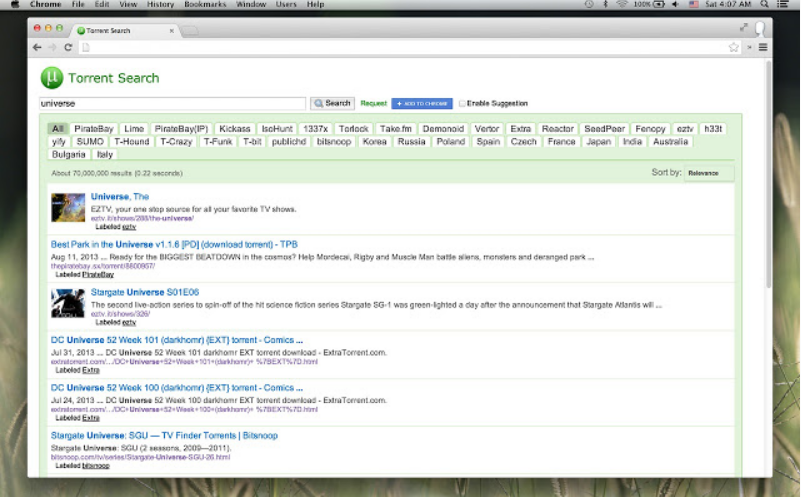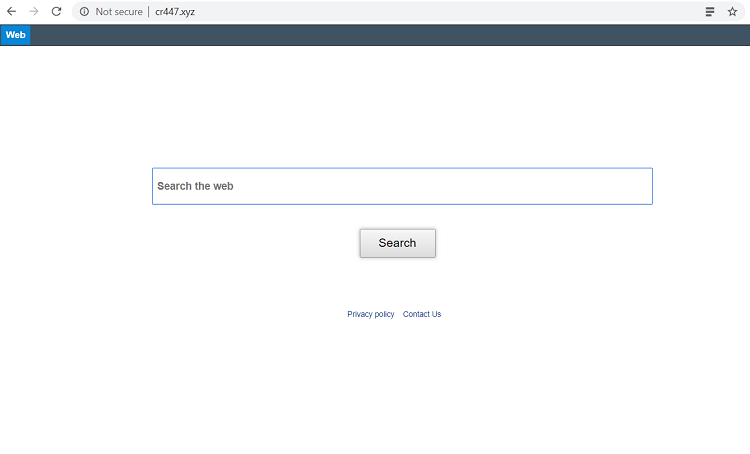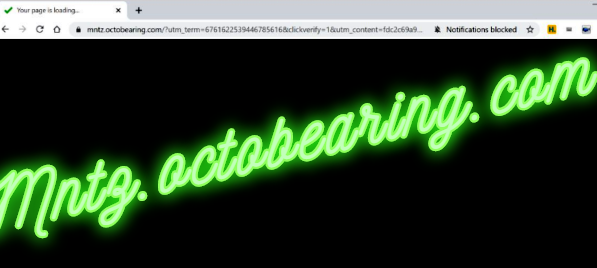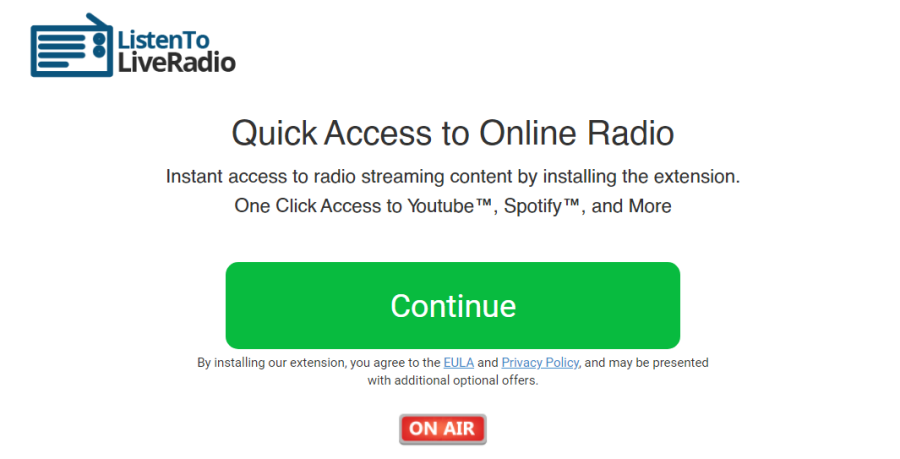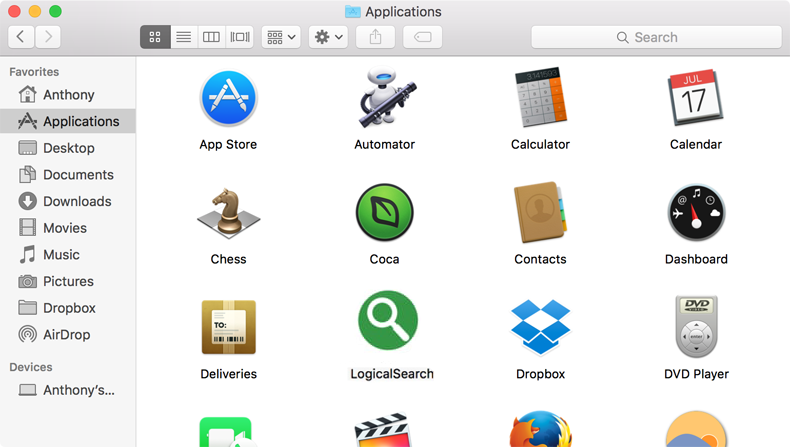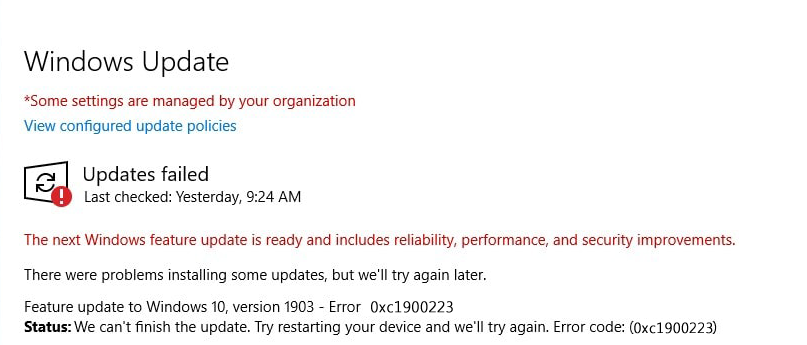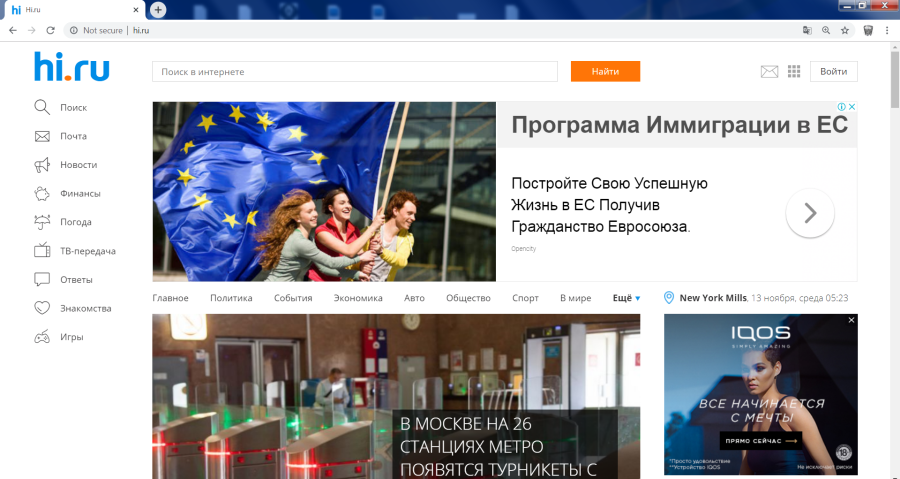How to remove Speedtest-guide.com
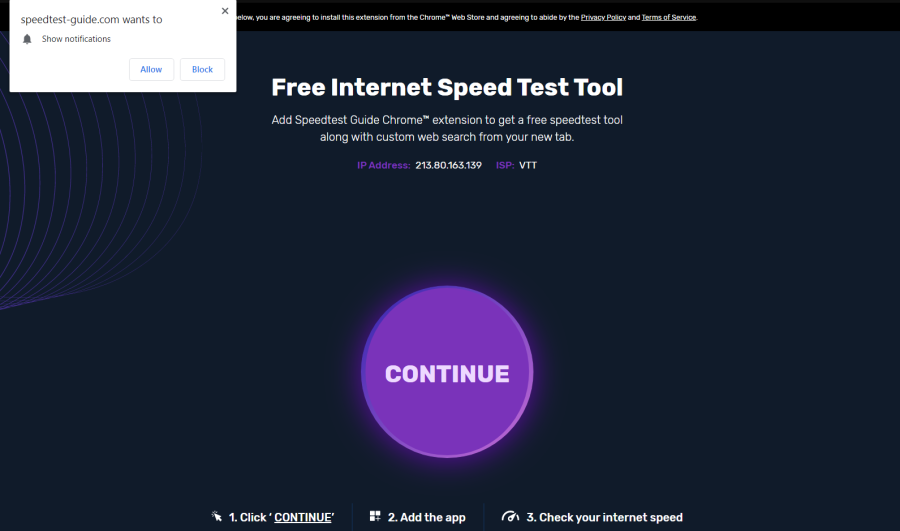
What is Speedtest-guide.com?
Speedtest-guide.com is an ad-supported domain that spreads its misleading browser extension with same name. The problem is that removing freshly-installed extension is not an easy task as it’s able to reinstall itself. According to the behavior of Speedtest-guide.com, we can assume that we’re dealing with adware. Adware is a sort of malware whose main purpose is to force users to visit commercial websites (pay-per-click marketing scheme). As a result, your system will be filled with countless pop-up ads as well as constant redirects leading to ad sites. Also, it can change your default search engine with a fake one – Searchactiv.com. This is done to trick users into clicking partner links via altered search results. The only proper option that you have after the adware infiltration is to remove Speedtest-guide.com completely.