What is WebDiscover?
WebDiscover is a browser that is deservedly treated as Potentially Unwanted Application. It established this reputation because of its unauthorized method of installation and the malicious effects it has. The browser itself is based on Google Chromium project and is pushed for as a more functional alternative to popular web browsers. By the developer’s word, WebDiscover would expand the horizons of browsing. Well, WebDIscover really has features that other browsers don’t, but they hardly can be called good for you or your system. These include adding a search bar to your desktop that will be shown above all applications and if used can provide unpredictable results – sometimes it would give you relevant results from trustworthy sources, and sometimes you will be redirected to suspicious sites. Within the browser, you will be seeing annoying ads popping all over the pages. Since using the browser doesn’t bring anything beneficial you should uninstall WebDiscover and use one of the free browsers with a good reputation.
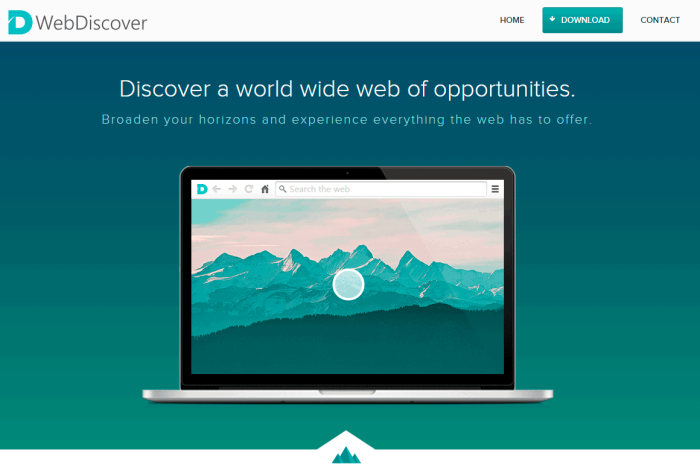
How WebDiscover got installed on your computer?
The installation of WebDiscover can be initiated by various methods. Among them, the method of bundling the browser with some freeware is the most frequent. In installation wizards, it is presented as a free download, which many users accept as they consider the application to be of use. It is encouraged by the false description that dignifies the browser to be an advantageous program. Otherwise, they do not notice the malware at all, as it is intently hidden and can be only detected if Advanced mode of setup is chosen.
How to remove WebDiscover?
We should warn you that performing some of the steps may require above-average skills, so, if you don’t feel experienced enough, you may apply to the automatic removal tool.
Performing an antimalware scan with Norton would automatically search out and delete all elements related to WebDiscover. It is not only the easiest way to eliminate WebDiscover, but also the safest and most assuring one.
Steps of WebDiscover manual removal
Uninstall WebDiscover from Control Panel
You could have downloaded the program yourself but, as it was stated before, more likely that the rogue application appeared on your system brought with other software. So, to get rid of WebDiscover you need to call to memory what you have installed recently.
How to uninstall WebDiscover from Windows XP
- Click the Start button and open Control Panel
- Go to Add or Remove Programs
- Find the application related to WebDiscover and click Uninstall
How to uninstall WebDiscover from Windows 7/Vista
- Click the Start button and open Control Panel
- Go to Uninstall Program
- Find the application related to WebDiscover and click Uninstall
How to uninstall WebDiscover from Windows 8/8.1
- Right-click the menu icon in left bottom corner
- Choose Control Panel
- Select the Uninstall Program line
- Uninstall the application related to WebDiscover
How to uninstall WebDiscover from Windows 10
- Press Win+X to open Windows Power menu
- Click Control Panel
- Choose Uninstall a Program
- Select the application related to WebDiscover and remove it
 If you experience problems with removing WebDiscover from Control Panel: there is no such title on the list, or you receive an error preventing you from deleting the application, see the article dedicated to this issue.
If you experience problems with removing WebDiscover from Control Panel: there is no such title on the list, or you receive an error preventing you from deleting the application, see the article dedicated to this issue.
Read what to do if program won’t uninstall from Control Panel
Delete files and registry entries added by WebDiscover
Sometimes removal via Control Panel is not enough since the built-in application can leave some files. So, you need to find all of the following items and delete them.
Remove WebDiscover files and folders:
Program Files\WebDiscoverBrowser
config.json
DelayedStart.lnk
isa.dll
Start.lnk
unins000.dat
unins000.exe
wdsvc2.exe
41.0.2272.74.manifest
chrome.dll
chrome.exe
chrome_100_percent.pak
chrome_200_percent.pak
chrome_child.dll
chrome_elf.dll
d3dcompiler_47.dll
debug.log
delegate_execute.exe
ffmpegsumo.dll
icudtl.dat
isa.dll
libEGL.dll
libexif.dll
libGLESv2.dll
master_preferences
metro_driver.dll
nacl_irt_x86_32.nexe
nacl_irt_x86_64.nexe
nacl64.exe
pdf.dll
resources.pak
external_extensions.json
RightCoupon.crx
theme.crx
webdiscover_helper.crx
Users\{username}\AppData\Local\WebDiscoverBrowser\User Data\First Run
Users\{username}\AppData\Local\WebDiscoverBrowser\User Data\Local State
Users\{username}\AppData\Local\WebDiscoverBrowser\User Data\lockfile
Users\{username}\AppData\Local\WebDiscoverBrowser\User Data\Safe Browsing Bloom
Users\{username}\AppData\Local\WebDiscoverBrowser\User Data\Safe Browsing Bloom Prefix Set
Users\{username}\AppData\Local\WebDiscoverBrowser\User Data\Safe Browsing Cookies
Users\{username}\AppData\Local\WebDiscoverBrowser\User Data\Safe Browsing Cookies-journal
Users\{username}\AppData\Local\WebDiscoverBrowser\User Data\Safe Browsing Csd Whitelist"
Users\{username}\AppData\Local\WebDiscoverBrowser\User Data\Safe Browsing Download
Users\{username}\AppData\Local\WebDiscoverBrowser\User Data\Safe Browsing Download WhitelistUsers\{username}\AppData\Local\WebDiscoverBrowser\User Data\Safe Browsing Extension Blacklist
Users\{username}\AppData\Local\WebDiscoverBrowser\User Data\Safe Browsing IP Blacklist
Users\{username}\AppData\Local\WebDiscoverBrowser\User Data\Caps
Users\{username}\AppData\Local\WebDiscoverBrowser\User Data\Default
ChromeDWriteFontCache
Current Session
Current Tabs
Favicons
Favicons-journal
Google Profile.ico
History
History-journal
Preferences
README
Secure Preferences
Shortcuts
Shortcuts-journal
Top Sites
Top Sites-journal
Visited Links
Web Data
Web Data-journal
Users\{username}\AppData\Local\WebDiscoverBrowser\User Data\Default\Cache
Users\{username}\AppData\Local\WebDiscoverBrowser\User Data\Default\Extension Rules
Users\{username}\AppData\Local\WebDiscoverBrowser\User Data\Default\Extension State
Users\{username}\AppData\Local\WebDiscoverBrowser\User Data\Default\Extensions\ckpkimghacdmjngcijkahobkblcdkoma\1.0_0
background.js
manifest.json
Users\{username}\AppData\Local\WebDiscoverBrowser\User Data\Default\Extensions\nmmhkkegccagdldgiimedpiccmgmieda\0.1.2.0_0
craw_background.js
craw_window.js
manifest.json
Users\{username}\AppData\Local\WebDiscoverBrowser\User Data\Default\Extensions\nmmhkkegccagdldgiimedpiccmgmieda\0.1.2.0_0\_locales
Users\{username}\AppData\Local\WebDiscoverBrowser\User Data\Default\Extensions\ppfloidffgmiommjibgmbbabccaaajff\1.0.0_0
manifest.json
Users\{username}\AppData\Local\WebDiscoverBrowser\User Data\Default\Extensions\ppfloidffgmiommjibgmbbabccaaajff\1.0.0_0\js
inject.js
Users\{username}\AppData\Local\WebDiscoverBrowser\User Data\Default\JumpListIcons
E0C5.tmp
E0C6.tmp
Users\{username}\AppData\Local\WebDiscoverBrowser\User Data\Default\JumpListIconsOld
6B83.tmp
6B84.tmp
Users\{username}\AppData\Local\WebDiscoverBrowser\User Data\Default\Local Extension Settings\pafkbggdmjlpgkdkcbjmhmfcdpncadgh
Users\{username}\AppData\Local\WebDiscoverBrowser\User Data\Default\Local Storage
chrome-extension_pafkbggdmjlpgkdkcbjmhmfcdpncadgh_0.localstorage
chrome-extension_pafkbggdmjlpgkdkcbjmhmfcdpncadgh_0.localstorage-journal
Users\{username}\AppData\Local\WebDiscoverBrowser\User Data\Default\Session Storage
Users\{username}\AppData\Local\WebDiscoverBrowser\User Data\EVWhitelist
Users\{username}\AppData\Local\WebDiscoverBrowser\User Data\pnacl
Users\Public\Desktop
WebDiscover Browser.lnk
WebDiscover Browser Launch Task
Remove WebDiscover registry entries:
HKEY_LOCAL_MACHINE\SOFTWARE\Microsoft\Windows\CurrentVersion\Uninstall\{fd13f4a2-b0d8-4cad-9ccf-d4128eaf25ff}_is1
HKEY_LOCAL_MACHINE\SOFTWARE\WebDiscoverBrowser
HKEY_LOCAL_MACHINE\SYSTEM\CurrentControlSet\services\WebDiscover Browser Startup Service
HKEY_CURRENT_USER\Software\Chromium\BLBeacon
HKEY_CURRENT_USER\Software\Chromium\BLFinchList
HKEY_CURRENT_USER\Software\Chromium\BrowserCrashDumpAttempts
HKEY_CURRENT_USER\Software\Chromium\BrowserExitCodes
HKEY_CURRENT_USER\Software\Chromium\BrowserExitCodes\3028-13096392205660309
HKEY_CURRENT_USER\Software\Chromium\StabilityMetrics
HKEY_CURRENT_USER\Software\Microsoft\Windows\CurrentVersion\Run
HKEY_CURRENT_USER\Software\WebDiscoverBrowser
HKEY_CURRENT_USER\Software\WebDiscoverBrowser\Browser





OMG. Thank you so much. I have been trying to download something but this thing has been popping up every time. Thank you sooo much for telling me how to get rid of it. Im not much of an expiereced person when It comes to computers but this process was really easy.
thank you so much, it was annoying me