Tuid is a name of yet another ransomware program – simply put, a computer virus that encrypts all the files on your computer and demands payment to decrypt them – effectively forcing you to pay a ransom, with your data being held hostage. This program is a part of the STOP/Djvu ransomware family (other examples include Nqsq and Reco), and, as such, behaves very similarly to other programs in this family.
The article below will explain why paying the ransom is a bad idea. It will teach you how to remove Tuid ransomware from your computer, and how to decrypt .tuid files without paying any money to the hackers.
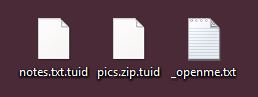
All files encrypted by Tuid are given the .tuid file extension, and a single unencrypted file, named “_openme.txt” is placed on the victim’s desktop. This is a note that contains the demand for ransom and the instructions on how to pay it.
Here’s the text of the note:
ATTENTION!
Don’t worry, you can return all your files!
All your files like pictures, databases, documents and other important are encrypted with strongest encryption and unique key.
The only method of recovering files is to purchase decrypt tool and unique key for you.
This software will decrypt all your encrypted files.
What guarantees you have?
You can send one of your encrypted file from your PC and we decrypt it for free.
But we can decrypt only 1 file for free. File must not contain valuable information.
You can get and look video overview decrypt tool:
hxxps://we.tl/t-FglTTmgzZT
Price of private key and decrypt software is $980.
Discount 50% available if you contact us first 72 hours, that’s price for you is $490.
Please note that you’ll never restore your data without payment.
Check your e-mail “Spam” or “Junk” folder if you don’t get answer more than 6 hours.To get this software you need write on our e-mail:
support@sysmail.chReserve e-mail address to contact us:
supportsys@airmail.ccYour personal ID:
Generally, giving in to the hackers’ demands is not recommended. The note is manipulative, and attempts to create a false sense of urgency. They also do not provide you with any actual guarantees of decrypting the data. Even if they decrypt one file as the note promises, that is only done to make you more likely to pay. You are dealing with criminals here, people who are already breaking the law in a major way. Not the kind of people that should be trusted. It is also important to understand that, should you decide to pay, you will likely be targeted again, as paying will make you a valuable target in their eyes. You paid once, maybe you’ll pay again, the logic goes. Even contacting the criminals, without paying, still increases the risk of a future attack.
Whether to pay or to try and remove Tuid and recover the data for free is your choice. But do keep in mind that both of these choices are a gamble. Paying does not guarantee that you will get your files back, but it does guarantee a loss of money. So here’s how you can deal with Tuid ransomware without getting involved with the criminals.
How to remove Tuid automatically
The easiest and convenient way to get rid of malware is to use a proper anti-malware program that can eliminate Tuid and all its traces in just a few clicks. If your files have been encrypted, removing the virus will not decrypt your files – a separate step is needed to do that.
Performing an antimalware scan with Norton would automatically search out and delete all elements related to the ransomware. It will also protect your computer from future threats. Download it by clicking the button below:
How to decrypt files
Restore files with Stellar Data Recovery
Stellar Data Recovery is an essential tool in the fight against ransomware-type viruses that can recover encrypted files.
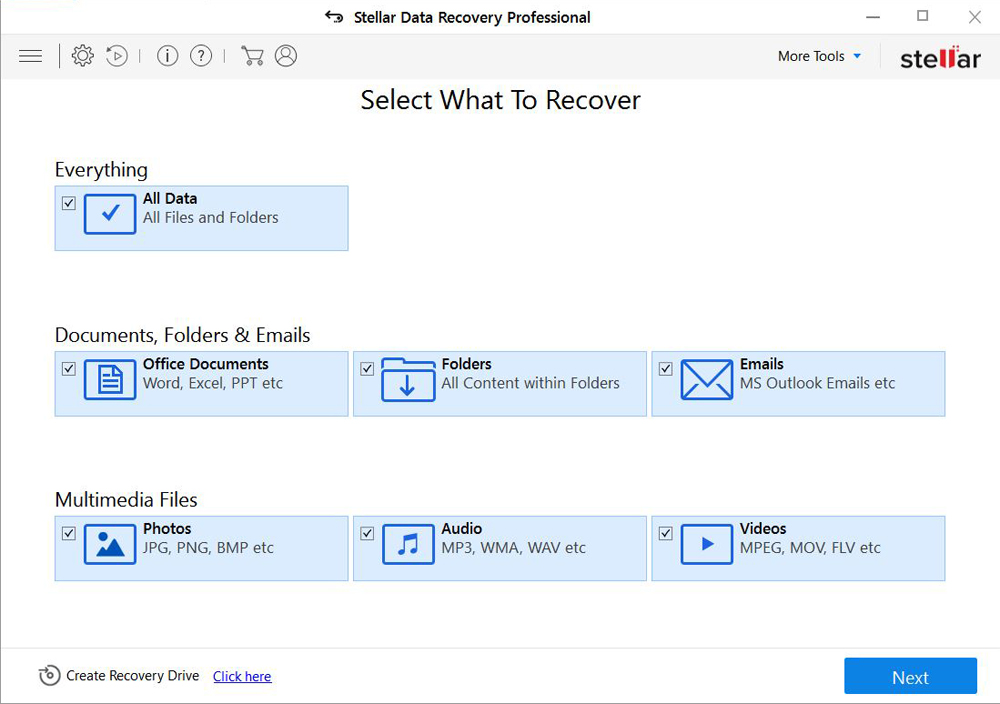
- Download Stellar Data Recovery and launch it
- Select the drive you want to recover and click START SCAN
- After scanning is finished, you are presented with a list of recoverable files found.
- Select the required files and click the Recover
Restore files with STOPDecrypter
STOPDecrypter is a program specifically aimed at decrypting files encrypted by STOP/Djvu-type ransomware. As Tuid is one such virus, this program may be able to restore your files.
Restore the system
- Initiate the search for system restore
- Click on the result
- Choose the date before the infection appearance
- Follow the on-screen instructions
Roll the files back to the previous version
- Right-click the file and choose Properties
- Open the Previous Version tab
- Select the latest version and click Copy
- Click Restore




