What is Smart Sys Care?
Smart Sys Care is presented as a PC aiding program that would solve system problems in several clicks. Unfortunately, instead of helping to improve system performance by fixing system issues, deleting leftovers and restoring broken files for real, Smart Sys Care only imitates these functions. We should say that the cons of Smart Sys Care are more than just a useless program, in addition to it, Smart Sys Care acts as scareware. After being launched Smart Sys Care scans your files and registry entries, however, this check always ends alike – the programs states that even new machines have serious troubles and errors that are needed to be fixed immediately. People who wouldn’t like to risk their systems’ health may take the bait and buy the full version of the application, which changes nothing, though it has been stated that it would fix everything. Considering everything stated above, it’s a good decision to remove Smart Sys Care once and for all.
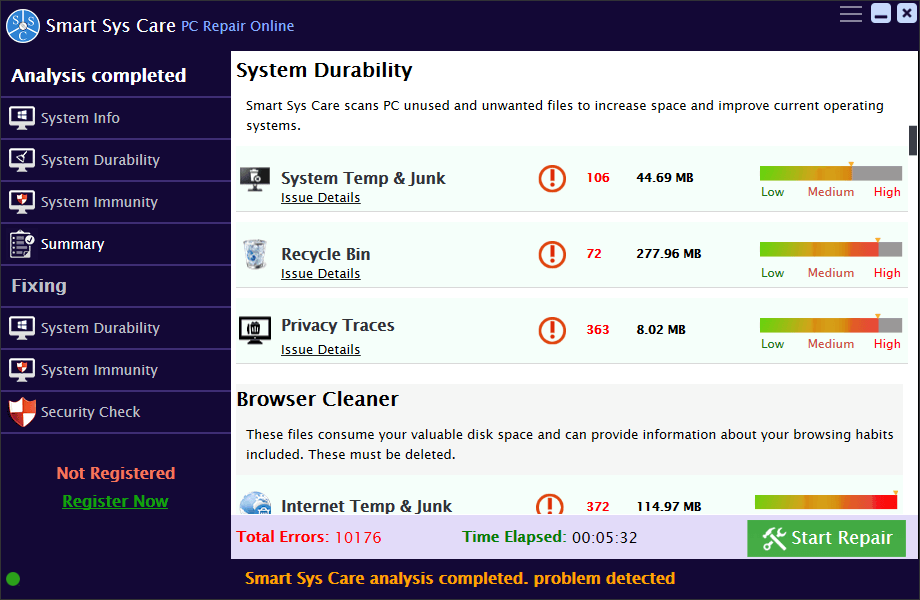
How Smart Sys Care got installed on your computer?
As a matter of fact applications of the same nature are all alike and have similar ways of distribution. Usually, they have official promoting sites wherefrom they can be downloaded. A trial version of the program can be also found inside some dubious setups, where it is put especially to be concealed from users’ eyes. Since this method is the most frequent, we would like to say some words about preventing such installations. First of all, avoid shady download site offering free software of unknown origin – very often they are malicious themselves or carry a malicious setup. Another piece of advice is to check the presence of malware in Advanced (Custom) installation modes. And finally, when given a list of setup components decline those that look malicious.
How to remove Smart Sys Care?
To delete Smart Sys Care completely you need to remove the application from the Control Panel and then check the drives for such leftovers as Smart Sys Care files and registry entries.
We should warn you that performing some of the steps may require above-average skills, so, if you don’t feel experienced enough, you may apply to automatic removal tool.
Performing an antimalware scan with Norton would automatically search out and delete all elements related to Smart Sys Care. It is not only the easiest way to eliminate Smart Sys Care, but also the safest and most assuring one.
Steps of Smart Sys Care manual removal
Uninstall Smart Sys Care from Control Panel
You could have downloaded the program yourself but, as it was stated before, more likely that the rogue application appeared on your system brought with other software. So, to get rid of Smart Sys Care you need to call to memory what you have installed recently.
How to remove Smart Sys Care from Windows XP
- Click the Start button and open Control Panel
- Go to Add or Remove Programs
- Find the application related to Smart Sys Care and click Uninstall
How to remove Smart Sys Care from Windows 7/Vista
- Click the Start button and open Control Panel
- Go to Uninstall Program
- Find the application related to Smart Sys Care and click Uninstall
How to remove Smart Sys Care from Windows 8/8.1
- Right-click the menu icon in left bottom corner
- Choose Control Panel
- Select the Uninstall Program line
- Uninstall the application related to Smart Sys Care
How to remove Smart Sys Care from Windows 10
- Press Win+X to open Windows Power menu
- Click Control Panel
- Choose Uninstall a Program
- Select the application related to Smart Sys Care and remove it
 If you experience problems with removing Smart Sys Care from Control Panel: there is no such title on the list, or you receive an error preventing you from deleting the application, see the article dedicated to this issue. Read what to do if program won’t uninstall from Control Panel
If you experience problems with removing Smart Sys Care from Control Panel: there is no such title on the list, or you receive an error preventing you from deleting the application, see the article dedicated to this issue. Read what to do if program won’t uninstall from Control Panel




