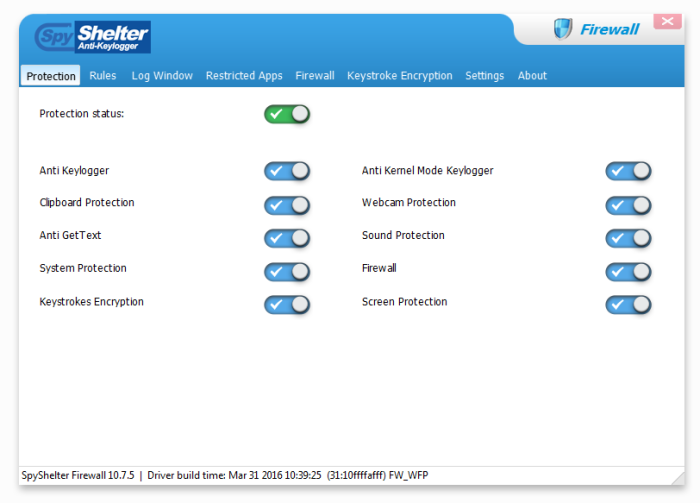What is Ardamax Keylogger?
Ardamax is an application with the twofold reputation and possible uses. It was originally created as a program for parental control for people who want to monitor their children’s activities and to narrow the circle of sources they may visit. This is possible due to the operational principle of a keylogger – these utilities allow to intercept the information inputted with a keyboard. However, Ardamax Keylogger is also often employed as a method of illegal spying. A person who has installed Ardamax Keylogger on your computer will be able to track the information from your chats, email letters, or even essential financial and private information. So, if you have even slightest suspicions about a keylogger installed on your system, you’d better take precaution measures. And, if it is confirmed, you need to remove Ardamax keylogger from the system to prevent the data leakage.
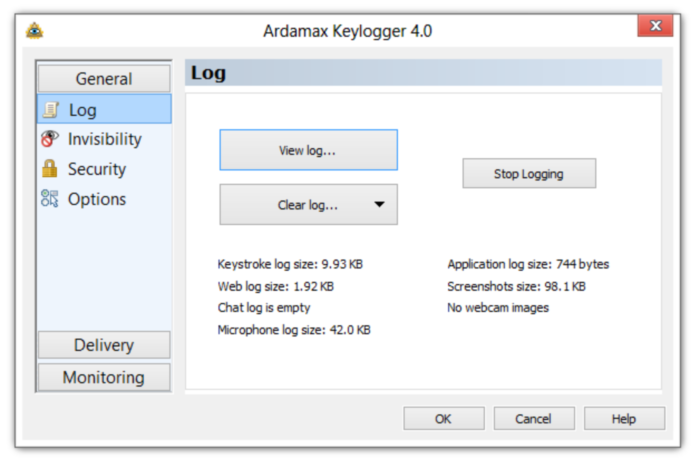
How Ardamax Keylogger got installed on your computer?
Though the Ardamax keylogger can be installed manually, in this case someone with the direct access to your computer installed it while you were away. Besides, there are situations when the appearance of the program is caused by cybercriminals. This can happen only if a system has low or no security defense at all. Typically, the keylogger travels with Trojans that are often spread by malicious sources and P2P services. The best decision for preventing the infection will be to surf the Internet cautiously and to install proper antimalware and antivirus applications.
How to remove Ardamax Keylogger?
To make sure that the hijacker won’t appear again, you need to delete Ardamax Keylogger completely. For this you need to remove the application from the Control Panel and then check the drives for such leftovers as Ardamax Keylogger files and registry entries.
We should warn you that performing some of the steps may require above-average skills, so if you don’t feel experienced enough, you may apply to automatic removal tool.
Performing an antimalware scan with Norton would automatically search out and delete all elements related to Ardamax Keylogger. It is not only the easiest way to eliminate Ardamax Keylogger, but also the safest and most assuring one.
Steps of Ardamax Keylogger manual removal
Uninstall Ardamax Keylogger from Control Panel
As it was stated before, more likely that the hijacker appeared on your system brought by other software. So, to get rid of Ardamax Keylogger you need to call to memory what you have installed recently.
How to remove Ardamax Keylogger from Windows XP
- Click the Start button and open Control Panel
- Go to Add or Remove Programs
- Find the application related to Ardamax Keylogger and click Uninstall
How to remove Ardamax Keylogger from Windows 7/Vista
- Click the Start button and open Control Panel
- Go to Uninstall Program
- Find the application related to Ardamax Keylogger and click Uninstall
How to remove Ardamax Keylogger from Windows 8/8.1
- Right-click the menu icon in left bottom corner
- Choose Control Panel
- Select the Uninstall Program line
- Uninstall the application related to Ardamax Keylogger
How to remove Ardamax Keylogger from Windows 10
- Press Win+X to open Windows Power menu
- Click Control Panel
- Choose Uninstall a Program
- Select the application related to Ardamax Keylogger and remove it
 If you experience problems with removing Ardamax Keylogger from Control Panel: there is no such title on the list, or you receive an error preventing you from deleting the application, see the article dedicated to this issue.
If you experience problems with removing Ardamax Keylogger from Control Panel: there is no such title on the list, or you receive an error preventing you from deleting the application, see the article dedicated to this issue.
Read what to do if program won’t uninstall from Control Panel
Delete files and registry entries added by Ardamax Keylogger
Sometimes removal via Control Panel is not enough since the built-in application can leave some files. So, you need to find all of the following items and delete them.
Remove Ardamax Keylogger files and folders:
akl.exe
akv.exe
nsk.exe
il.dll
kh.dll
akv.ini
settings.ini
C:\Program Files\Ardamax Keylogger
C:\Program Files\NSK
Remove Ardamax Keylogger registry entries:
HKEY_LOCAL_MACHINE\SOFTWARE\Microsoft\Windows\CurrentVersion\Run\Ardamax Keylogger
HKEY_LOCAL_MACHINE\SOFTWARE\Microsoft\Windows\CurrentVersion\Run\NSK
HKEY_CURRENT_USER\Software\Ardamax Keylogger Lite
HKEY_LOCAL_MACHINE\SOFTWARE\Microsoft\Windows\App Paths\akl.exe
HKEY_LOCAL_MACHINE\SOFTWARE\Microsoft\Windows\CurrentVersion\Uninstall\Ardamax Keylogger
If the above-mentioned methods didn’t help in eliminating the threat, then it’s better to rely on an automatic way of deleting Ardamax Keylogger.
We also recommend to download and use Norton to scan the system after Ardamax Keylogger removal to make sure that it is completely gone. The antimalware application will detect any vicious components left among system files and registry entries that can recover Ardamax Keylogger.
How to prevent keylogging
One of the true dangers that a keylogger poses is its almost total invisibility. In other terms, a user alone cannot detect a malware until a computer starts to behave strange, but often it’s already too late. Besides, not all of antivirus and antimalware applications are able to block a keylogger infection. That’s why security experts develop programs aiming especially at fighting this particular type of threat. One of them is SpyShelter AntiKeylogger, an application that has a wide range of functions, including anti keylogging.