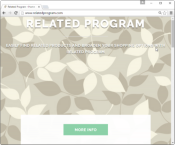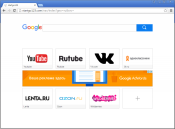How to remove EasyShopper ads

EasyShopper is an unwanted application and an adware that strongly worsens browsing experience if appears on a system. It is easy to distinguish the threat by the ads it generates - they can be of any kind and usually occur in great numbers. However, the true problem lies deeper - ads serve only as a transition to third-party sites which EasyShopper promotes.