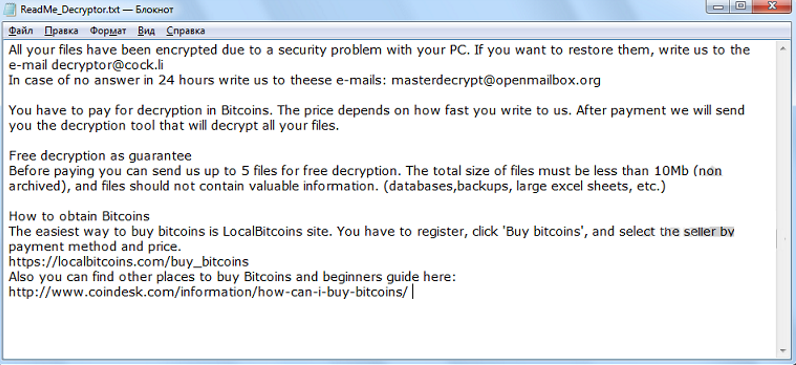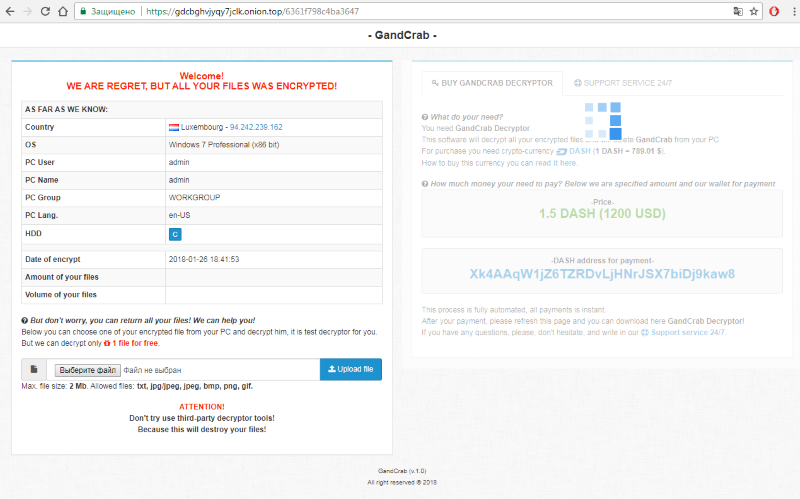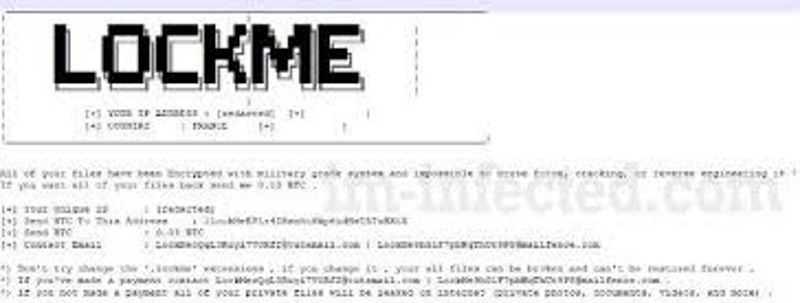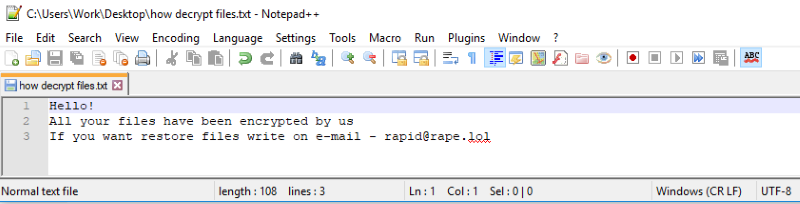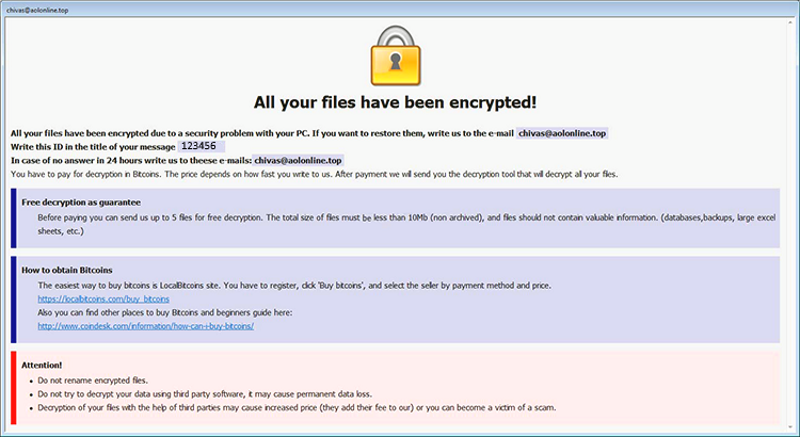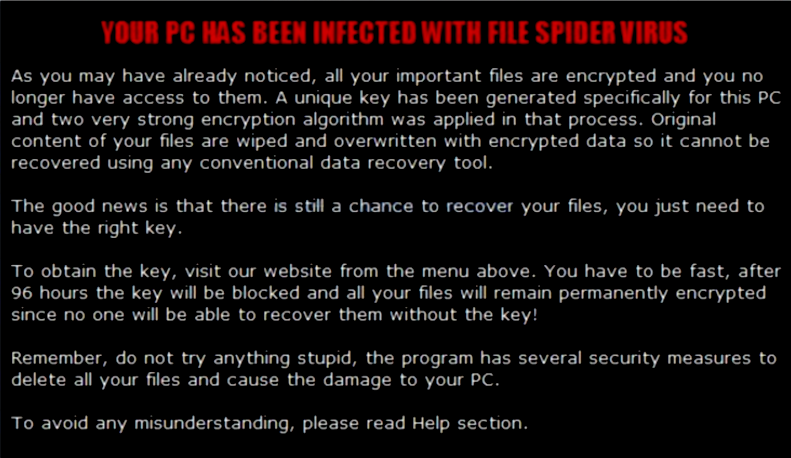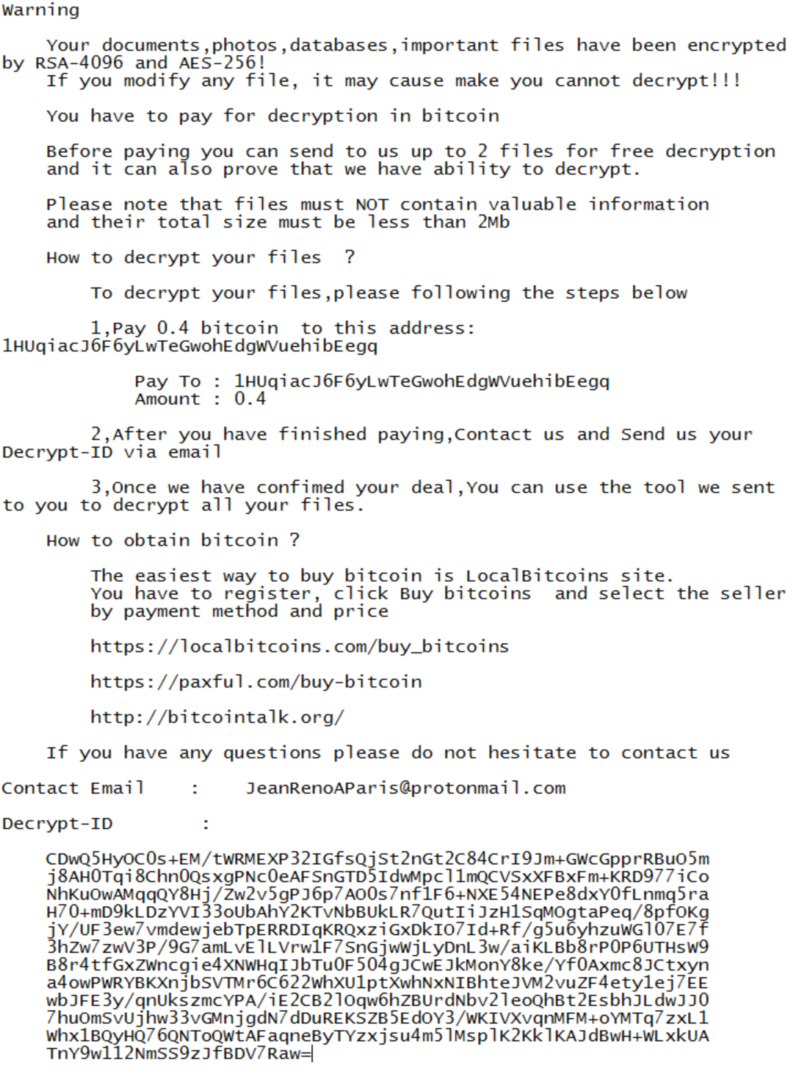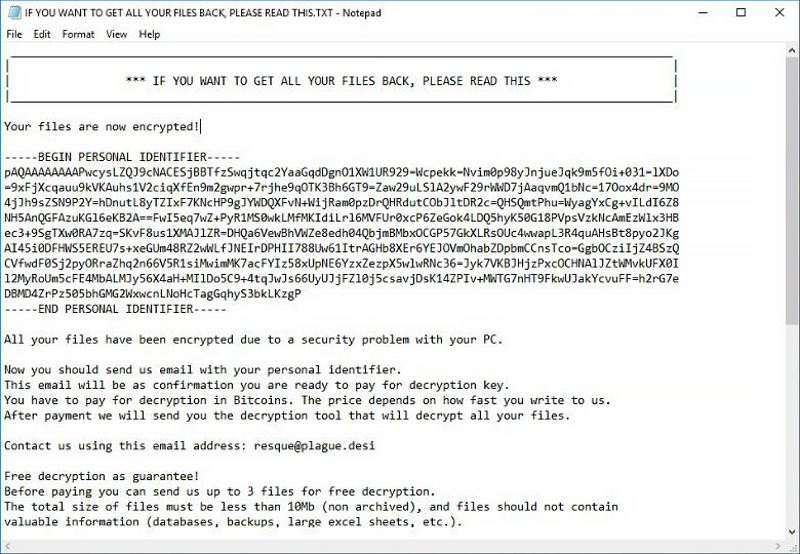How to remove MBRlock ransomware and decrypt files
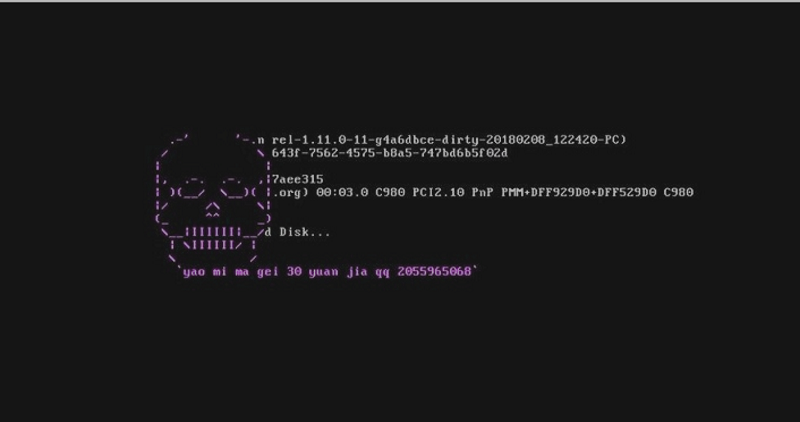
A MBRlock ransomware is a dangerous file encryptor. MBR means Master Boot Record. MBRlock Ransomware corrupts the Master Boot Record (MBR) of memory storage devices, for example of hard disk of PC. All user data files become blocked by a virus. Besides, ransomware can add to file a random extension. All type of files are usually targeted by a virus and after encryption opened in coded unreadable form.