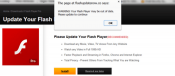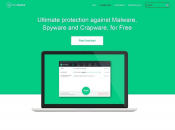How to remove loadstart.net page

Loadstart.net is a nasty domain belonging to the malware that is known as browser hijacker. If your system is infected with the threat, you will soon be aware of it. Since, as the name of the hazard implies, it affects browser setting. The first thing that you will spot is the change of the homepage - your browser will open loadstart.net with the launch and use it as the main search engine.