Category: Browser Hijackers Posts related to browser hijackers and redirecting malware and the methods of their elimination. Learn how to remove the threats from browsers and system.
How to remove thrafilebe-us.ru redirect

Thrafilebe-us.ru redirection virus is a threat and an adware program that deceives users by claiming to be a useful web-enhancing application. It states that it will be of a great help to people who want to save money on online shopping, since it would provide the goods with best prices, their quality comparison and information about sales and bargains
How to remove Mytrustsearch.com page
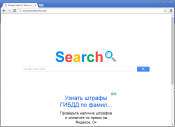
What is Mytrustsearch.com?
Though Mytrustsearch.com, as well as many other browser hijackers, may appear on a browser without user’s consent, some people don’t feel distrustful about it and don’t rush to change the search domain back. This partly can be explained with the page’s design that highly resembles Google search page, partly by carelessness of the users who think that such sudden change may bring something new to their browsing experience. That’s exactly the opposite to the real situation, as with mytrustsearch.com come many troubles. One of which is the failure to alter browser settings back – the malware developers involve this feature to make removal of the malware more difficult and assure that a victim will use the page. The malware creators need to lock the search domain, since it serves as the main method of redirection to promoted by mytrustsearch.com pages. Due to the corrupted search algorithm mytrustsearch.com shows the third-party pages camouflaging them as relevant, as a result user will often visit the sources they haven’t intended to. If you have the threat on your computer and want to remove Mytrustsearch.com page from browsers, read the article and follow the stated below instructions.
How to remove Hao123.com page

The hao123.com threat often comes together with other similar malware products, like Hao123Tab, or Hao123 Toolbar, which may look like a usual page and toolbar. However, you shouldn’t make a mistake in believing their trustworthiness. In fact, using and just having the malware on your system brings many troubles, the most remarkable of which is redirections to unwanted websites.
How to remove Searchthisonline.com page

Searchthisonline.com page is much alike searchitnow.com in many features. First of all, the pages have the similar design that makes sources look trustworthy. Second, both of the pages are unreliable, since they belong to browser hijackers. It doesn’t take much to discover the threat’s malicious nature, as it is immediately revealed after performing a search query.
How to remove Gosearchitnow.com page

Many browser hijackers employ the same principle of masquerading their activities to a search engine. And we should agree that this technique works pretty fine - people who notice a new main page that looks like a trustworthy search domain as a rule do not rush to change it back and usually give a new source a chance.
How to remove Amisites.com hijacker

Amisites.com is a page that is able to take control of your browsers, whether it is Google Chrome, Mozilla Firefox, Microsoft Edge, or Internet Explorer. After it does so, you may notice changes in your browsers’ new tab and home pages which become amisites,com search engine. Although the page may look as reliable domain that works like any other search service, security experts unanimously define it as a browser hijacker.
How to remove Startgo123.com page
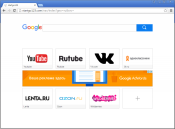
The annoying search domain of Startgo123.com belongs to a malware type of browser hijackers. This threat, as the name implies, takes the control over your browsers, whether it is Microsoft Edge, Google Chrome, Mozilla Firefox, or Internet Explorer. After installation the hijacker changes the settings of the main and new tab pages and then blocks other search engines thus making a victim use only startgo123.com page.
How to remove Incosic.com redirect

Incosic.com is a page that was classified as a browser hijacker for certain grounds and thus poses a danger to your system. The main reason to designate the page as a malware is that its operational mechanism is designed to promote third party sites in exchange for revenue. When a user initiates a search on the page, the hijacker will substitute the relevant results with the links to sponsors’ sources.
How to remove Trotux.com redirection virus

Trotux.com is an unpleasant page that appears on your browsers without invitation, and though it is not dangerous itself, it still can bring threats with it. Besides hijacking your browser and blocking other search engines except for its own, Trotux.com malware promotes third-party websites by twisted search results. We should warn you about not clicking these links as often they lead to sources filled with commercials or, in the worst, but still common, scenario, with infections.
Posts related to browser hijackers and redirecting malware and the methods of their elimination. Learn how to remove the threats from browsers and system.
How to remove thrafilebe-us.ru redirect

Thrafilebe-us.ru redirection virus is a threat and an adware program that deceives users by claiming to be a useful web-enhancing application. It states that it will be of a great help to people who want to save money on online shopping, since it would provide the goods with best prices, their quality comparison and information about sales and bargains
How to remove Mytrustsearch.com page
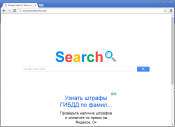
What is Mytrustsearch.com?
Though Mytrustsearch.com, as well as many other browser hijackers, may appear on a browser without user’s consent, some people don’t feel distrustful about it and don’t rush to change the search domain back. This partly can be explained with the page’s design that highly resembles Google search page, partly by carelessness of the users who think that such sudden change may bring something new to their browsing experience. That’s exactly the opposite to the real situation, as with mytrustsearch.com come many troubles. One of which is the failure to alter browser settings back – the malware developers involve this feature to make removal of the malware more difficult and assure that a victim will use the page. The malware creators need to lock the search domain, since it serves as the main method of redirection to promoted by mytrustsearch.com pages. Due to the corrupted search algorithm mytrustsearch.com shows the third-party pages camouflaging them as relevant, as a result user will often visit the sources they haven’t intended to. If you have the threat on your computer and want to remove Mytrustsearch.com page from browsers, read the article and follow the stated below instructions.
How to remove Hao123.com page

The hao123.com threat often comes together with other similar malware products, like Hao123Tab, or Hao123 Toolbar, which may look like a usual page and toolbar. However, you shouldn’t make a mistake in believing their trustworthiness. In fact, using and just having the malware on your system brings many troubles, the most remarkable of which is redirections to unwanted websites.
How to remove Searchthisonline.com page

Searchthisonline.com page is much alike searchitnow.com in many features. First of all, the pages have the similar design that makes sources look trustworthy. Second, both of the pages are unreliable, since they belong to browser hijackers. It doesn’t take much to discover the threat’s malicious nature, as it is immediately revealed after performing a search query.
How to remove Gosearchitnow.com page

Many browser hijackers employ the same principle of masquerading their activities to a search engine. And we should agree that this technique works pretty fine - people who notice a new main page that looks like a trustworthy search domain as a rule do not rush to change it back and usually give a new source a chance.
How to remove Amisites.com hijacker

Amisites.com is a page that is able to take control of your browsers, whether it is Google Chrome, Mozilla Firefox, Microsoft Edge, or Internet Explorer. After it does so, you may notice changes in your browsers’ new tab and home pages which become amisites,com search engine. Although the page may look as reliable domain that works like any other search service, security experts unanimously define it as a browser hijacker.
How to remove Startgo123.com page
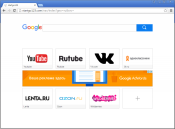
The annoying search domain of Startgo123.com belongs to a malware type of browser hijackers. This threat, as the name implies, takes the control over your browsers, whether it is Microsoft Edge, Google Chrome, Mozilla Firefox, or Internet Explorer. After installation the hijacker changes the settings of the main and new tab pages and then blocks other search engines thus making a victim use only startgo123.com page.
How to remove Incosic.com redirect

Incosic.com is a page that was classified as a browser hijacker for certain grounds and thus poses a danger to your system. The main reason to designate the page as a malware is that its operational mechanism is designed to promote third party sites in exchange for revenue. When a user initiates a search on the page, the hijacker will substitute the relevant results with the links to sponsors’ sources.
How to remove Trotux.com redirection virus

Trotux.com is an unpleasant page that appears on your browsers without invitation, and though it is not dangerous itself, it still can bring threats with it. Besides hijacking your browser and blocking other search engines except for its own, Trotux.com malware promotes third-party websites by twisted search results. We should warn you about not clicking these links as often they lead to sources filled with commercials or, in the worst, but still common, scenario, with infections.





