Category: Adware Here you will find instructions on removing different adware threats with automatic removal tools or by performing manual steps.
How to remove Ad Network Performance pop-ups
How to remove ClearScreen Player
How to remove Social2Search ads
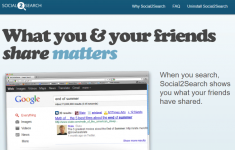
Social2Search threat is created to infect systems of those users who are interested in social online activities, as it promises to improve their daily browsing experience with embedding some social elements to the search. This means that a user who has Social2Search installed will get additional information about the activities of their friends in social networks and be shown the related links in search results.
How to remove SmartWeb adware

SmartWeb is a product of SoftBrain Technologies Ltd, which is presented as an enjoyable browser add-on having many handy features, but then turns out to be an adware. With this standard promotional campaign malware developers lure people into having SmartWeb on their systems, which can totally spoil browsing experience,
How to remove Tide Search ads
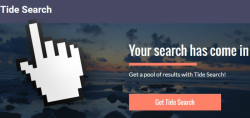
Tide Search threat combines the features of several malware types - Potentially Unwanted Application, adware, and browser hijacker. If it ends on your system you will soon notice it, as the application alters a browser behavior dramatically. First change you notice will be a different start page and main search engine, which are now search.tidesearch.net.
How to remove Search Web Know

Search Web Know is a browser extension with malicious traits that can totally ruin any browsing session. The application collaborates with different websites that wish to increase their audience. For this Search Web Know displays advertisement that lead to these sites and causes sudden redirections. The ads can be pop-up windows or inserted to search results elements, no matter how they look, you should avoid clicking them.
How to remove GetPrivate ads
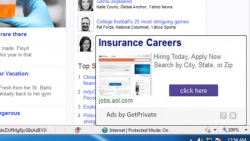
Though GetPrivate makes the first impression as a reliable program that assists in creating a Virtual Private Network (VPN), lates it shows the features that makes people thinking about how to remove GetPrivate application. The change of opinion happens due to the ads that GetPrivate brings with it to browsers.
How to remove SuperFish ads

Superfish application or Superfish Windows Shopper is widely spread adware that infects computers and starts malicious activity that prevents normal browsing and brings money to its creators. First of all the adware installs itself into browsers and collects information on user’s preferences, then it becomes basis for the ads content.
How to remove Zip Arcade ads

Zip Arcade adware deceives its users by claiming that it is an application that presents hundreds of online games for free. That sounds pretty fun and handy, so many people tend to leave it on their systems and try it out for some time. This approach soon reveals that Zip Arcade is just another fraud that exists only for illegal money raising.
Here you will find instructions on removing different adware threats with automatic removal tools or by performing manual steps.
How to remove Ad Network Performance pop-ups
How to remove ClearScreen Player
How to remove Social2Search ads
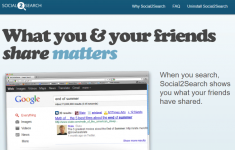
Social2Search threat is created to infect systems of those users who are interested in social online activities, as it promises to improve their daily browsing experience with embedding some social elements to the search. This means that a user who has Social2Search installed will get additional information about the activities of their friends in social networks and be shown the related links in search results.
How to remove SmartWeb adware

SmartWeb is a product of SoftBrain Technologies Ltd, which is presented as an enjoyable browser add-on having many handy features, but then turns out to be an adware. With this standard promotional campaign malware developers lure people into having SmartWeb on their systems, which can totally spoil browsing experience,
How to remove Tide Search ads
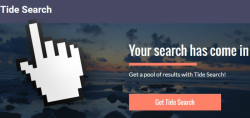
Tide Search threat combines the features of several malware types - Potentially Unwanted Application, adware, and browser hijacker. If it ends on your system you will soon notice it, as the application alters a browser behavior dramatically. First change you notice will be a different start page and main search engine, which are now search.tidesearch.net.
How to remove Search Web Know

Search Web Know is a browser extension with malicious traits that can totally ruin any browsing session. The application collaborates with different websites that wish to increase their audience. For this Search Web Know displays advertisement that lead to these sites and causes sudden redirections. The ads can be pop-up windows or inserted to search results elements, no matter how they look, you should avoid clicking them.
How to remove GetPrivate ads
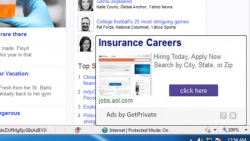
Though GetPrivate makes the first impression as a reliable program that assists in creating a Virtual Private Network (VPN), lates it shows the features that makes people thinking about how to remove GetPrivate application. The change of opinion happens due to the ads that GetPrivate brings with it to browsers.
How to remove SuperFish ads

Superfish application or Superfish Windows Shopper is widely spread adware that infects computers and starts malicious activity that prevents normal browsing and brings money to its creators. First of all the adware installs itself into browsers and collects information on user’s preferences, then it becomes basis for the ads content.
How to remove Zip Arcade ads

Zip Arcade adware deceives its users by claiming that it is an application that presents hundreds of online games for free. That sounds pretty fun and handy, so many people tend to leave it on their systems and try it out for some time. This approach soon reveals that Zip Arcade is just another fraud that exists only for illegal money raising.







