What is Remarkit?
Remarkit is a tool that offers to highlight text on any webpage and store it for further reading, it also has quick-access buttons that allow to share the marked text fragments in social networks. So, at the first glance the application seems handy, however it has some major disadvantages that make having Remarkit on the system pointless. After the tool integrates into a browser, whether it is Chrome, Firefox, Microsoft Edge, or IE, it adds a visual layer to web pages to display ads. The commercials present price comparison, discount and bargain information, which would be handy for there wouldn’t be so many of them, and they wouldn’t be fake. A user won’t be able to visit states shopping sites by clicking the ads, as they are unrelated with any reliable source. That’s why many users try to remove Remarkit soon after installation, however it requires some skills and knowledge. In this guide we give step by step explanations on how to uninstall Remarkit adware.
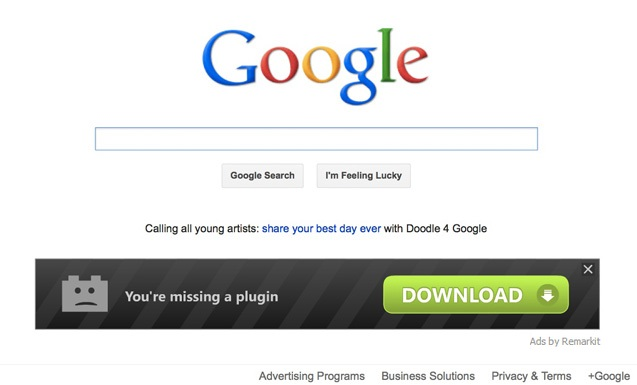
How Remarkit got installed on your computer?
The ads may appear in your browser without any prerequisites, or it may only seem so. In fact, in the majority of cases users themselves invite the malware. That can be explained with the methods Remarkit uses to invade systems. The main distribution technique is called bundling, which is adding a malware to an installation – user simply need to run such setup to get the system infected. Fortunately, it can be prevented by simple selection of Advanced or Custom setup mode and later unchecking the elements that seem malicious.
Symptoms of Remarkit infection
- First and the most striking proof of what you have an adware is ads generated on pages where they haven’t appeared before. The ads can be of any type – pop-ups, in-text hyperlinks, banners and their amount increases on shopping sites. Some of them may be labeled as “Ads by Remarkit”, “Brought by Remarkit”, “Powered by Remarkit”, etc.
- Another indicator of adware infection is appearance of new programs that you don’t remember installing and processes in start-up queue.
- Also, you may notice the significant slowdown in the system operating, since running of the applications required for adware activity may consume a lot of CPU.
- Besides slowing down the computer itself, adware infection may as well negatively affect the speed of Internet connection.
How to remove Remarkit?
To make sure that the adware won’t appear again, you need to delete Remarkit completely. For this you need to remove the application from the Control Panel and then check the drives for such leftovers as Remarkit files and registry entries.
We should warn you that performing some of the steps may require above-average skills, so if you don’t feel experienced enough, you may apply to automatic removal tool.
Performing an antimalware scan with Norton would automatically search out and delete all elements related to Remarkit. It is not only the easiest way to eliminate Remarkit, but also the safest and most assuring one.
Steps of Remarkit manual removal
Uninstall Remarkit from Control Panel
As it was stated before, more likely that the adware appeared on your system brought by other software. So, to get rid of Remarkit you need to call to memory what you have installed recently.
How to remove Remarkit from Windows XP
- Click the Start button and open Control Panel
- Go to Add or Remove Programs
- Find the application related to Remarkit and click Uninstall
How to remove Remarkit from Windows 7/Vista
- Click the Start button and open Control Panel
- Go to Uninstall Program
- Find the application related to Remarkit and click Uninstall
How to remove Remarkit from Windows 8/8.1
- Right-click the menu icon in left bottom corner
- Choose Control Panel
- Select the Uninstall Program line
- Uninstall the application related to Remarkit
How to remove Remarkit from Windows 10
- Press Win+X to open Windows Power menu
- Click Control Panel
- Choose Uninstall a Program
- Select the application related to Remarkit and remove it
 If you experience problems with removing Remarkit from Control Panel: there is no such title on the list, or you receive an error preventing you from deleting the application, see the article dedicated to this issue.
If you experience problems with removing Remarkit from Control Panel: there is no such title on the list, or you receive an error preventing you from deleting the application, see the article dedicated to this issue.
Read what to do if program won’t uninstall from Control Panel
Remove Remarkit from browsers
Since most of adware threats use a disguise of a browser add-on , you will need to check the list of extensions/add-ons in your browser.
How to remove Remarkit from Google Chrome
- Start Google Chrome
- Click on Tools, then go to the Extensions
- Delete Remarkit or other extensions that look suspicious and you don’t remember installing them
How to remove Remarkit from Internet Explorer
- Launch Internet Explorer
- Click on the Tools/Gear icon, then select Manage Add-ons
- Delete Remarkit or other extensions that look suspicious and you don’t remember installing them
How to remove Remarkit from Mozilla Firefox
- Start Mozilla Firefox
- Click on the right-upper corner button
- Click Add-ons, then go to Extensions
- Delete Remarkit or other extensions that look suspicious and you don’t remember installing them
Remove files and registry entries added by Remarkit
Sometimes removal via Control Panel is not enough since the built-in application can leave some files that shortly will restore the adware. So, you need to find all of the following items and delete them.
Remove Remarkit files and folders:
%PROGRAMFILES(x86)%\Re-markit-soft\ReMa.exe
%PROGRAMFILES(x86)%\Re-markit-soft\Re-markit157.exe
%PROGRAMFILES(x86)%\Re-markit-soft\ReMar.exe
%LOCALAPPDATA%\Google\Chrome\User Data\Default\Extensions\jdbbenbokodfnimpcglkdjfcokkdkkjg
%LOCALAPPDATA%\Google\Chrome\User Data\Default\databases\chrome-extension_jdbbenbokodfnimpcglkdjfcokkdkkjg_0
%PROGRAMFILES%\Re-Markit
%LOCALAPPDATA%\Google\Chrome\User Data\Default\Sync Extension Settings\dcpfhaghaadpjpgocojgnlhjcieeooel
%LOCALAPPDATA%\Google\Chrome\User Data\Default\Extensions\dcpfhaghaadpjpgocojgnlhjcieeooel
%PROGRAMFILES%\Re-markit Corp
%PROGRAMFILES%\Re-mark-it\Re-markit155.exe
%LOCALAPPDATA%\Google\Chrome\User Data\Default\Sync Extension Settings\dkoblikphflgnejfcpmgohgmpllkpneg
%PROGRAMFILES%\-Re-markit-soft
%LOCALAPPDATA%\Google\Chrome\User Data\Default\Extensions\dkoblikphflgnejfcpmgohgmpllkpneg
%PROGRAMFILES%\Re-markit\ReMarkit_up.exe
%PROGRAMFILES(x86)%\Re-markit-soft\Re-markit_wd.exe
Remove Remarkit registry entries:
HKEY_LOCAL_MACHINE\SOFTWARE\Microsoft\Internet Explorer\MAIN\FeatureControl\FEATURE_BROWSER_EMULATION, value: Re-Markit-bg.exe
HKEY_LOCAL_MACHINE\SOFTWARE\Wow6432Node\Microsoft\Internet Explorer\MAIN\FeatureControl\FEATURE_BROWSER_EMULATION, value: Re-Markit-bg.exe
HKEY_LOCAL_MACHINE\Software\Microsoft\Internet Explorer\Approved Extensions, value: {11111111-1111-1111-1111-110411351140}
HKEY_LOCAL_MACHINE\Software\AppDataLow\Software\Crossrider\onRequest, value: 43540
HKEY_LOCAL_MACHINE\Software\AppDataLow\Software\Crossrider\onBeforeNavigate, value: 43540
HKEY_LOCAL_MACHINE\SOFTWARE\Re-Markit
HKEY_LOCAL_MACHINE\SOFTWARE\Wow6432Node\Microsoft\Windows\CurrentVersion\Uninstall\Re-Markit
HKEY_LOCAL_MACHINE\SOFTWARE\Classes\CrossriderApp0043540.Sandbox.1
HKEY_LOCAL_MACHINE\SOFTWARE\Classes\CrossriderApp0043540.Sandbox
HKEY_LOCAL_MACHINE\SOFTWARE\Classes\CrossriderApp0043540.BHO.1
HKEY_LOCAL_MACHINE\SOFTWARE\Classes\CrossriderApp0043540.BHO
HKEY_LOCAL_MACHINE\SOFTWARE\Microsoft\Windows\CurrentVersion\Ext\PreApproved\{11111111-1111-1111-1111-110411351140}
HKEY_LOCAL_MACHINE\SOFTWARE\Wow6432Node\Microsoft\Windows\CurrentVersion\Ext\PreApproved\{11111111-1111-1111-1111-110411351140}
HKEY_LOCAL_MACHINE\Software\Microsoft\Windows\CurrentVersion\Ext\Stats\{11111111-1111-1111-1111-110411351140}
HKEY_LOCAL_MACHINE\Software\Microsoft\Windows\CurrentVersion\Ext\Settings\{11111111-1111-1111-1111-110411351140}
HKEY_LOCAL_MACHINE\CrossriderApp0043540.Sandbox.1
HKEY_LOCAL_MACHINE\CrossriderApp0043540.Sandbox
HKEY_LOCAL_MACHINE\CrossriderApp0043540.BHO.1
HKEY_LOCAL_MACHINE\CrossriderApp0043540.BHO
HKEY_LOCAL_MACHINE\SOFTWARE\Microsoft\Windows\CurrentVersion\Uninstall\Re-Markit
HKEY_LOCAL_MACHINE\Software\Mozilla\Firefox\Extensions, value: {796e0eeb-92a1-46db-884d-91abc57eb7af}
HKEY_LOCAL_MACHINE\SOFTWARE\Wow6432Node\Microsoft\Windows\CurrentVersion\explorer\Browser Helper Objects\{4b805e37-6319-485e-92e2-a6e8db73ee9e}
HKEY_LOCAL_MACHINE\SOFTWARE\Google\Chrome\Extensions\dcpfhaghaadpjpgocojgnlhjcieeooel
HKEY_LOCAL_MACHINE\SOFTWARE\Wow6432Node\Google\Chrome\Extensions\dcpfhaghaadpjpgocojgnlhjcieeooel
HKEY_LOCAL_MACHINE\SOFTWARE\Microsoft\Windows NT\CurrentVersion\Schedule\TaskCache\Tree\Re-markit Update
HKEY_LOCAL_MACHINE\SOFTWARE\Microsoft\Windows NT\CurrentVersion\Schedule\TaskCache\Tasks\{19391294-F8A2-4102-B026-3E99D417690E}
HKEY_LOCAL_MACHINE\SOFTWARE\Microsoft\Windows NT\CurrentVersion\Schedule\TaskCache\Logon\{19391294-F8A2-4102-B026-3E99D417690E}
HKEY_LOCAL_MACHINE\Software\Mozilla\Firefox\Extensions, value: {1b8613ff-4044-4d9a-8282-fb3ff6c349e3}
HKEY_LOCAL_MACHINE\SOFTWARE\Microsoft\Windows NT\CurrentVersion\Schedule\TaskCache\Tree\Re-markit_wd
HKEY_LOCAL_MACHINE\SYSTEM\CurrentControlSet\services\Re-markit
HKEY_LOCAL_MACHINE\SYSTEM\ControlSet001\services\Re-markit
HKEY_LOCAL_MACHINE\Software\Mozilla\Firefox\Extensions, value: {44716f15-6b17-4a1d-9871-07664e7aa179}
HKEY_LOCAL_MACHINE\SOFTWARE\Microsoft\Windows NT\CurrentVersion\Schedule\TaskCache\Logon\{C8E2412D-F5B8-44B5-BFB6-7824357A4FEF}
HKEY_LOCAL_MACHINE\SOFTWARE\Microsoft\Windows NT\CurrentVersion\Schedule\TaskCache\Tasks\{C8E2412D-F5B8-44B5-BFB6-7824357A4FEF}
HKEY_LOCAL_MACHINE\SOFTWARE\Microsoft\Windows NT\CurrentVersion\Schedule\TaskCache\Tasks\{496B4AF2-7045-414C-BFD1-626243C4831A}
HKEY_LOCAL_MACHINE\Software\Mozilla\Firefox\Extensions, value: {c7a62e80-00f9-475e-9b89-e4d33ed41dcf}
HKEY_LOCAL_MACHINE\SOFTWARE\Microsoft\Windows NT\CurrentVersion\Schedule\TaskCache\Tasks\{07E6327C-DA35-48E9-8877-7AC376EFE31A}
HKEY_LOCAL_MACHINE\SOFTWARE\Microsoft\Windows NT\CurrentVersion\Schedule\TaskCache\Tasks\{1558B2B1-F181-486A-AAA7-7DB6ABDD4E03}
HKEY_LOCAL_MACHINE\Software\Mozilla\Firefox\Extensions, value: {372479DD-B552-F0A8-F0E5-EEEEA6602285}
HKEY_LOCAL_MACHINE\Software\Mozilla\Firefox\Extensions, value: {E5D8AC02-473C-FCEB-63FD-A4FF9CD0AE61}
HKEY_LOCAL_MACHINE\SOFTWARE\Microsoft\Windows NT\CurrentVersion\Schedule\CompatibilityAdapter\Signatures, value: Re-markit_wd.job
HKEY_LOCAL_MACHINE\SOFTWARE\Microsoft\Windows NT\CurrentVersion\Schedule\CompatibilityAdapter\Signatures, value: Re-markit_wd.job.fp
HKEY_LOCAL_MACHINE\SOFTWARE\Microsoft\Windows NT\CurrentVersion\Schedule\TaskCache\Logon\{A3B48F99-DB3E-49E8-A90C-9F94D510874D}
HKEY_LOCAL_MACHINE\SOFTWARE\Microsoft\Windows NT\CurrentVersion\Schedule\TaskCache\Tasks\{A3B48F99-DB3E-49E8-A90C-9F94D510874D}
HKEY_LOCAL_MACHINE\SOFTWARE\Microsoft\Windows NT\CurrentVersion\Schedule\TaskCache\Logon\{F9CBFA08-00EC-4BAE-AB06-63AD7A4F129F}
HKEY_LOCAL_MACHINE\SOFTWARE\Microsoft\Windows NT\CurrentVersion\Schedule\TaskCache\Tasks\{F9CBFA08-00EC-4BAE-AB06-63AD7A4F129F}
HKEY_LOCAL_MACHINE\Software\Mozilla\Firefox\Extensions, value: {58167137-F08E-F867-44D8-3189AA654B6F}
HKEY_LOCAL_MACHINE\SOFTWARE\Wow6432Node\Microsoft\Windows\CurrentVersion\explorer\Browser Helper Objects\{4232F406-A0E7-9E2B-E39F-3E6DED20182B}
HKEY_LOCAL_MACHINE\SOFTWARE\Microsoft\Windows\CurrentVersion\explorer\Browser Helper Objects\{4232F406-A0E7-9E2B-E39F-3E6DED20182B}
HKEY_LOCAL_MACHINE\Software\Microsoft\Windows\CurrentVersion\Ext\Settings\{4232F406-A0E7-9E2B-E39F-3E6DED20182B}
HKEY_LOCAL_MACHINE\Software\Microsoft\Windows\CurrentVersion\Ext\Stats\{4232F406-A0E7-9E2B-E39F-3E6DED20182B}
HKEY_LOCAL_MACHINE\SYSTEM\ControlSet002\Services\Re-markit
HKEY_LOCAL_MACHINE\Software\Mozilla\Firefox\Extensions, value: {D2195854-4C0F-B8C6-0B1B-3AFE55BC1594}
HKEY_LOCAL_MACHINE\SOFTWARE\Microsoft\Windows\CurrentVersion\explorer\Browser Helper Objects\{D1818E9C-EA7F-CB00-B89D-EE152696A83F}
HKEY_LOCAL_MACHINE\SOFTWARE\Wow6432Node\Microsoft\Windows\CurrentVersion\explorer\Browser Helper Objects\{D1818E9C-EA7F-CB00-B89D-EE152696A83F}
HKEY_LOCAL_MACHINE\Software\Microsoft\Windows\CurrentVersion\Explorer\Browser Helper Objects\{B45B2F38-D8B5-187D-B649-884B9AF9A349}
HKEY_LOCAL_MACHINE\Software\Wow6432Node\Microsoft\Windows\CurrentVersion\Explorer\Browser Helper Objects\{B45B2F38-D8B5-187D-B649-884B9AF9A349}
HKEY_LOCAL_MACHINE\SOFTWARE\Wow6432Node\Microsoft\Windows\CurrentVersion\explorer\Browser Helper Objects\{dd92c4f7-903d-4cb6-b776-a7961f450a49}
HKEY_LOCAL_MACHINE\SOFTWARE\Microsoft\Windows\CurrentVersion\explorer\Browser Helper Objects\{dd92c4f7-903d-4cb6-b776-a7961f450a49}
HKEY_LOCAL_MACHINE\Software\Microsoft\Internet Explorer\DOMStorage\re-markit.co
HKEY_LOCAL_MACHINE\Software\Microsoft\Internet Explorer\DOMStorage\static.re-markit00.re-markit.co
HKEY_LOCAL_MACHINE\Software\[APPLICATION]\Microsoft\Windows\CurrentVersion\Uninstaller\Re-Markit
HKEY_LOCAL_MACHINE\Software\[APPLICATION]\Microsoft\Windows\CurrentVersion\Uninstaller\407e23f0-1879-41be-ac02-198a55ce6751
HKEY_LOCAL_MACHINE\Software\[APPLICATION]\Microsoft\Windows\CurrentVersion\Uninstaller\f39ced07-2290-4c5b-8b63-8530de4bfc17
HKEY_LOCAL_MACHINE\Software\[APPLICATION]\Microsoft\Windows\CurrentVersion\Uninstaller\3bff1d82-4dce-4c70-b04b-ed5bf1812873
HKEY_LOCAL_MACHINE\Software\[APPLICATION]\Microsoft\Windows\CurrentVersion\Uninstaller\e437bc81-6370-4342-86e1-3fa9efbedec9
HKEY_LOCAL_MACHINE\Software\[APPLICATION]\Microsoft\Windows\CurrentVersion\Uninstaller\76299AFE-7A34-5625-60C5-04F0D2CD07C9
HKEY_LOCAL_MACHINE\Software\[APPLICATION]\Microsoft\Windows\CurrentVersion\Uninstaller\38E80F06-76BE-F085-3B14-DED994ABC34E




