What is BSOD Error scam?
If your browser starts to warn you about system critical condition, then it’s likely to be the BSOD Error scam. You may have suspicions why the system warns you about a critical error within a browser, which is a good question that can be explained only by the fact that the error is a fraud. This fraud has several forms, however, the way to handle them is the same – simply ignore the warnings.This very notification utilizes adware applications that generate the pop-ups with the text similar to the one you can see below.
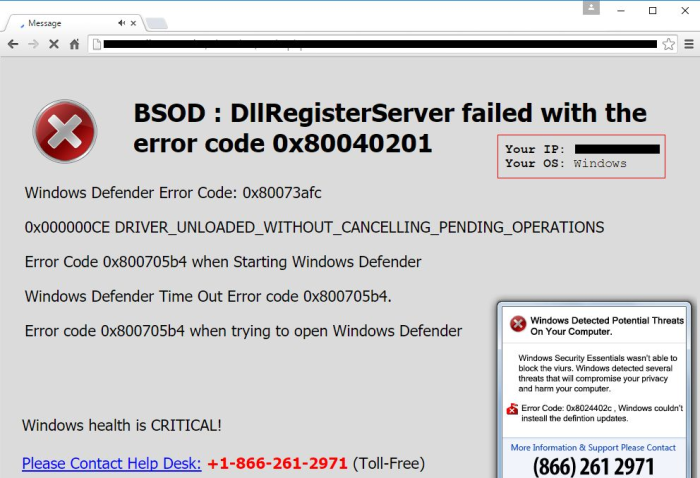
As you can see, the message offers you to solve the problem with the help of technical support, the number of which is presented on the page. There are already many victims of this scam, who regret making the call. People on the other end of the line hold themselves out as members of Microsoft support and will do everything to convince you to grant them a remote control over your computer. We don’t need to mention how dangerous it can be, so don’t rush and try to remove BSOD error message by yourself.
How BSOD Error scam got installed on your computer?
As we’ve already mentioned BSOD Error is not a unique fraud. There is a plethora of similar pop-ups that share the same distributional method. To keep the threats at bay you need to remember that such malicious applications travel through software bundles and p2p services. So, keep your eyes wide open when dealing with freeware and shareware installations. The installation that contains additional components is always separated to Default and Advanced modes. We strongly recommend to be careful when agreeing to install applications and browser plugins distributed in such manner, as there are great chances of them to appear to be a malware.
How to remove BSOD Error scam?
To delete BSOD Error scam completely you need to remove the application from the Control Panel and then check the drives for such leftovers as BSOD Error scam files and registry entries.
We should warn you that performing some of the steps may require above-average skills, so, if you don’t feel experienced enough, you may apply to automatic removal tool.
Performing an antimalware scan with Norton would automatically search out and delete all elements related to BSOD Error scam. It is not only the easiest way to eliminate BSOD Error scam, but also the safest and most assuring one.
Steps of BSOD Error scam manual removal
Uninstall BSOD Error scam from Control Panel
You could have downloaded the program yourself but, as it was stated before, more likely that the rogue application appeared on your system brought with other software. So, to get rid of BSOD Error scam you need to call to memory what you have installed recently.
How to remove BSOD Error scam from Windows XP
- Click the Start button and open Control Panel
- Go to Add or Remove Programs
- Find the application related to BSOD Error scam and click Uninstall
How to remove BSOD Error scam from Windows 7/Vista
- Click the Start button and open Control Panel
- Go to Uninstall Program
- Find the application related to BSOD Error scam and click Uninstall
How to remove BSOD Error scam from Windows 8/8.1
- Right-click the menu icon in left bottom corner
- Choose Control Panel
- Select the Uninstall Program line
- Uninstall the application related to BSOD Error scam
How to remove BSOD Error scam from Windows 10
- Press Win+X to open Windows Power menu
- Click Control Panel
- Choose Uninstall a Program
- Select the application related to BSOD Error scam and remove it
 If you experience problems with removing BSOD Error scam from Control Panel: there is no such title on the list, or you receive an error preventing you from deleting the application, see the article dedicated to this issue. Read what to do if program won’t uninstall from Control Panel
If you experience problems with removing BSOD Error scam from Control Panel: there is no such title on the list, or you receive an error preventing you from deleting the application, see the article dedicated to this issue. Read what to do if program won’t uninstall from Control Panel
If the above-mentioned methods didn’t help in eliminating the threat, then it’s better to rely on an automatic way of deleting BSOD Error scam.
We also recommend to download and use Norton to scan the system after BSOD Error scam removal to make sure that it is completely gone. The antimalware application will detect any vicious components left among system files and registry entries that can recover BSOD Error scam.




