What is Hitler ransomware?
It seems that modern ransomware threats renounce the idea of encrypting data, preferring instead total removal of the files. The reasons for this are simple: first, creation of those requires less skills, and second, such approach leaves no opportunity to restore files and thus will more likely intimidate users into paying. New Hitler ransomware (or Hitler ransonware, as it is called at the lock screen) uses this precise method of file deletion. However, when it overrides a computer it displays a message about files’ encryption and induces a victim to pay the ransom to get the information back. Still, this is not completely true, as the threat removes only extensions of the files in certain folders, then shows a note with demands and a one-hour countdown. At the end of that time the system will reboot and the files will be deleted. If your system got this ransomware and you already see the timer, then don’t waste your time and remove Hitler ransomware with the instructions below.
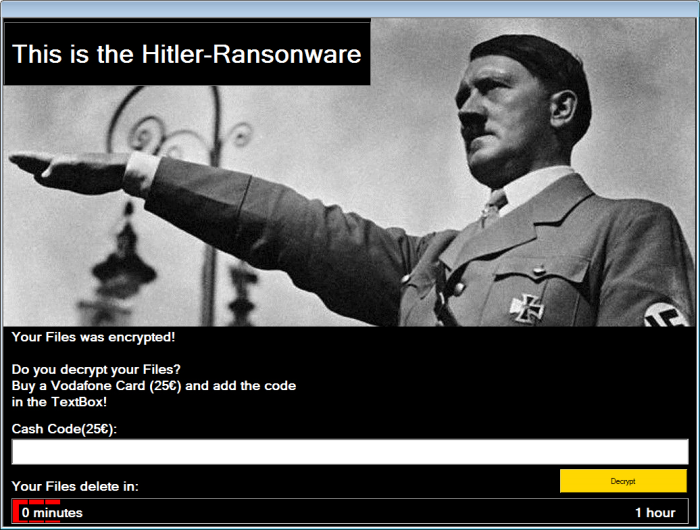
Symptoms of Hitler ransomware infection
It’s difficult not to notice ransomware, since it often has one of the processes responsible for displaying a notification message. This window blocks the screen leaving the user minimum alternatives. Besides, some files will be inaccessible, as in many cases ransomware encrypts them to exasperate the scaring effect.
How Hitler ransomware got installed on your computer
As the field of system security evidences the rise of ransomware threats, it becomes crucial to learn the weaknesses of your system and possible methods of infection insertion. One of the most wide-spread ways of distribution is via spam emails with a malicious attachment inside. The email may pretend to be a business or governmental letter and the attachment may look like a usual document or a PDF file. That’s why you need to make it a habit to check the emails of unknown senders for reliability, paying attention to its errors or oddness of the layout. And it goes without saying that you should scan every file that you tend to download both with antimalware and antivirus applications.
What to do if your PC is infected with Hitler ransomware
As soon as you notice the presence of the ransomware on your system, you should turn your computer off. If it is possible try to create a backup or image of your hard drive info. This may let you to reserve the state of your drives in case a decryption method would be created afterwards.
How to remove Hitler ransomware?
To make sure that the adware won’t reappear, you need to delete Hitler ransomware completely. For this you need to remove the files and registry entries of the ransomware. We should warn you that performing some of the steps may require above-average skills, so if you don’t feel experienced enough, you may apply to automatic removal tool.
Steps of Hitler ransomware manual removal
Restart Windows in Safe Mode
For Windows XP:
- Restart the system
- While computer is rebooting press F8 several times
- In the appeared list of options choose Safe Mode
For Windows 7 and Vista:
- Restart the system
- While computer is rebooting press F8 several times
- In the appeared list of options choose Safe Mode
For Windows 8 and 8.1:
- Restart the system
- While computer is rebooting press F8 several times
- In the appeared list of options choose Safe Mode
For Windows 10:
- In the Start menu click on the power button
- Hold Shift and choose Restart
- Choose Troubleshoot
- In the Advanced Options choose Startup Settings
- Click Restart
- Select Enter Safe Mode
Delete files and registry entries added by Hitler ransomware
Now you will be able to reach the needed functions and files. For eliminating the ransomware activity, you need to find all of the following items and delete them.
Remove Hitler ransomware files and folders:
C:\ProgramData\Microsoft\Windows\Start Menu\Programs\Startup\firefox32.exe
%Temp%\[folder].tmp\
%Temp%\[folder].tmp\chrst.exe
%Temp%\[folder].tmp\ErOne.vbs
%Temp%\[folder].tmp\firefox32.exe
Restore the files encrypted by Hitler ransomware
Use the decrypting tool
Unfortunately, currently a tool able to decrypt the files infected by Hitler ransomware is not released yet. You may try applying to the methods described below, however, they might not work with the latest versions of Hitler ransomware.
Restore the system
- Initiate the search for system restore
- Click on the result
- Choose the date before the infection appearance
- Follow the on-screen instructions
Roll the files back to the previous version
- Right-click the file and choose Properties
- Open the Previous Version tab
- Select the latest version and click Copy
- Click Restore




