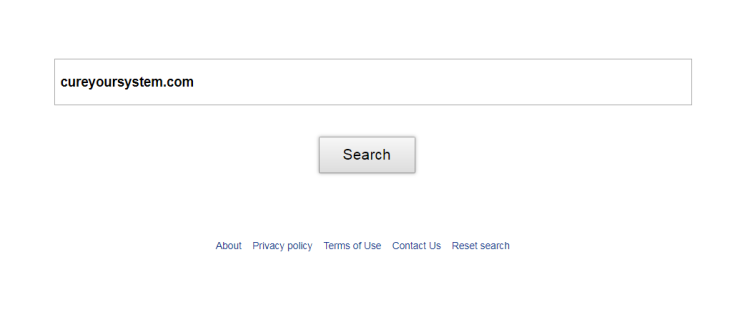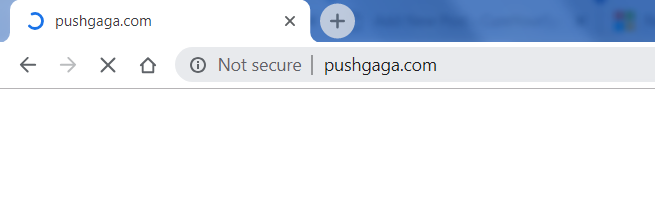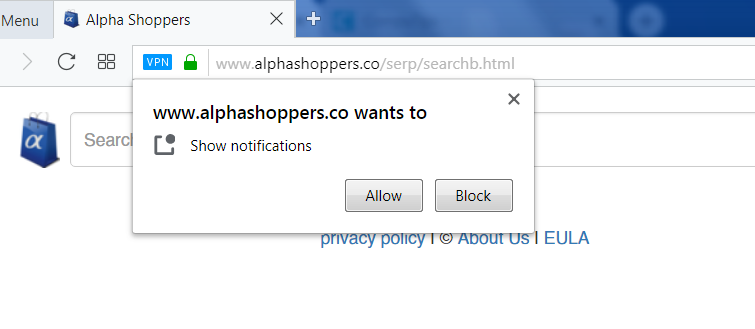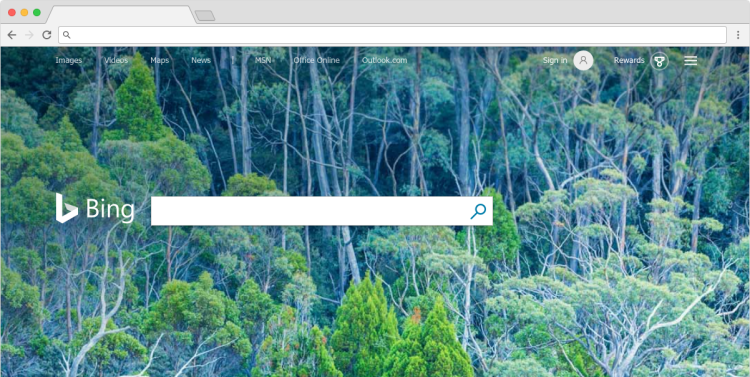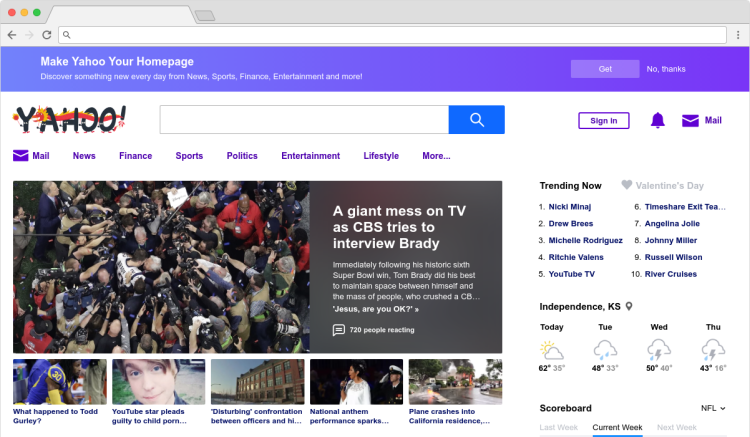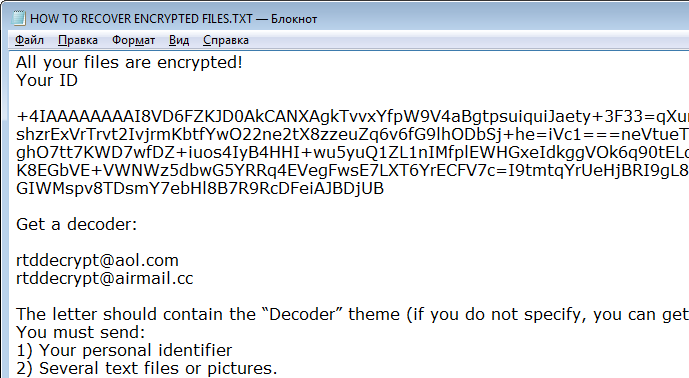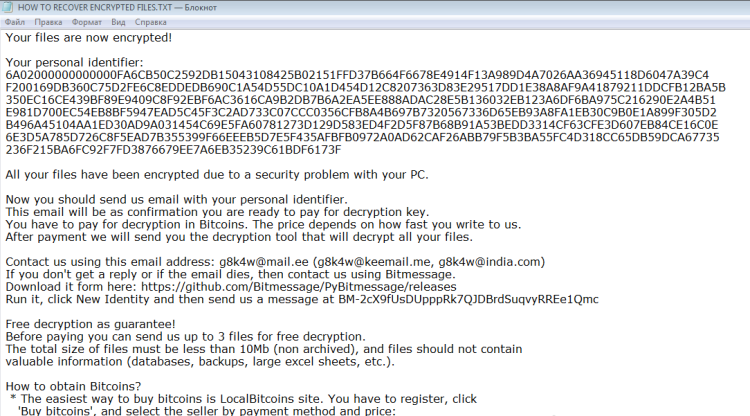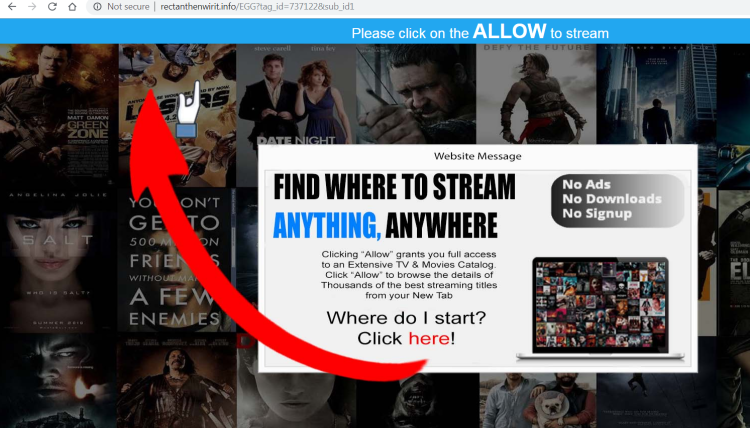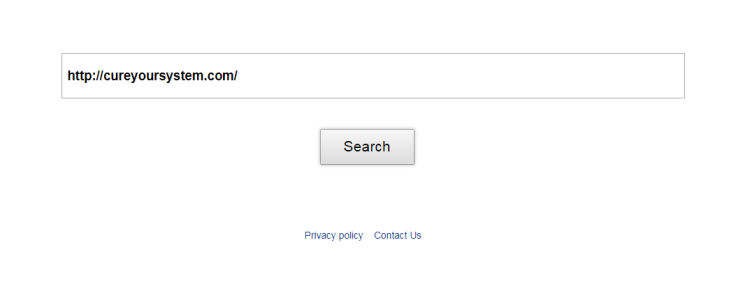How to remove Jooikestreet.com
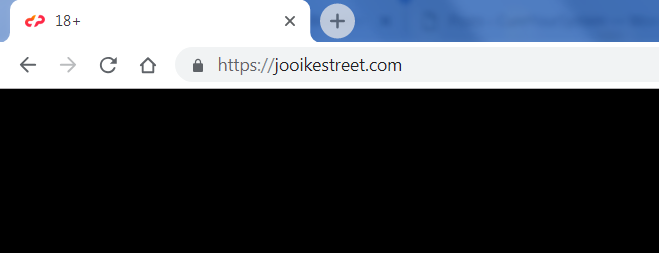
The sudden appearance of Jooikestreet.com page on your browser is indicative of malware infiltration. Because of this, you will face constant redirects to https://jooikestreet.com/ page as well as intrusive advertising that will accompany you every time you browse the Internet. Besides, it collects users’ data to figure out their browsing habits in order to deliver more relevant ads.