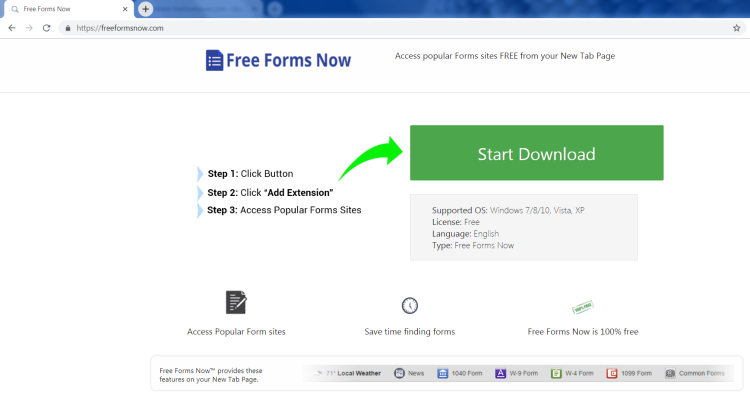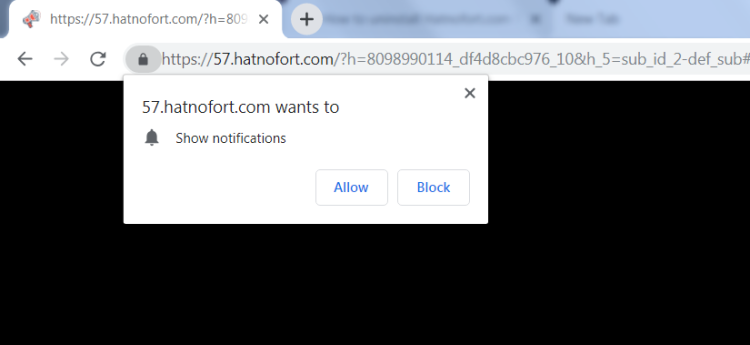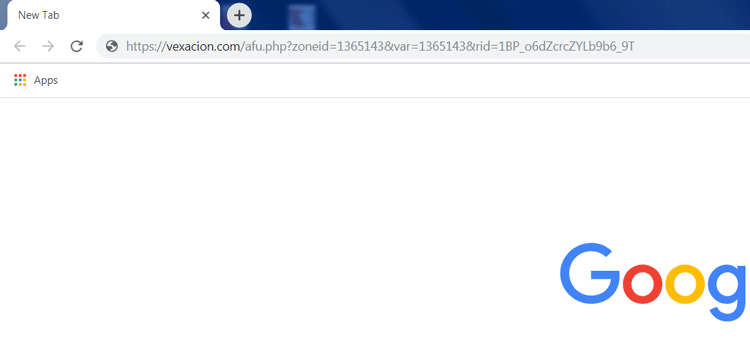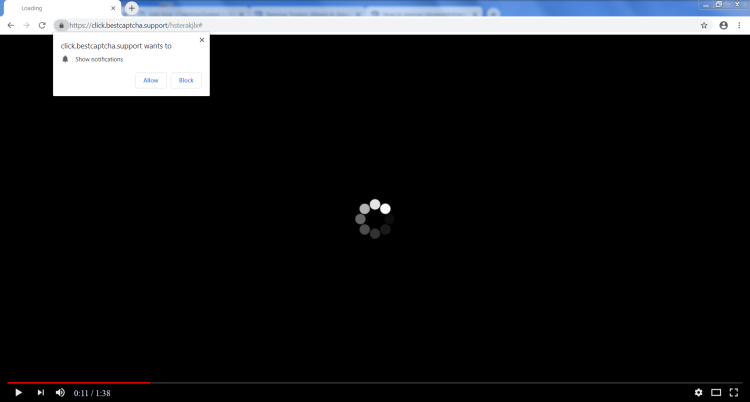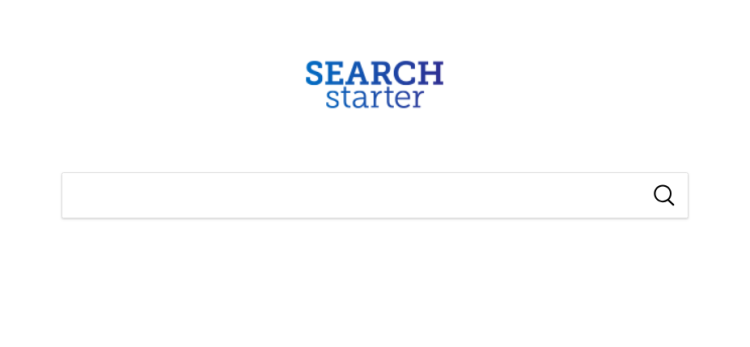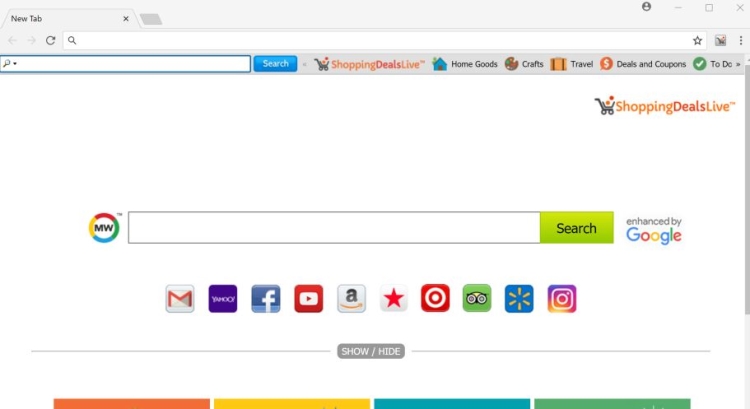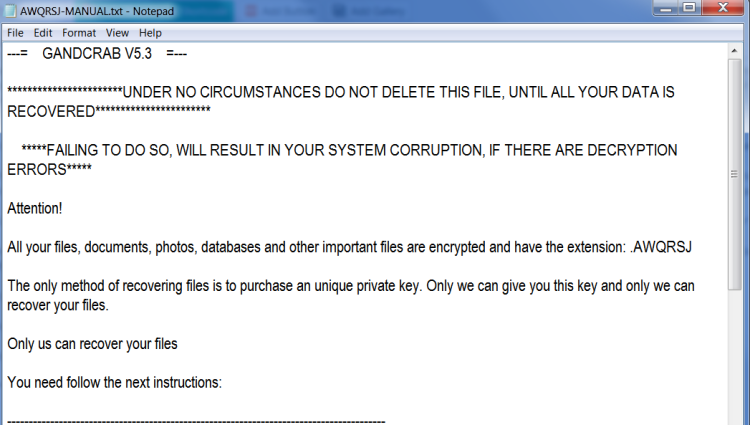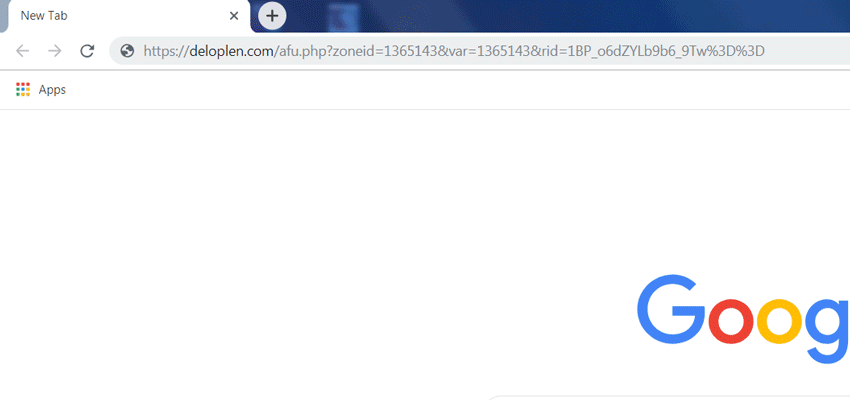How to remove Search.terraarcade.com
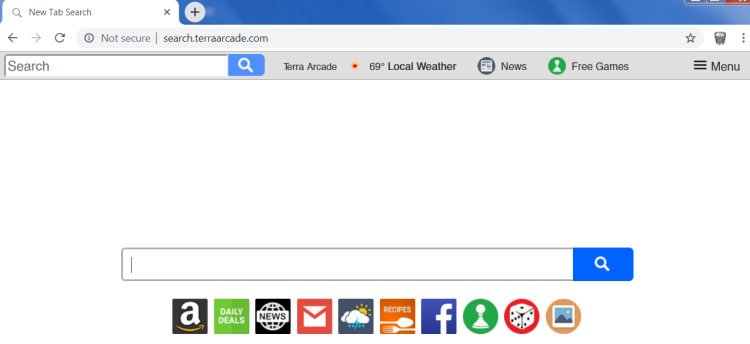
What is Search.terraarcade.com?
If you open a browser and see Search.terraarcade.com webpage instead of your homepage, then you picked up a browser hijacker. The browser hijacker is a type of malware which is used for link promotion. It often comes along with any software and is installed automatically if a user doesn’t opt out of optional Search.terraarcade.com. Following infiltration, it starts to change browsers settings to set Search.terraarcade.com as your default homepage/new tab/ search engine. As a result, all your search queries will be redirected to Yahoo.com and basically, Yahoo.com will become your primary search provider. Besides, it also might generate pop-up ads as well as redirect users to ad sites. By clicking on the “Privacy” section of this site, we get to a nonexistent page which means it may collect your personal data and transfer them to third-parties. Thus, to secure your system and privacy, you need to remove Search.terraarcade.com. To do so, follow the instructions below.