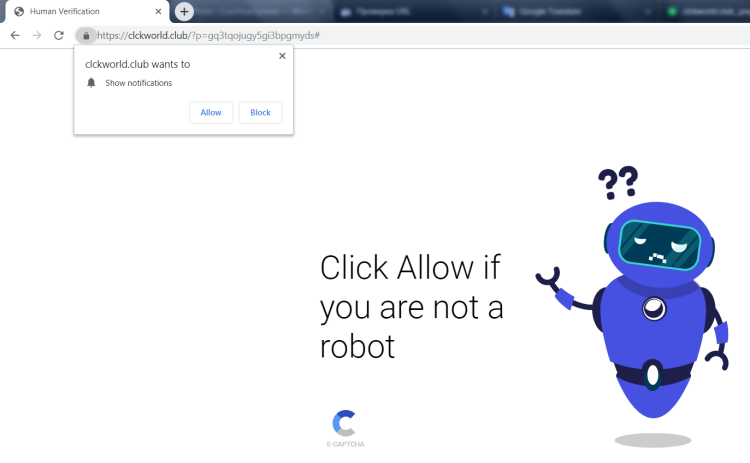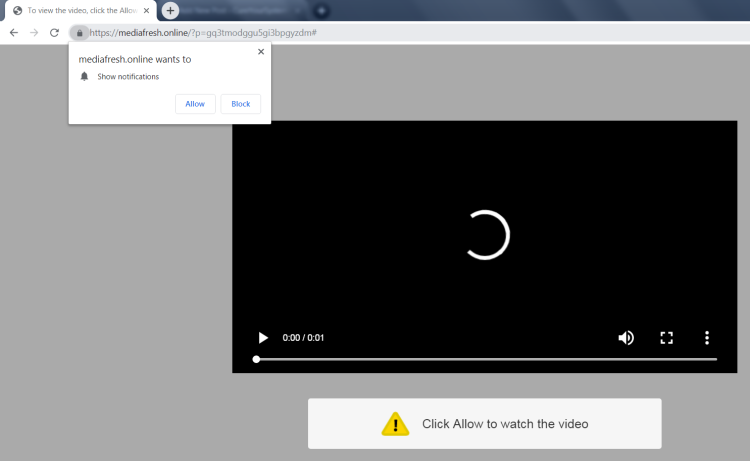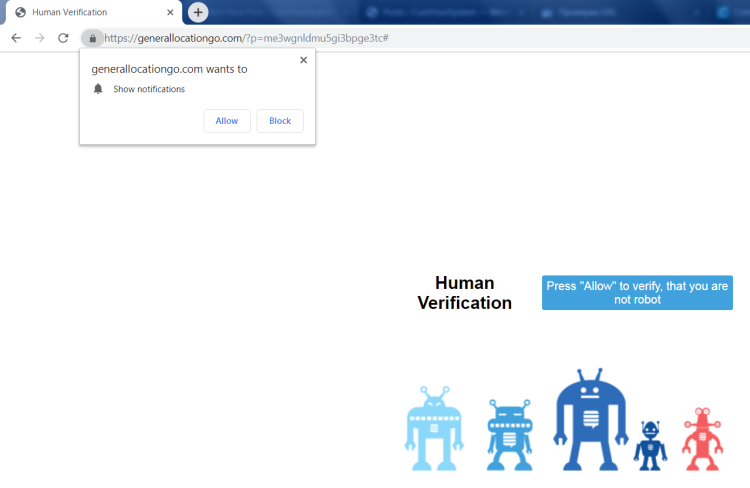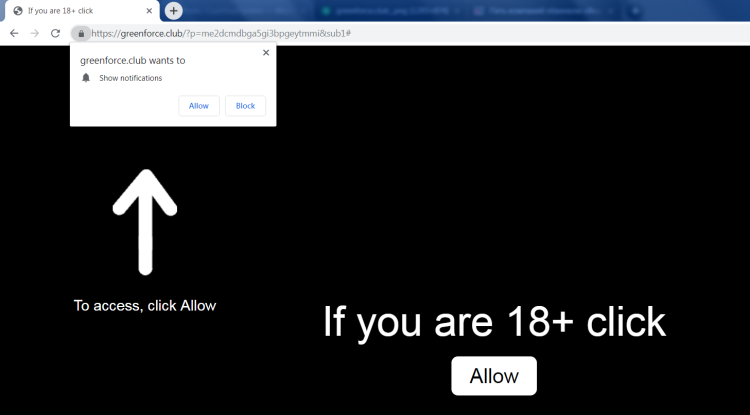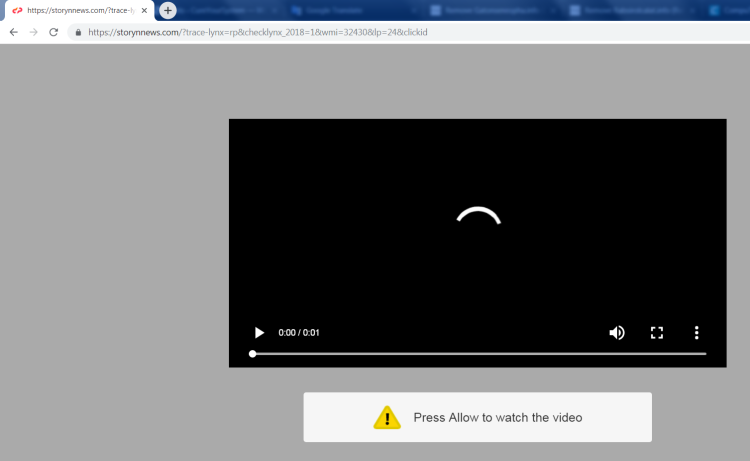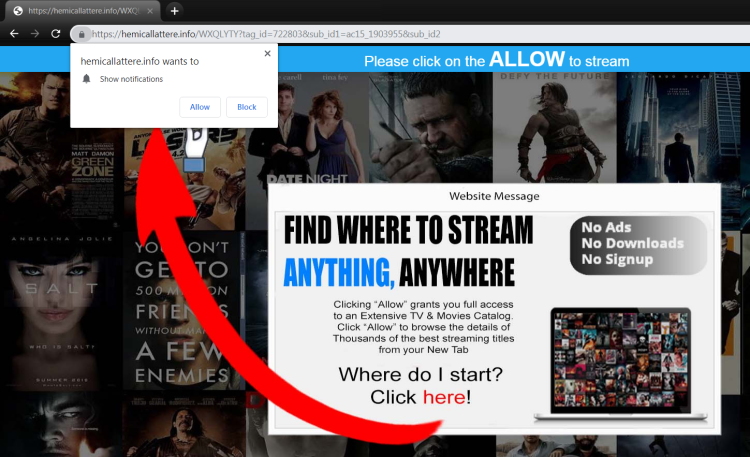How to remove Search.hsearchsmart.co (Search Smart)
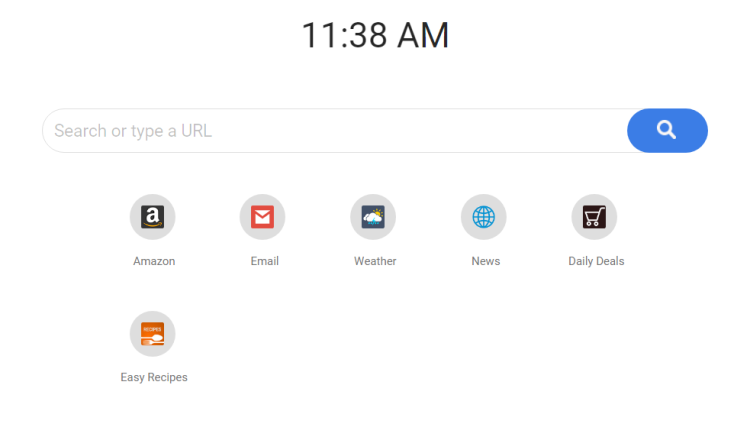
What is Search.hsearchsmart.co?
Search.hsearchsmart.co is a browser hijacker that changes browser preferences by setting itself as the primary search provider, homepage, and new tab. It usually arrives together with freeware programs a user can download from the Internet. Promoted and advertised as a legitimate and useful search engine, Search.hsearchsmart.co should improve the searching experience, but this shady application causes constant freezes and crashes of the PC and the browser. Instead of improving the searching experience, this malware shows irrelevant results filled with commercial content and redirects to other partner sites. This article was specifically created to help you get rid of browser hijacker and remove Search.hsearchsmart.co from browsers.