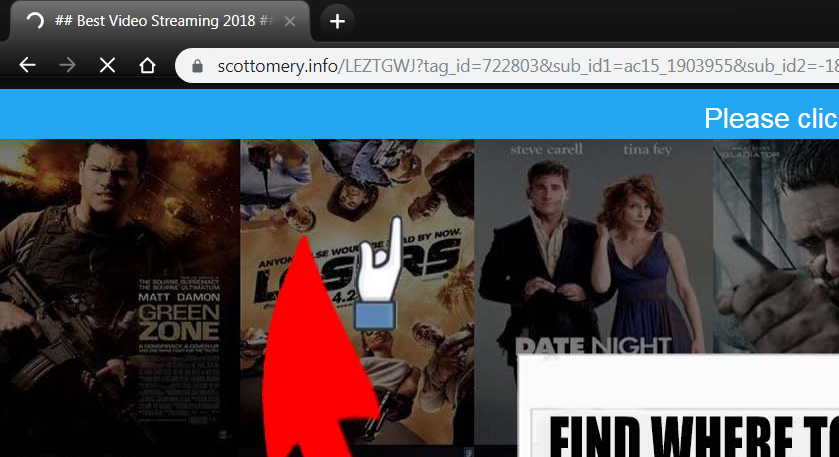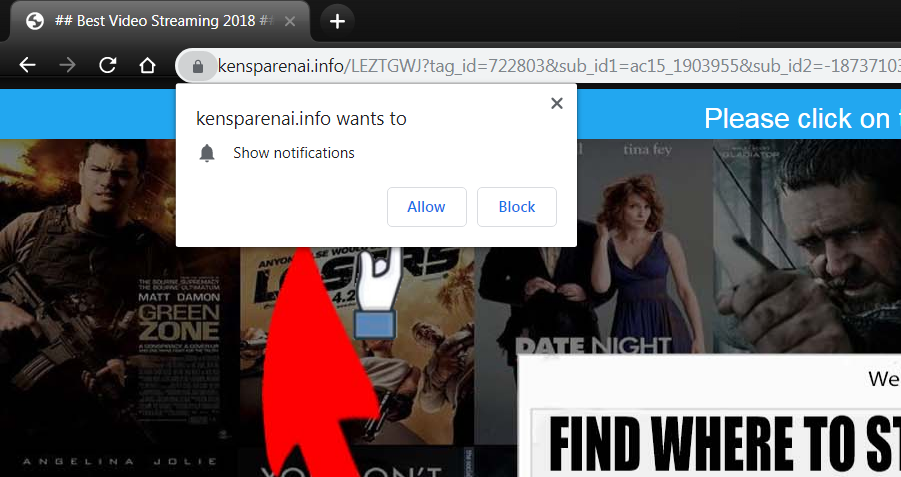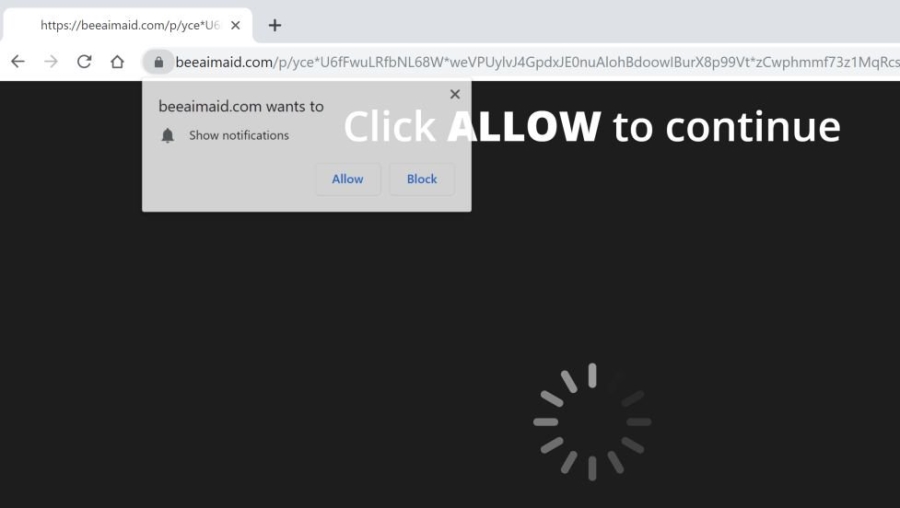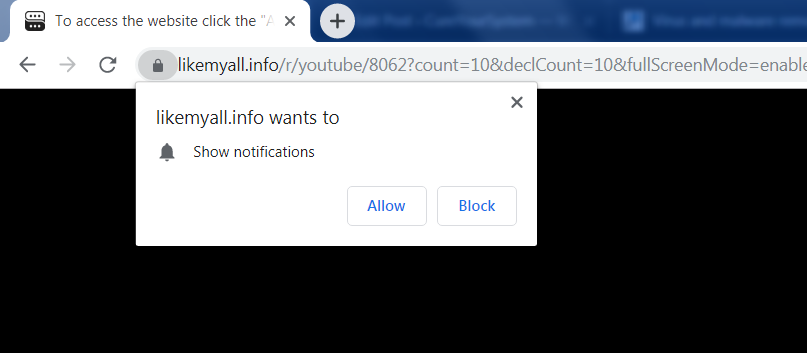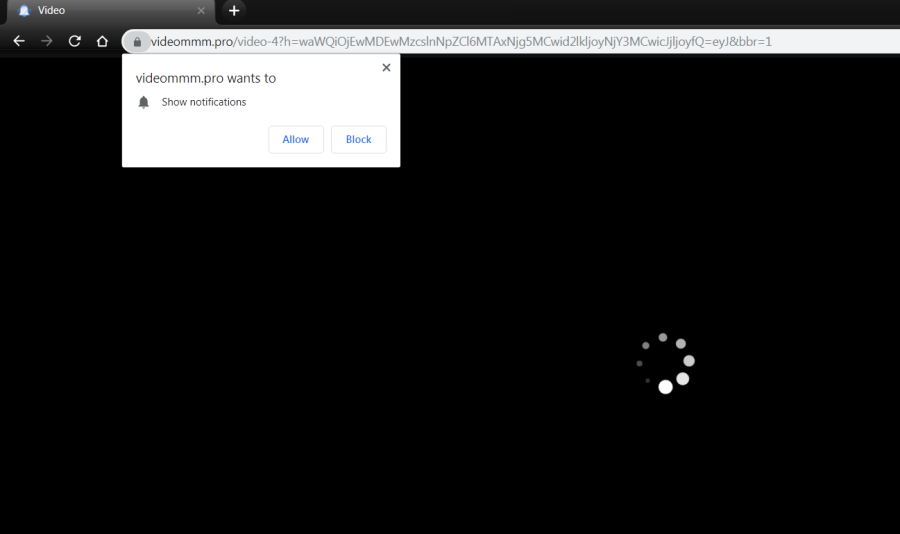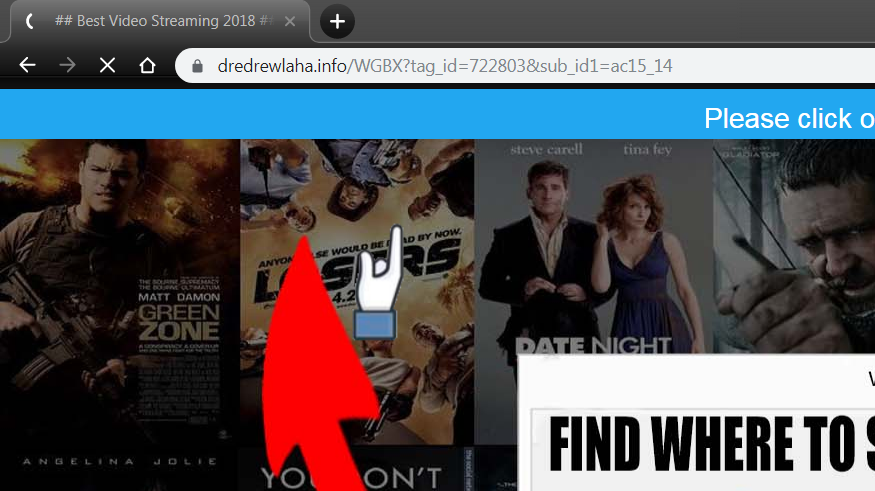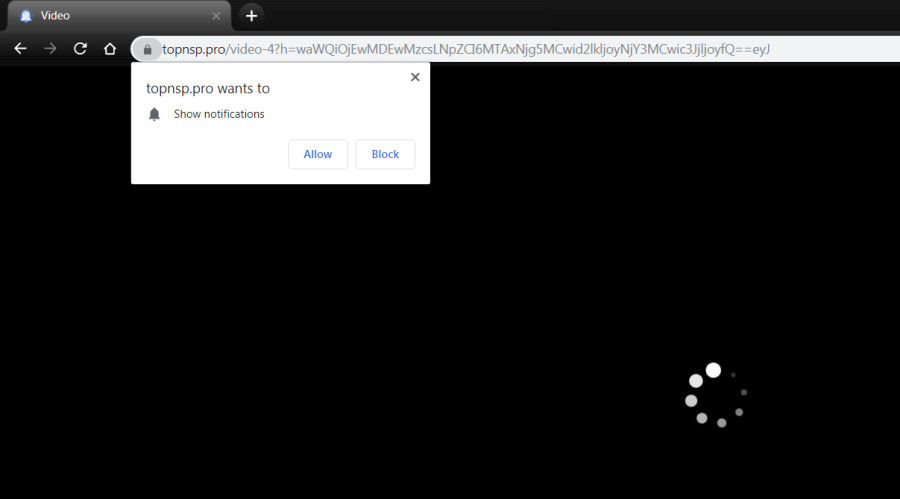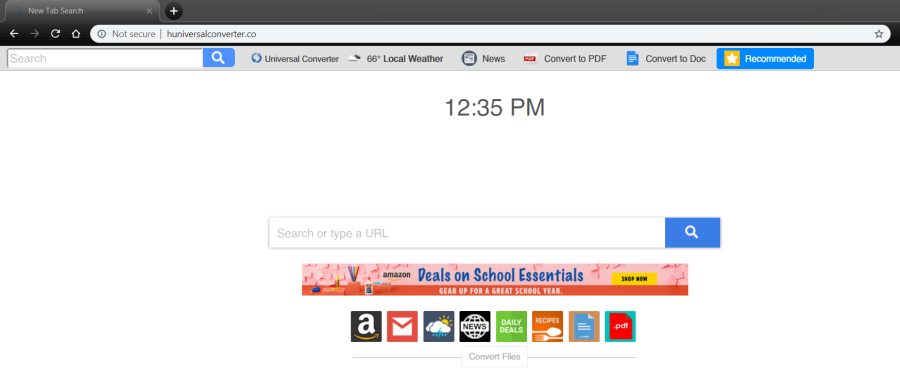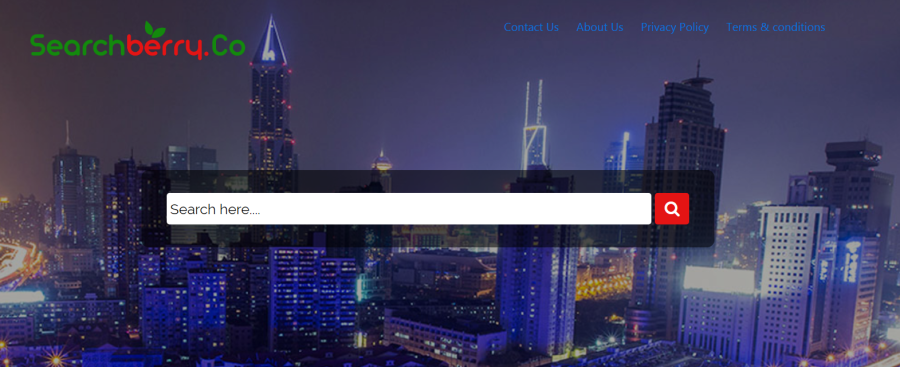How to remove Search.safefinderformac.com from Mac
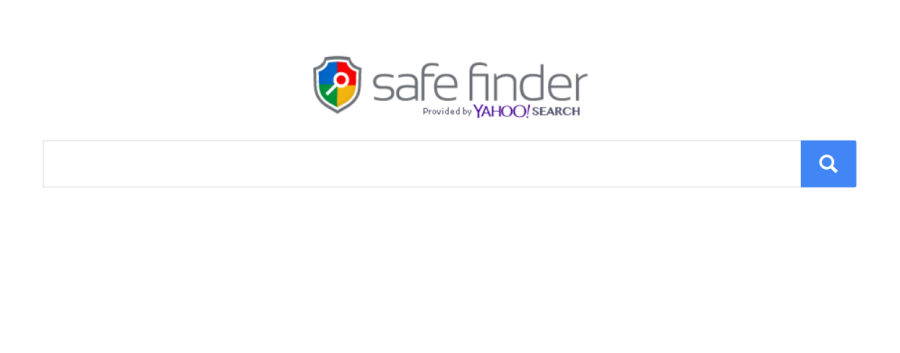
What is Search.safefinderformac.com?
Search.safefinderformac.com is nasty malware that affects only Mac devices. Once infected, it immediately replaces your primary homepage/search engine with http://search.safefinderformac.com/ webpage. Malware like this is classified as a browser hijacker. The main purpose of browser hijacker is to take control of the targeted web browser and provide users with sponsored content. The design of this website is similar to other popular search engines. This might let people believe that Search.safefinderformac.com is a legit search tool, however, it is capable of redirecting users to the 3-party websites that might promote questionable software and services. The presence of hijacker is also often associated with information tracking. Search.safefinderformac.com tracks browsing activities, cookies, technical information, and other data. The gathered data may be used to display ads that suit users’ interests and attract to click on them even more. Manual guide to remove Search.safefinderformac.com is given at the end of the article. You can also rely on automatic solution which is quicker and simpler.