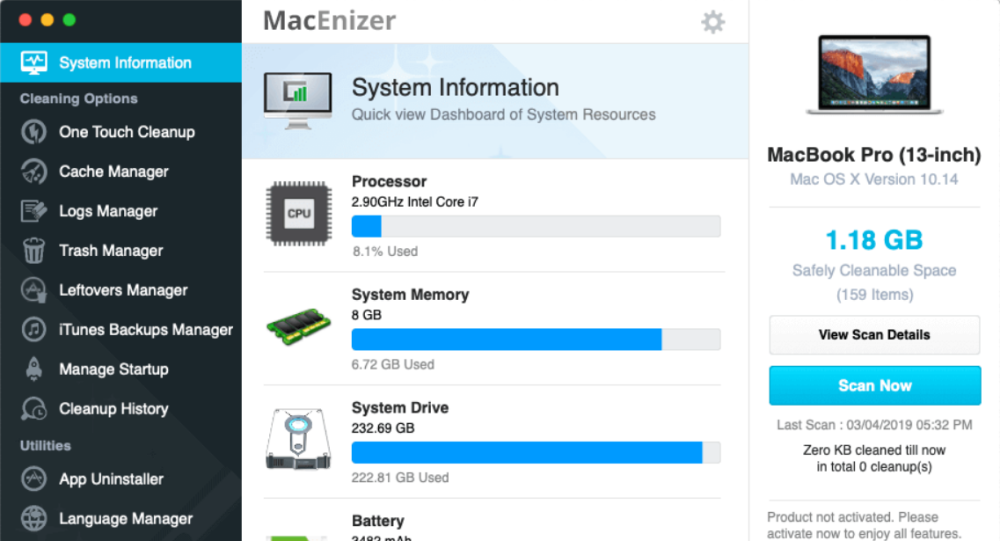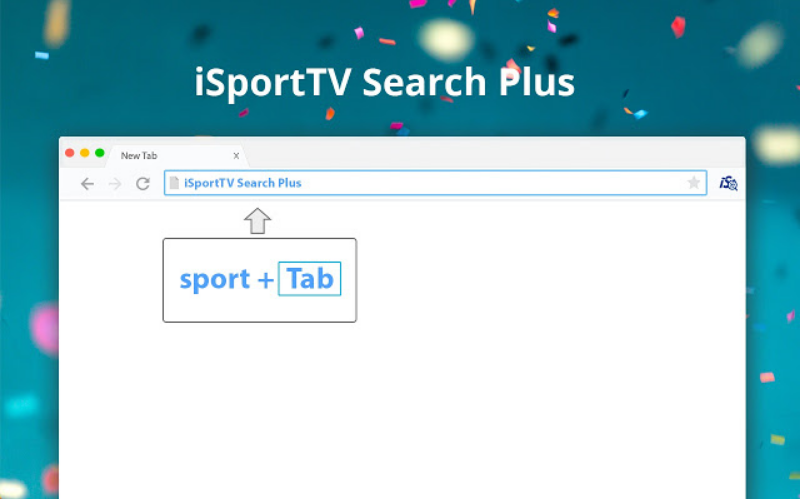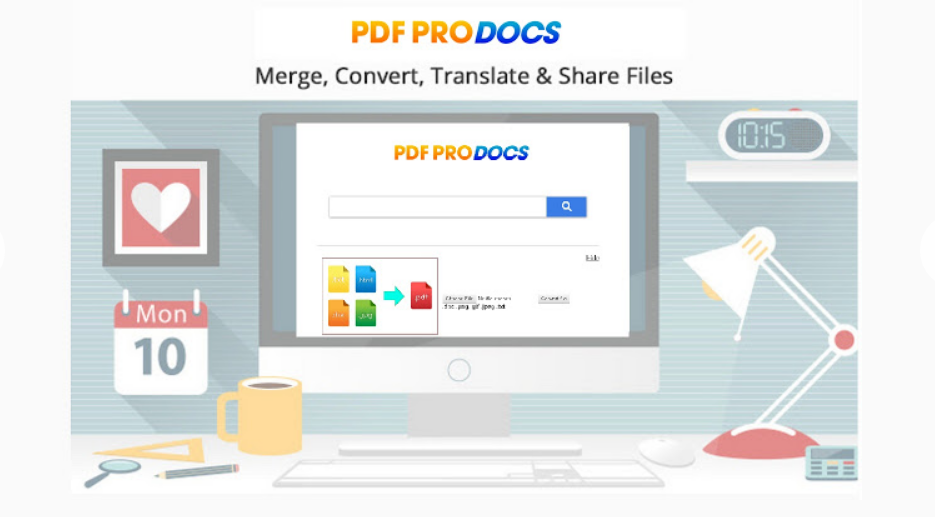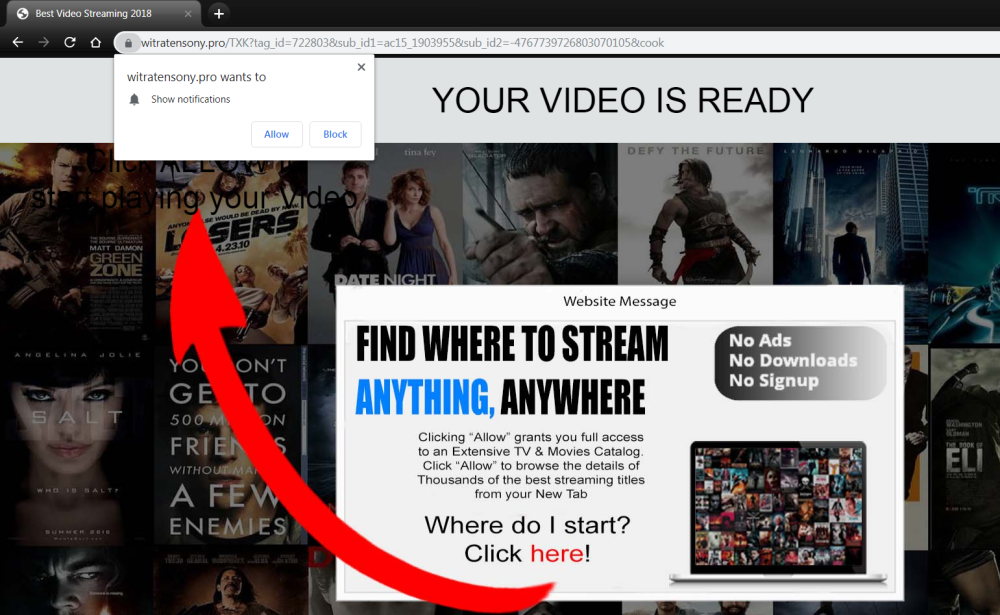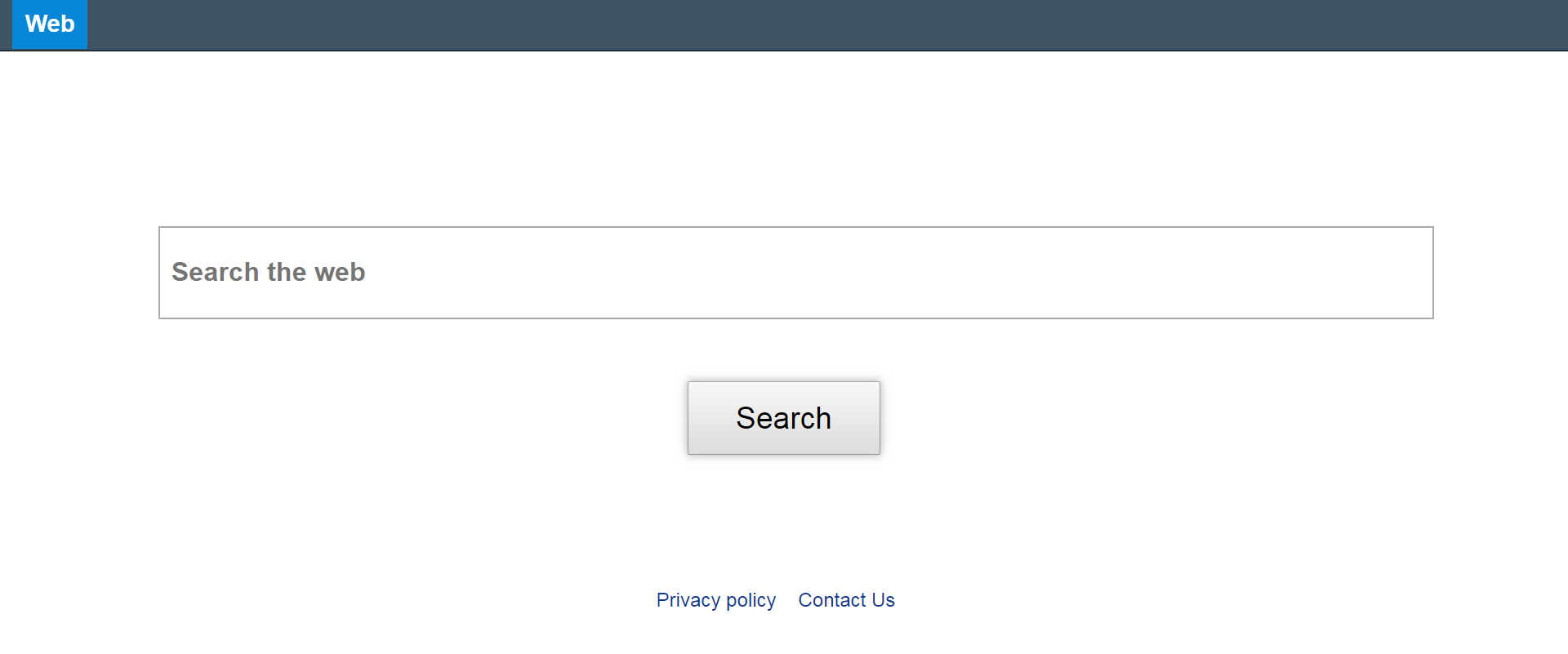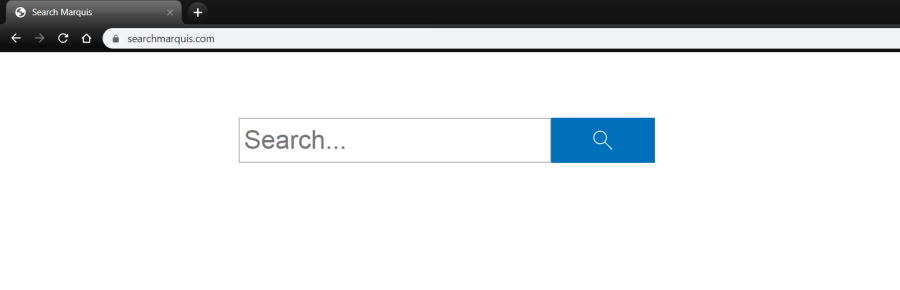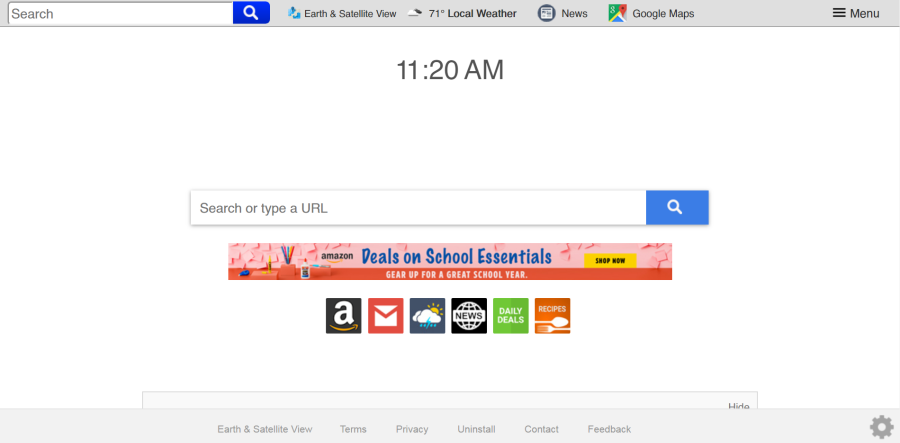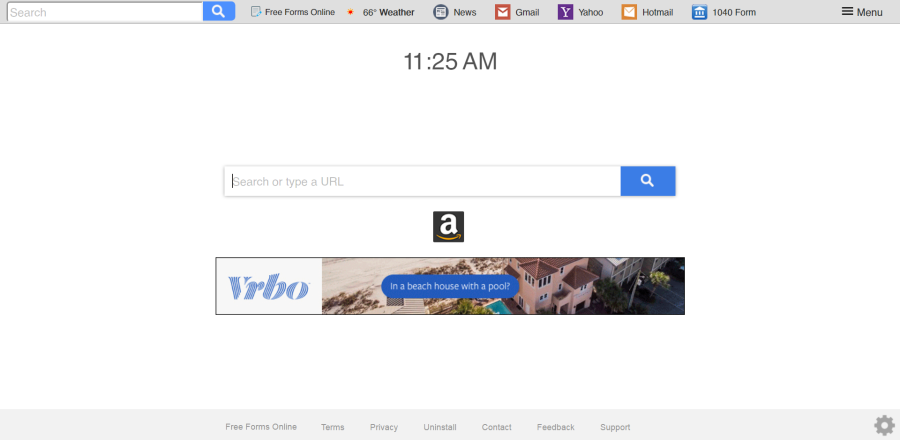How to remove DECP Ransomware and decrypt .DECP files

What is DECP Ransomware?
DECP is a new ransomware-type virus whose activity was detected in September 2019. Many users already know that ransomware is one of the most dangerous viruses, in most cases that cannot be treated. Cybercriminals confront the fact that you either pay money or lose parts of your files. DECP is another classic example of a cryptovirus encryptor that encrypts data on victims’ computers immediately after infiltration. To restore files, the user is blackmailed, forcing to pay a ransom for his data. Payment is made in bitcoins through Tor Browser, allowing criminals to go unnoticed. Nevertheless, a lot of people fall into the trap of this type of scam. There are a lot of cases where cybercriminals do not help their victims, even if they pay up. Remember, you are up against fraudsters so nobody will give any guarantees that they will fulfill their commitments. Hence, there is a high risk of being left without decryptor and money. Instead, you may try using this guide to remove DECP Ransomware and decrypt .DECP files without spending any money.