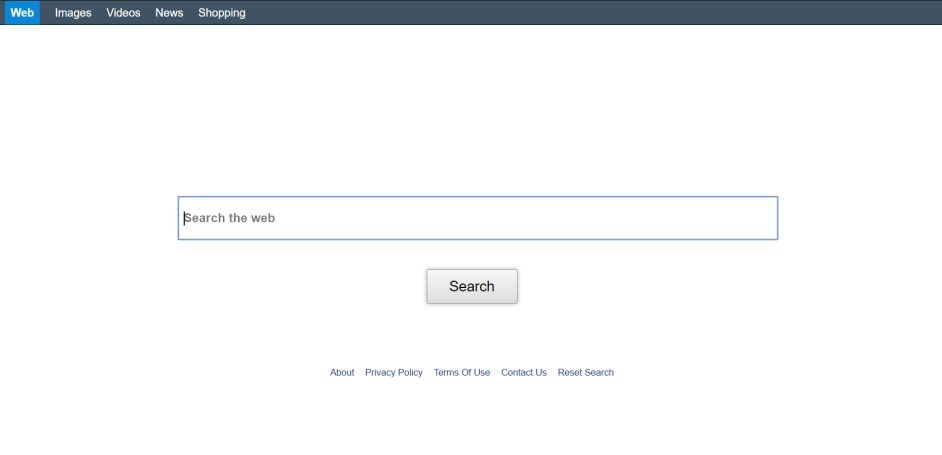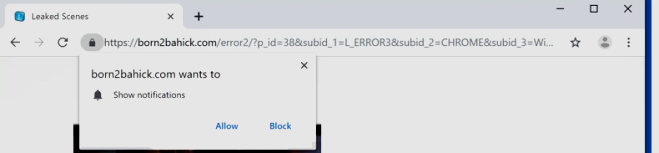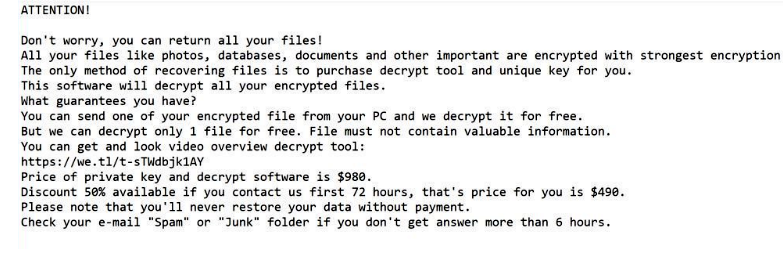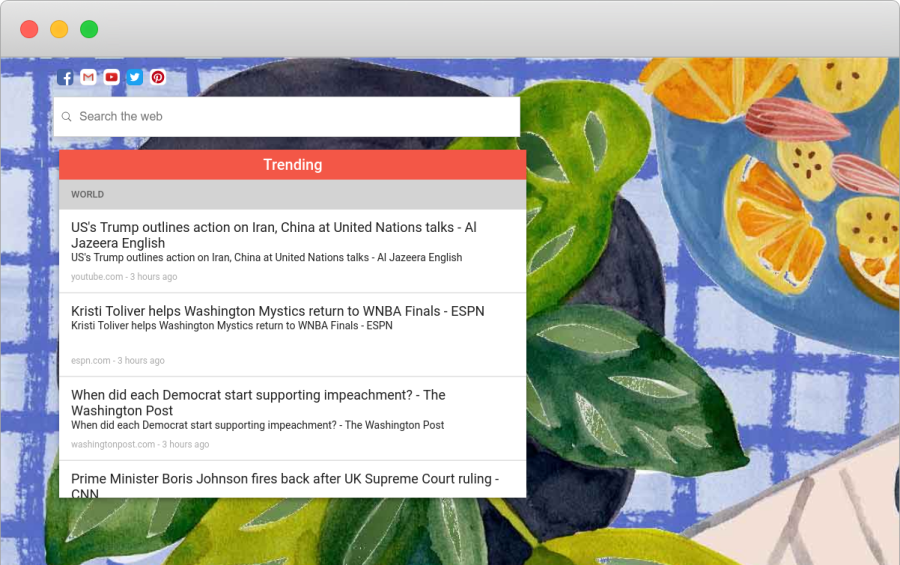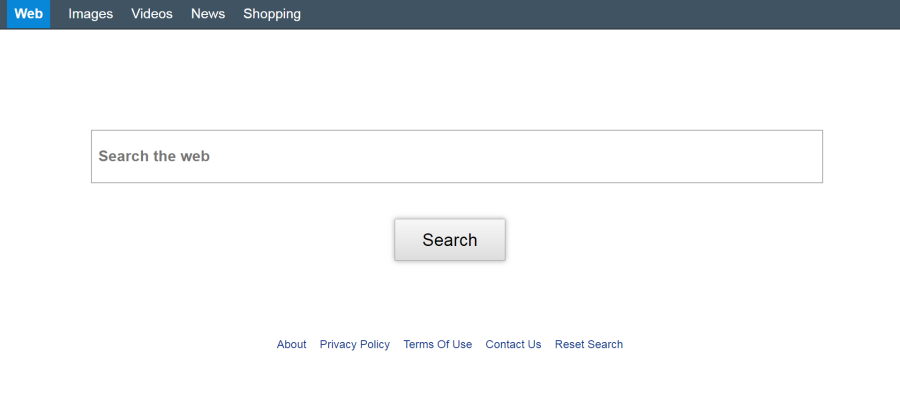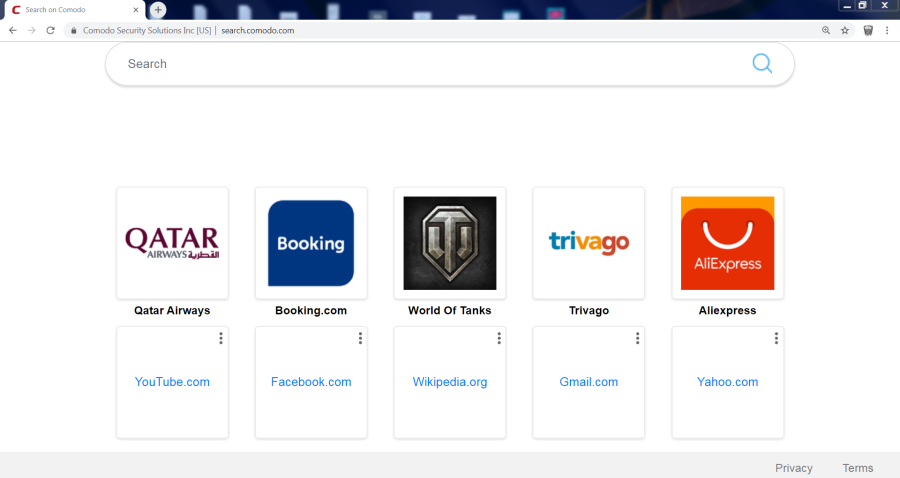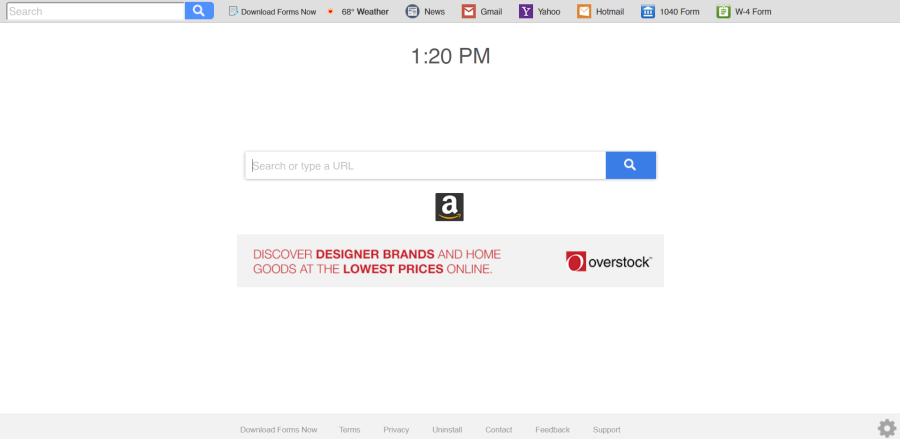How to remove Search.turdeland2.com (Mac)
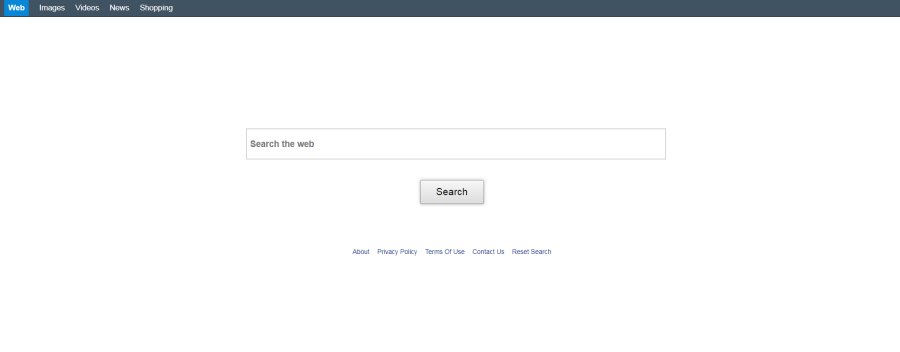
What is Search.turdeland2.com?
Search.turdeland2.com is marked as a browser hijacker that attacks Mac computers and their web-browsers. This intruder usually spreads in software installers. Once Search.turdeland2.com virus reaches browsers such as Safari, Chrome, or Firefox, it sets the homepage to http://search.turdeland2.com/. Furthermore, it modifies the browser’s settings in order to prevent users from setting their preferred search tool or homepage. Even though it seems legitimate and useful, you should know that it shows misleading search results to trick users into visiting sponsored websites. The worst part of this activity is that it might force you to accidentally land on a malicious website. While browser hijacker is not dangerous virus, we advise you to remove Search.turdeland2.comand from your device as soon as possible.