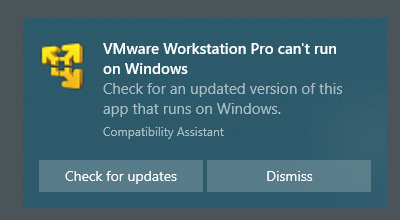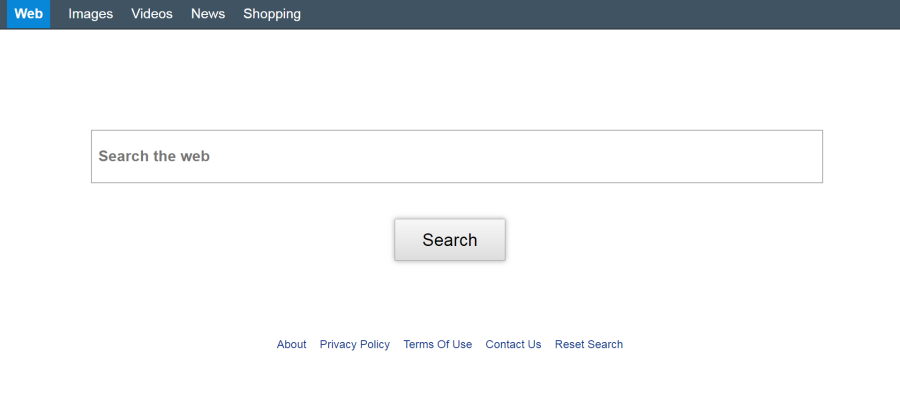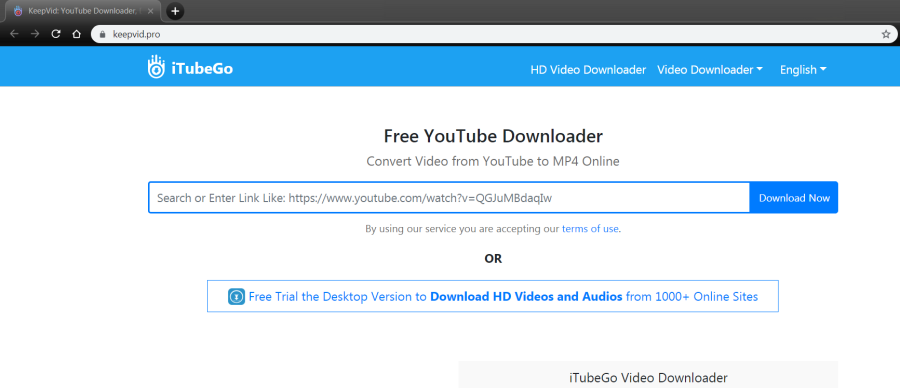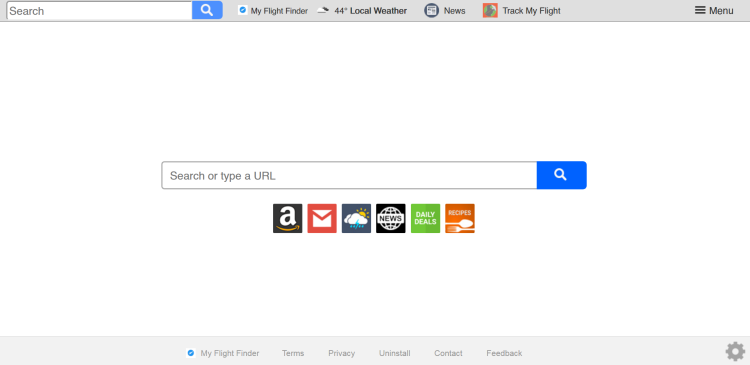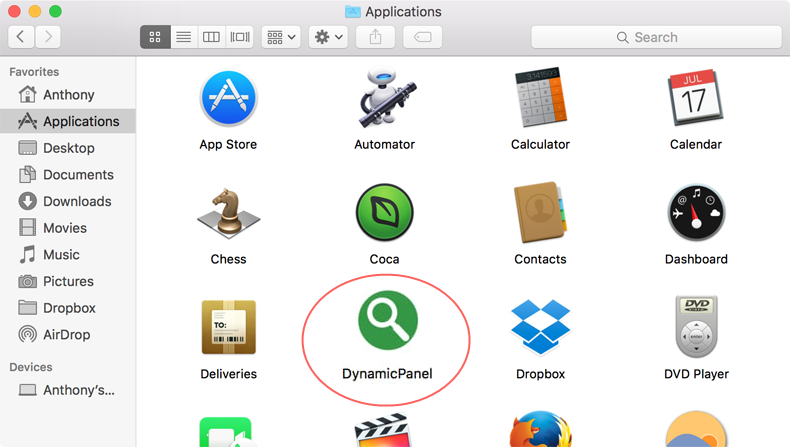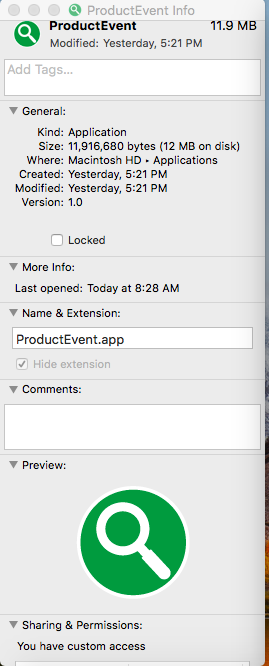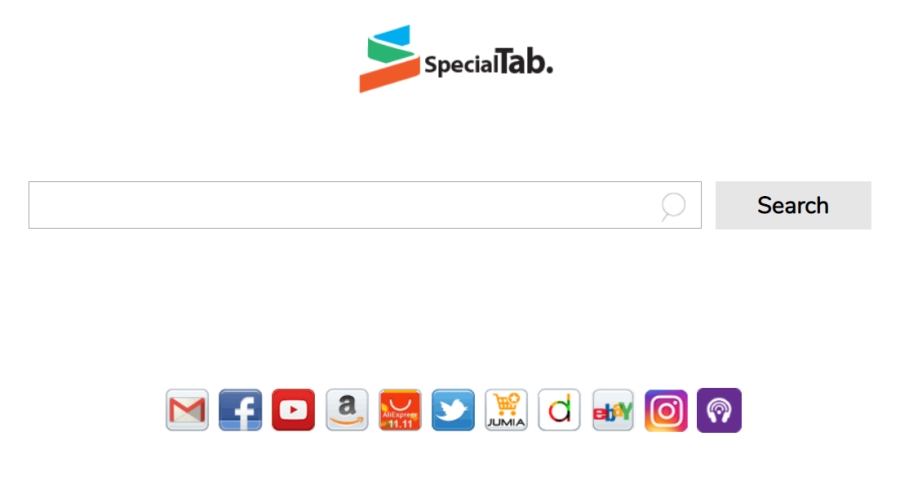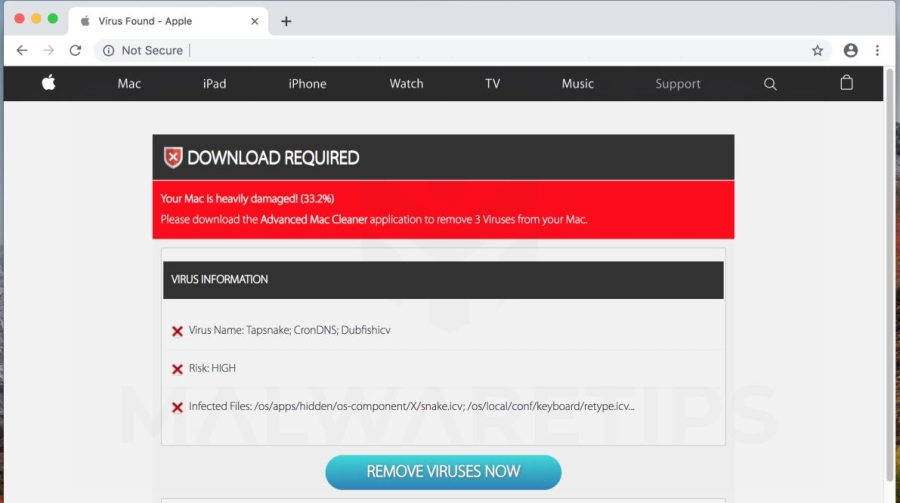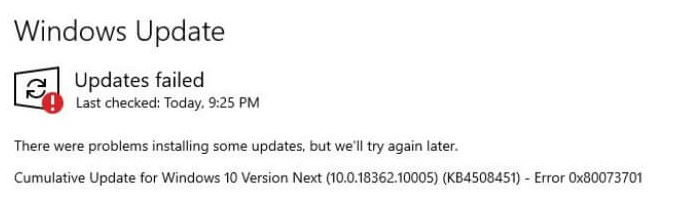How to remove IdeaShared from Mac
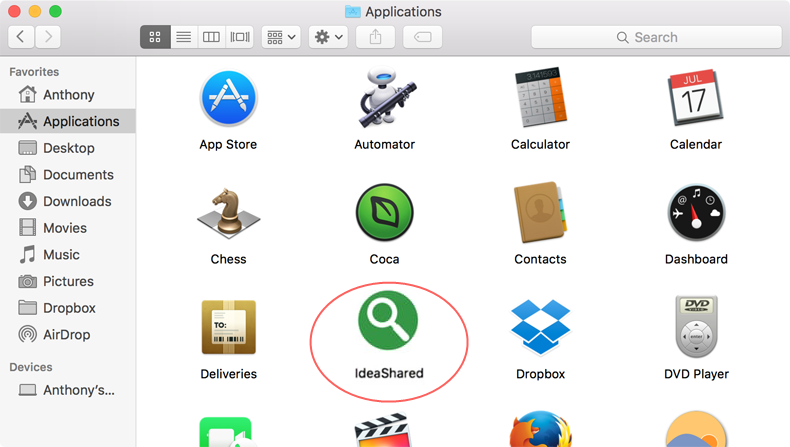
What is IdeaShared?
IdeaShared is a bogus software that might get on a macOS device without user knowledge. Malware like this uses deceptive distribution method – bundling, allowing to infiltrate users’ computers by means of freeware programs or fake plugins. There are many similar malware programs such as ProcessSave.app, ManagerPages, ExtraBrowser, ResourceSource, DefaultProducts, PremiumForward, IdeaDetails and so on. All of them operate the same scenario: once inside, they forcibly modify settings of Safari and display pop-up message: “Apple wants to make changes and requests your password”. After hitting cancel, a new pop-up stating “installation complete” appears and the only choice is to hit “OK”.