What is YTDownloader?
YTDownloader is a browser plug-in that was marked by many security experts as an adware and a potentially unwanted application. And here’s the reason why. YTDownloader is presented as an application developed by Goobzo Ltd., which allows its users to download videos from Youtube and then watch them offline. This opportunity attracts many users, who are happy to have an application helping to download and convert video files, still these expectations are shattered right after the installation of the utility. The problems start with facing a waterfall of commercials that will appear on every visited page, and what is additionally annoying is that they cause redirections by a click. However, the ads and pop-ups is only what lies on the surface. After the installation and with every reboot YTDownloader processes will be launched and collect information on your browsing habits. So, if you are concerned with your system security and safety of your private data, then you should remove YTDownloader immediately.
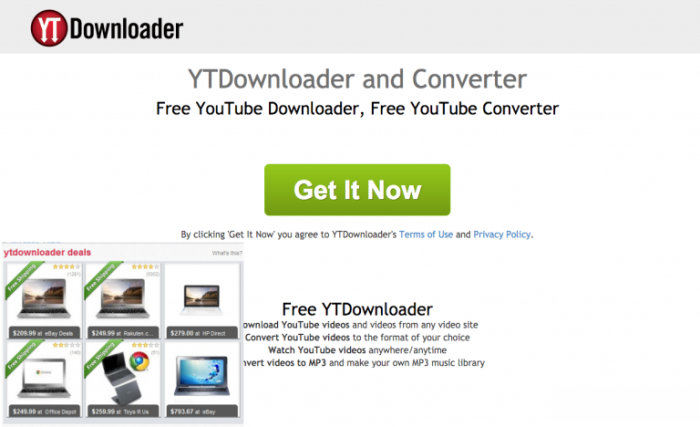
How YTDownloader got installed on your computer?
Being a program with a well-planned description and disguise, YTDownloader can be freely found on the Internet and downloaded from there. Nevertheless, it can also infiltrate a system without user’s direct intention. Very often malware applications are inserted into freeware that is wide-spread, like PDF viewers, media players, etc. So, when performing an installation of such programs pay extra attention to what else it contains. To detect the presence of malware start the setup with selecting Advanced installation mode, as it uncovers additional steps, that you’re aiming for. Then check the steps for offering installing browser extensions, toolbars, or anything like this, don’t rush and search for these components on the Internet. Usually the additional elements are selected to install by default, but if reviews on them state that they are in fact hazards, feel free to opt them out.
How to remove YTDownloader?
To delete YTDownloader completely you need to remove the application from the Control Panel and then check the drives for such leftovers as YTDownloader files and registry entries.
We should warn you that performing some of the steps may require above-average skills, so, if you don’t feel experienced enough, you may apply to automatic removal tool.
Performing an antimalware scan with Norton would automatically search out and delete all elements related to YTDownloader. It is not only the easiest way to eliminate YTDownloader, but also the safest and most assuring one.
Steps of YTDownloader manual removal
Uninstall YTDownloader from Control Panel
You could have downloaded the program yourself but, as it was stated before, more likely that the rogue application appeared on your system brought with other software. So, to get rid of YTDownloader you need to call to memory what you have installed recently.
How to remove YTDownloader from Windows XP
- Click the Start button and open Control Panel
- Go to Add or Remove Programs
- Find the application related to YTDownloader and click Uninstall
How to remove YTDownloader from Windows 7/Vista
- Click the Start button and open Control Panel
- Go to Uninstall Program
- Find the application related to YTDownloader and click Uninstall
How to remove YTDownloader from Windows 8/8.1
- Right-click the menu icon in left bottom corner
- Choose Control Panel
- Select the Uninstall Program line
- Uninstall the application related to YTDownloader
How to remove YTDownloader from Windows 10
- Press Win+X to open Windows Power menu
- Click Control Panel
- Choose Uninstall a Program
- Select the application related to YTDownloader and remove it
 If you experience problems with removing YTDownloader from Control Panel: there is no such title on the list, or you receive an error preventing you from deleting the application, see the article dedicated to this issue.
If you experience problems with removing YTDownloader from Control Panel: there is no such title on the list, or you receive an error preventing you from deleting the application, see the article dedicated to this issue.
Read what to do if program won’t uninstall from Control Panel
Remove YTDownloader from browsers
Since some of threats use a disguise of a browser add-on, you will need to check the list of extensions/add-ons in your browser.
How to remove YTDownloader from Google Chrome
- Start Google Chrome
- Click on Tools, then go to the Extensions
- Delete YTDownloader or other extensions that look suspicious and you don’t remember installing them
How to remove YTDownloader from Internet Explorer
- Launch Internet Explorer
- Click on the Tools/Gear icon, then select Manage Add-ons
- Delete YTDownloader or other extensions that look suspicious and you don’t remember installing them
How to remove YTDownloader from Mozilla Firefox
- Start Mozilla Firefox
- Click on the right-upper corner button
- Click Add-ons, then go to Extensions
- Delete YTDownloader or other extensions that look suspicious and you don’t remember installing them
How to remove YTDownloader from Microsoft Edge
- Start Microsoft Edge
- Click the three-dot button in the upper right corner
- Choose Extensions
- Click the gear icon near YTDownloader or other extensions that look suspicious and you don’t remember installing them
- Choose Remove
Delete files and registry entries added by YTDownloader
Sometimes removal via Control Panel is not enough since the built-in application can leave some files. So, you need to find all of the following items and delete them.
Remove %THREAT% files and folders:
C:\Program Files (x86)\YTDownloader\
C:\Program Files (x86)\YTDownloader\AniGIF.ocx
C:\Program Files (x86)\YTDownloader\BrowserHelper.exe
C:\Program Files (x86)\YTDownloader\BrowserHelperSrv.exe
C:\Program Files (x86)\YTDownloader\converter.exe
C:\Program Files (x86)\YTDownloader\convert_ani.gif
C:\Program Files (x86)\YTDownloader\convert_aniBW.gif
C:\Program Files (x86)\YTDownloader\DownloadAPI.dll
C:\Program Files (x86)\YTDownloader\DownloadHelper.exe
C:\Program Files (x86)\YTDownloader\download_ani.gif
C:\Program Files (x86)\YTDownloader\Download_completed.ico
C:\Program Files (x86)\YTDownloader\libeay32.dll
C:\Program Files (x86)\YTDownloader\rtmpdump.exe
C:\Program Files (x86)\YTDownloader\sbmntr.sys
C:\Program Files (x86)\YTDownloader\ssleay32.dll
C:\Program Files (x86)\YTDownloader\Unelevate.exe
C:\Program Files (x86)\YTDownloader\Updater.exe
C:\Program Files (x86)\YTDownloader\YTD-icon-128x128.png
C:\Program Files (x86)\YTDownloader\YTDownloader.exe
C:\Program Files (x86)\YTDownloader\YTDUninstall.exe
C:\Windows\System32\Tasks\YTDownloader
C:\Windows\System32\Tasks\YTDownloaderUpd
Remove %THREAT% registry entries:
HKCU\Software\Microsoft\Windows\CurrentVersion\Run\YTDownloader "C:\Program Files (x86)\YTDownloader\YTDownloader.exe" /boot
HKCU\Software\YTDownloader
HKLM\SOFTWARE\Wow6432Node\Microsoft\Windows\CurrentVersion\Uninstall\YTDownloader
HKLM\SOFTWARE\Microsoft\Windows\CurrentVersion\App Paths\ShopperPro3.exe
HKLM\SOFTWARE\Microsoft\Windows\CurrentVersion\App Paths\YTDownloader.exe
HKLM\SOFTWARE\Microsoft\Windows NT\CurrentVersion\Schedule\TaskCache\Tree\YTDownloader
HKLM\SOFTWARE\Microsoft\Windows NT\CurrentVersion\Schedule\TaskCache\Tree\YTDownloaderUpd
HKLM\SYSTEM\CurrentControlSet\services\BrsHelper




