What is Docx Ransomware?
Docx Ransomware is a new version of notorious GlobeImposter 2.0 Ransomware that encrypts users’ data. The infected files become unavailable unless they are decrypted. To recover data, victims are blackmailed to pay a ransom – the price usually varies from $300 and $2000 in Bitcoins. The payment takes place at the partner’s website and via Tor browser. This way provides complete anonymity of the cybercriminals. Still, if you are infected with this ransomware, let us warn you – do not spend any money on ransom, there are a lot of reports that cybercriminals just ignore their victims after payment. Instead, you may try using this guide to remove Docx Ransomware and decrypt ..docx files without spending any money.

The workflow of the ransomware-type viruses is always the same – to encrypt files and then to require payment. After encryption, all infected files will be appended with ..docx extension. For example, file “myfamily.jpg” will turn into “myfamily.jpg..docx”. Upon the completion, it leaves READ__ME.html file which contains following information:
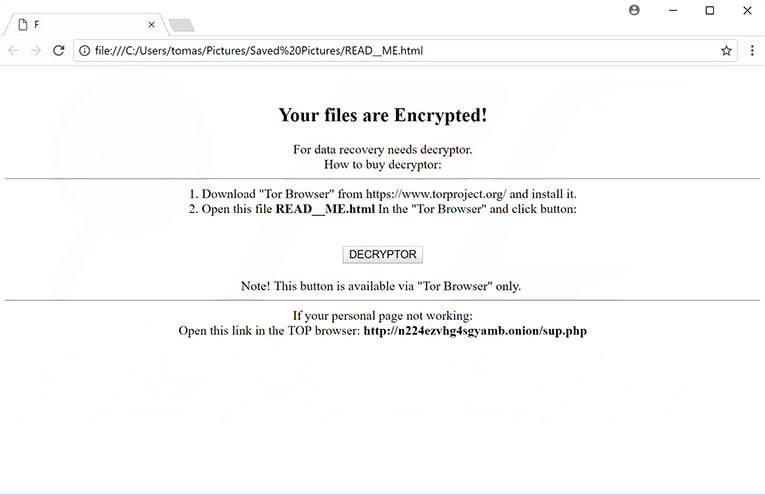
Text from READ__ME.html ransom note:
All your files have been encrypted.
Your files are Encrypted!
For data recovery needs decryptor.
How to buy decryptor:
1. Download “Tor Browser” from https://www.torproject.org/ and install it.
2. Open this file READ__ME.html In the “Tor Browser” and click button:DECRYPTOR
Note! This button is available via “Tor Browser” only.
If your personal page not working:
Open this link in the TOP browser: http://n224ezvhg4sgyamb.onion/sup.php
Although Docx is a really dangerous virus, you still have a good chance to get them back. Before deciphering, you should first stay focused on removing Docx Ransomware to avoid re-infection. Once Docx Ransomware is removed, you can proceed with decryption. Both automatic and manual solution is presented here that we hope will help you remove Docx Ransomware and recover your files.
How to remove Docx ransomware?
To make sure that the ransomware won’t reappear, you need to delete Docx ransomware completely. For this, you need to remove the files and registry entries of the ransomware. We should warn you that performing some of the steps may require above-average skills, so if you don’t feel experienced enough, you may apply to the automatic removal tool.
Performing an antimalware scan with Norton would automatically search out and delete all elements related to Docx ransomware. It is not only the easiest way to eliminate Docx ransomware but also the safest and the most assuring one.
How to decrypt ..docx files
Restore files with Stellar Data Recovery
Stellar Data Recovery is an essential tool in the fight against ransomware-type viruses that can recover encrypted files.
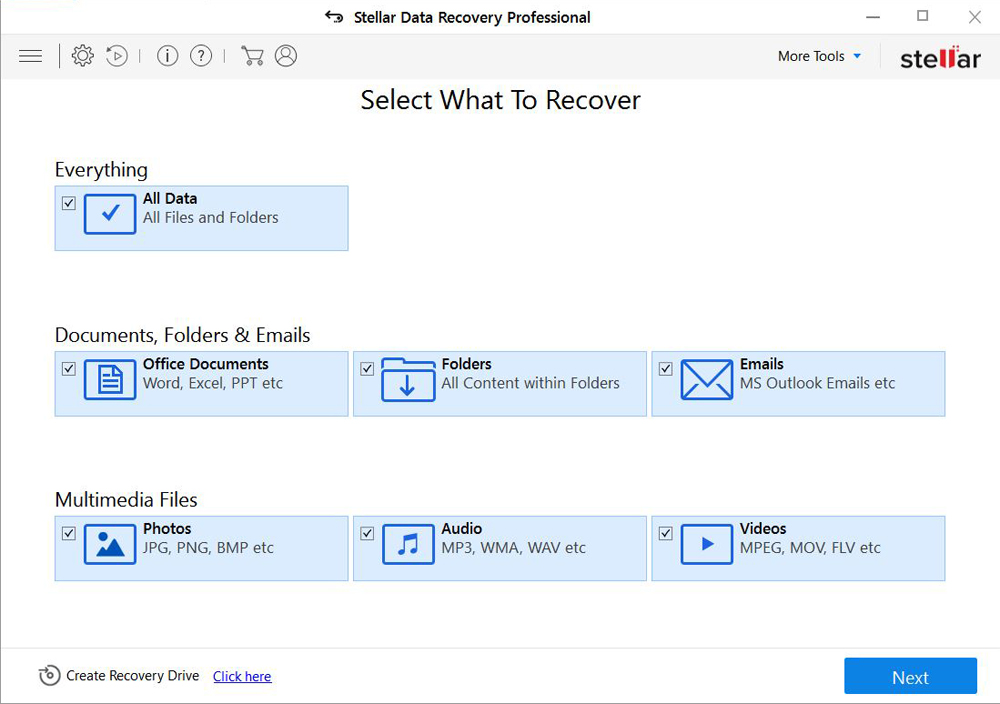
- Download Stellar Data Recovery and launch it
- Select the drive you want to recover and click START SCAN
- After scanning is finished, you are presented with a list of recoverable files found.
- Select the required files and click the Recover
If the above-mentioned mDocxods didn’t help in eliminating the threat, then it’s better to rely on an automatic way of deleting Docx Ransomware.
How to prevent ransomware infection
To prevent infection with ransomware-type viruses, you should have proper antimalware software. This method is convenient because it allows you to detect a virus before its infiltration, and therefore to avoid the loss of all your data. It is capable of protecting not only home computers but also server systems in large organizations. Download antimalware program to secure your system and privacy.




