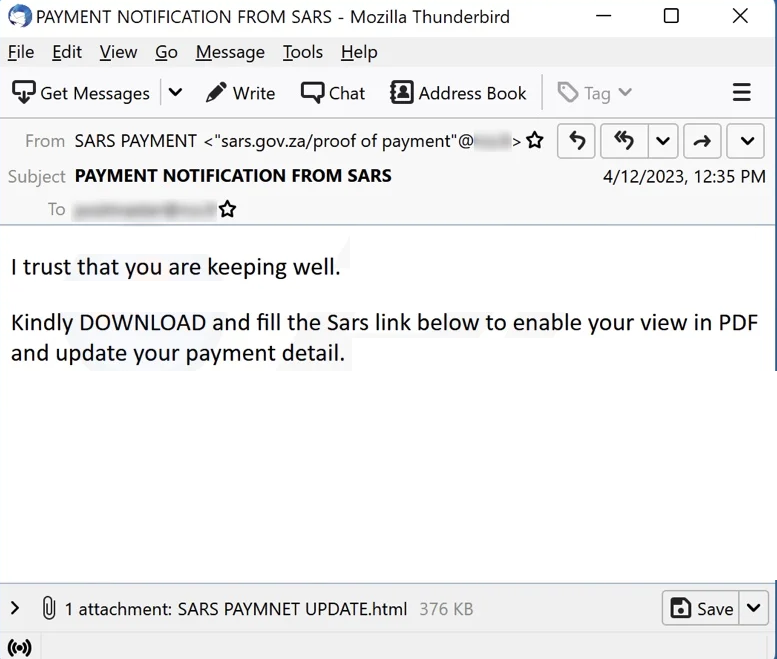
What is the “Payment Notification from SARS” phishing email?
The “Payment Notification from SARS” phishing email is a scam email that claims to be from the South African Revenue Service (SARS). The email typically informs the recipient that they have a tax refund or payment due and provides a link for them to follow to claim the refund or payment. The link leads to a fake website that looks like the real SARS website but is designed to steal the recipient’s personal information. The email may also contain a fake attachment, which, when opened, installs malware on the recipient’s computer.
How to recognize a “Payment Notification from SARS” phishing email
The “Payment Notification from SARS” phishing email can be difficult to recognize, but there are some signs that you can look out for. Firstly, the email may have poor grammar and spelling mistakes, which is a red flag. Secondly, the email may contain a sense of urgency or threat, pressuring you to act quickly. Lastly, the email may contain a link or attachment that you are not expecting or did not request. If you receive an email that meets any of these criteria, it is likely a phishing email and should be treated with caution.
What to do if you receive a “Payment Notification from SARS” phishing email
If you receive a “Payment Notification from SARS” phishing email, the first thing to do is to delete it immediately. Do not click on any links or download any attachments. If you have clicked on a link, do not enter any personal information. If you have entered personal information, you should change your passwords immediately and monitor your bank accounts and credit cards for any suspicious activity. You can also report the phishing email to SARS and the South African Banking Risk Information Centre (SABRIC).
How to avoid phishing scams in general
To avoid falling victim to phishing scams in general, there are several best practices that you should follow. Firstly, be wary of any unsolicited emails or messages that ask for personal information or financial details. Secondly, do not click on any links or download any attachments from unknown or suspicious sources. Thirdly, keep your computer and antivirus software up to date to protect against malware and viruses. Lastly, use strong and unique passwords for all your accounts and enable two-factor authentication wherever possible.
USE MAILWASHER TO STOP SPAM, SCAMS & OTHER JUNK BEFORE THEY GET TO YOUR COMPUTER!
Common phishing email types and how to recognize them
Phishing emails come in different types, including spear phishing, whaling, and clone phishing. Spear phishing targets specific individuals or organizations, and the emails are personalized to make them look genuine. Whaling targets senior executives or high-profile individuals, and the emails are designed to look like they are from someone the recipient trusts. Clone phishing involves creating a fake copy of a legitimate email, and the attackers replace the links or attachments with malicious ones. To recognize these types of phishing emails, look out for the same signs as with the “Payment Notification from SARS” phishing email, such as poor grammar, spelling mistakes, and a sense of urgency.
Tools and resources for protecting yourself from phishing scams
There are several tools and resources that you can use to protect yourself from phishing scams. Firstly, you can use an antivirus software that includes anti-phishing protection. Secondly, you can use a spam filter to block suspicious emails. Thirdly, you can enable two-factor authentication for your accounts. Lastly, you can use a password manager to generate and store strong and unique passwords for all your accounts.
Reporting phishing scams to the authorities
Reporting phishing scams to the authorities is crucial in helping to prevent others from falling victim to the same scams. If you receive a phishing email, you can report it to the relevant authorities such as the Anti-Phishing Working Group (APWG), the Internet Crime Complaint Centre (IC3), or your local law enforcement agency. You can also report the phishing email to the company or organization that the email claims to be from.
Conclusion and final thoughts
Phishing scams are becoming more sophisticated and can be difficult to recognize. The “Payment Notification from SARS” phishing email is one of the most common phishing scams that individuals fall victim to. To protect yourself from this and other phishing scams, you should be wary of any unsolicited emails or messages that ask for personal information or financial details. You should also keep your computer and antivirus software up to date, use strong and unique passwords, and enable two-factor authentication wherever possible. If you receive a phishing email, you should report it to the relevant authorities to help prevent others from falling victim to the same scam.




